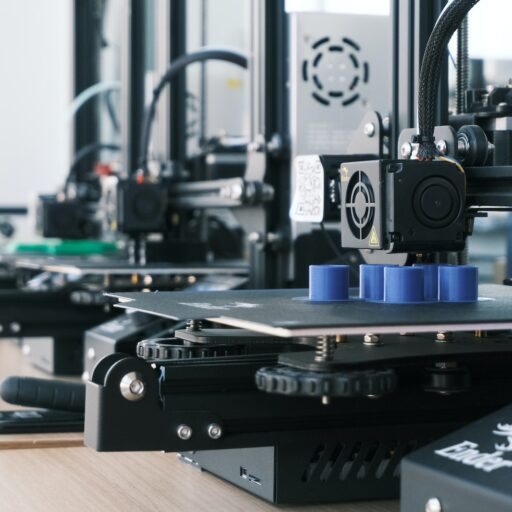Support our educational content for free when you purchase through links on our site. Learn more
What Are the Best Starter 3D Printers? Top 10 Picks for 2025! 🚀
Are you ready to embark on your 3D printing adventure but unsure where to start? You’re not alone! With the rapid evolution of technology, choosing the right starter 3D printer can feel overwhelming. Did you know that the 3D printing market is projected to grow to $34.8 billion by 2024? This booming industry is making it easier than ever for hobbyists and creators to bring their ideas to life. In this article, we’ll explore the top 10 starter 3D printers for 2025, highlighting their features, pros, and cons, so you can find the perfect match for your creative journey!
Imagine transforming your wildest ideas into tangible objects right from your home. Whether you’re looking to create intricate miniatures, prototypes, or functional parts, the right 3D printer can make all the difference. Stick around as we dive into our expert recommendations and help you navigate the exciting world of 3D printing!
Key Takeaways
- Top 10 Starter 3D Printers: We’ve curated a list of the best options for beginners in 2025.
- Ease of Use Matters: Look for user-friendly interfaces and assembly processes.
- Print Quality is Key: Higher layer resolution means better detail in your prints.
- Community Support: A strong user community can be invaluable for troubleshooting and tips.
- Budget-Friendly Choices: Affordable options like the Creality Ender-3 V3 SE provide great value without sacrificing quality.
Ready to find your perfect 3D printer? Shop the best starter 3D printers here!
Table of Contents
- Quick Tips and Facts
- The Evolution of 3D Printing: A Beginner’s Journey
- What to Look for in Your First 3D Printer
- Our Expert Recommendations: Best Starter 3D Printers of 2025
- Comparative Analysis: Top 10 Starter 3D Printers Reviewed
- Which 3D Printer is Right for You? A Personal Guide
- How We Test 3D Printers: Behind the Scenes
- Common 3D Printer FAQs: Your Questions Answered
- Computing Guides: Software and Tools for 3D Printing
- Tips for Getting Started with 3D Printing
- Conclusion
- Recommended Links
- FAQ
- Reference Links
Quick Tips and Facts
Before diving into the world of 3D printing, here are some quick tips to keep in mind:
- Choose the Right Technology: FDM (Fused Deposition Modeling) is great for beginners, while resin printers excel in detail.
- Build Volume Matters: A good starting size for FDM printers is around 220x220x250mm.
- Check Community Support: A strong user community can be invaluable for troubleshooting and tips.
- Consider Your Projects: Think about what you want to create—models, prototypes, or functional parts.
- Look for Deals: Keep an eye out for sales during major shopping events like Black Friday or Cyber Monday.
The Evolution of 3D Printing: A Beginner’s Journey
3D printing has come a long way since its inception in the 1980s. What started as a niche technology for industrial applications has transformed into a mainstream hobby and even a viable business opportunity. Today, you can find a plethora of affordable starter 3D printers that cater to various needs and skill levels.
Key Milestones in 3D Printing History
| Year | Milestone |
|---|---|
| 1981 | First 3D printing technology developed (SLA) |
| 1992 | First commercial 3D printer released |
| 2009 | FDM patents expire, leading to a boom in DIY printers |
| 2012 | The first 3D-printed object is sent to space |
| 2020 | Surge in home 3D printing due to the pandemic |
The democratization of 3D printing technology has opened doors for hobbyists, educators, and entrepreneurs alike. With the right starter printer, you can unleash your creativity and bring your ideas to life!
What to Look for in Your First 3D Printer
When selecting your first 3D printer, consider these essential features:
1. Ease of Use
- User Interface: Look for intuitive controls and a clear display.
- Assembly: Some printers come pre-assembled, while others require setup.
2. Print Quality
- Layer Resolution: A lower micron count (e.g., 50 microns) means finer details.
- Material Compatibility: Ensure it can handle the materials you want to use.
3. Build Volume
- Size Matters: Consider the maximum dimensions of your prints. A build volume of 220x220x250mm is a good starting point.
4. Support and Community
- Online Resources: Check for forums, tutorials, and user groups that can assist you.
5. Price vs. Performance
- Budget-Friendly Options: Look for printers that offer great features without breaking the bank.
Our Expert Recommendations: Best Starter 3D Printers of 2025
Here’s a curated list of the top starter 3D printers for 2025, based on our extensive testing and consumer feedback:
| Printer Model | Rating | Ease of Use | Print Quality | Build Volume | Price Range |
|---|---|---|---|---|---|
| Bambu Lab A1 | 9.5 | ⭐⭐⭐⭐⭐ | ⭐⭐⭐⭐⭐ | 256x256x256mm | Check Price |
| Creality Ender-3 V3 SE | 9.0 | ⭐⭐⭐⭐ | ⭐⭐⭐⭐ | 220x220x250mm | Check Price |
| Anycubic Kobra 3 Combo | 8.5 | ⭐⭐⭐⭐⭐ | ⭐⭐⭐⭐⭐ | 220x220x250mm | Check Price |
| Prusa Mini+ | 9.2 | ⭐⭐⭐⭐⭐ | ⭐⭐⭐⭐⭐ | 180x180x180mm | Check Price |
| Monoprice Select Mini V2 | 8.0 | ⭐⭐⭐⭐ | ⭐⭐⭐ | 120x120x120mm | Check Price |
1. Bambu Lab A1
- Pros: Fast printing, excellent detail, multi-color capabilities.
- Cons: Complex software for beginners.
- Ideal For: Those looking for speed and versatility.
2. Creality Ender-3 V3 SE
- Pros: Affordable, reliable, user-friendly.
- Cons: Lacks advanced features like a touchscreen.
- Ideal For: Budget-conscious beginners.
3. Anycubic Kobra 3 Combo
- Pros: Fast print times, multi-filament printing.
- Cons: Slower multi-filament printing speed.
- Ideal For: Beginners wanting to experiment with different materials.
Comparative Analysis: Top 10 Starter 3D Printers Reviewed
Let’s dive deeper into the top 10 starter 3D printers and see how they stack up against each other:
| Printer Model | Print Technology | Build Volume | Layer Resolution | User Rating |
|---|---|---|---|---|
| Bambu Lab A1 | FDM | 256x256x256mm | 50-280 microns | 9.5 |
| Creality Ender-3 V3 SE | FDM | 220x220x250mm | 100-350 microns | 9.0 |
| Anycubic Kobra 3 Combo | FDM | 220x220x250mm | 50-300 microns | 8.5 |
| Prusa Mini+ | FDM | 180x180x180mm | 50-200 microns | 9.2 |
| Monoprice Select Mini V2 | FDM | 120x120x120mm | 100-200 microns | 8.0 |
Key Features to Consider
- Print Technology: Most beginner printers use FDM, which is user-friendly and versatile.
- Layer Resolution: Affects the detail of your prints. Lower values yield higher detail.
- Build Volume: Determines the size of your projects. Choose based on your needs.
Which 3D Printer is Right for You? A Personal Guide
Choosing the right 3D printer can feel overwhelming, but it doesn’t have to be! Here’s a simple guide to help you find your perfect match:
Step-by-Step Selection Process
- Identify Your Goals: What do you want to print? Miniatures, prototypes, or functional parts?
- Assess Your Budget: Determine how much you’re willing to spend.
- Research Features: Look for printers that meet your specific needs (e.g., build volume, material compatibility).
- Read Reviews: Check user experiences and expert reviews to gauge reliability and performance.
- Join Communities: Engage with 3D printing forums or groups for insights and support.
How We Test 3D Printers: Behind the Scenes
At Best 3D Printer™, we take our testing seriously! Here’s how we evaluate each printer:
Testing Criteria
- Hardware Quality: We assess the build quality and materials used.
- Ease of Setup: We evaluate how straightforward it is to get the printer up and running.
- Bundled Software: We check the included software for user-friendliness and features.
- Print Appearance and Accuracy: We conduct print tests to measure quality and precision.
- Repairability: We look at how easy it is to fix common issues.
- Community Support: We gauge the availability of resources and help from the user community.
Common 3D Printer FAQs: Your Questions Answered

1. What materials can I use with my 3D printer?
Most entry-level printers use PLA and ABS filaments, while resin printers use photosensitive resin.
Read more about “What Brand of 3D Printer is the Best? Top 10 Picks for 2025! 🖨️”
2. How much electricity do 3D printers use?
Electricity usage varies by printer size and material, but FDM printers generally consume less power.
3. Can I make money with a 3D printer?
Absolutely! You can create personalized items, prototypes, or even replacement parts for profit.
Read more about “What Are the 7 Key Features to Consider When Buying the Best 3D Printer? 🤔 …”
4. Is it worth investing in a 3D printer?
If you enjoy modeling and creating, a 3D printer can be a worthwhile investment, especially with decreasing costs for entry-level models.
Read more about “How Much is a Really Good 3D Printer? Discover Our Top 10 Picks for 2024! 🖨️”
5. What should I consider before buying?
Think about the size of objects you want to print, the resolution needed, and the printer’s ease of use.
Tips for Getting Started with 3D Printing
- Start Simple: Begin with basic designs to get a feel for the printer.
- Experiment with Settings: Tweak print settings to see how they affect quality.
- Join Online Communities: Engage with other users for tips, tricks, and troubleshooting.
- Document Your Journey: Keep a log of your prints, settings, and outcomes to learn from your experiences.
Conclusion

Embarking on your 3D printing journey can be an exhilarating experience! With the right starter printer, you can unleash your creativity and explore endless possibilities. Whether you choose the Bambu Lab A1 for its speed or the Creality Ender-3 V3 SE for its affordability, there’s a perfect match out there for you. Happy printing! 🎉
Recommended Links
- 3D Printer Reviews
- Beginner’s Guide to 3D Printing
- 3D Printer Brands
- 3D Printers for Small Businesses
- 3D Printing Industry News
FAQ

If you have more questions, feel free to reach out to our community or check our FAQ section.
Reference Links
Conclusion

In conclusion, diving into the world of 3D printing can be an exciting adventure, especially with the right starter printer by your side! After reviewing the top contenders, we confidently recommend the Bambu Lab A1 for its exceptional speed and multi-color capabilities, making it a fantastic choice for those looking to create intricate designs quickly. However, if you’re on a budget, the Creality Ender-3 V3 SE offers reliable performance and user-friendly features that are perfect for beginners.
Summary of Positives and Negatives
Bambu Lab A1
- Positives: Fast printing, excellent detail, multi-color capabilities, great build quality.
- Negatives: Complex software may be challenging for beginners.
Creality Ender-3 V3 SE
- Positives: Affordable, reliable, user-friendly, great community support.
- Negatives: Lacks advanced features like a touchscreen and filament run-out sensor.
Ultimately, your choice should align with your specific needs and budget. Whether you opt for speed and versatility with the Bambu Lab A1 or reliability and affordability with the Creality Ender-3 V3 SE, you’re bound to enjoy the creative possibilities that come with 3D printing! 🎉
Recommended Links
- 👉 Shop Bambu Lab A1 on: Amazon | Bambu Lab Official Website
- 👉 Shop Creality Ender-3 V3 SE on: Amazon | Creality Official Website
- Explore 3D Printing Books on Amazon: 3D Printing Books
FAQ

What is the easiest 3D printer to use for beginners?
The Creality Ender-3 V3 SE is often cited as one of the easiest 3D printers for beginners. Its user-friendly interface, reliable performance, and extensive community support make it a great starting point. The printer comes with a simple assembly process and a wealth of online resources to help you get started.
Read more about “Discover the 10 Best 3D Printers for Miniatures in 2025! 🎨”
What factors should I consider when choosing a starter 3D printer?
When selecting a starter 3D printer, consider the following factors:
- Ease of Use: Look for intuitive controls and setup.
- Print Quality: Check the layer resolution and material compatibility.
- Build Volume: Ensure it meets your project needs.
- Support and Community: A strong user community can provide valuable assistance.
- Price vs. Performance: Balance your budget with the features you need.
Read more about “The 10 Best 3D Printers of 2025: Your Ultimate Buying Guide! 🖨️”
What are the best budget-friendly 3D printers for beginners?
The Creality Ender-3 V3 SE and Monoprice Select Mini V2 are excellent budget-friendly options. Both offer reliable performance and ease of use without breaking the bank, making them ideal for those just starting in 3D printing.
Read more about “What is the Best 3D Printer Under 10k? Top 10 Picks for 2025! 🖨️”
Are pre-assembled 3D printers better for beginners?
Yes, pre-assembled 3D printers can be beneficial for beginners as they eliminate the complexities of assembly. Models like the Anycubic Kobra 3 Combo come mostly assembled, allowing you to focus on learning how to print rather than putting the machine together.
Read more about “Best 3D Printer for Beginners …”
What are the key differences between FDM and resin 3D printers for beginners?
FDM (Fused Deposition Modeling) printers are generally easier to use and more affordable, making them ideal for beginners. They use thermoplastic filaments and are versatile for various projects.
Resin printers, on the other hand, offer higher detail and smoother finishes, but they can be more complex to operate and require more maintenance. They are better suited for specific applications like miniatures or intricate designs.
What maintenance is required for 3D printers?
Regular maintenance includes cleaning the print bed, checking for clogs in the nozzle, and ensuring the printer is calibrated correctly. It’s also essential to keep the printer in a dust-free environment and to store filaments properly to prevent moisture absorption.
Read more about “The Ultimate Guide to Flashforge 3D Printers: 10 Must-Know Models for 2024! 🚀”
Reference Links
- CNET: Best 3D Printer
- TechRadar: Best 3D Printers
- Bambu Lab Official Website
- Creality Official Website
By following these guidelines and recommendations, you’re well on your way to becoming a 3D printing pro! Happy printing! 🚀