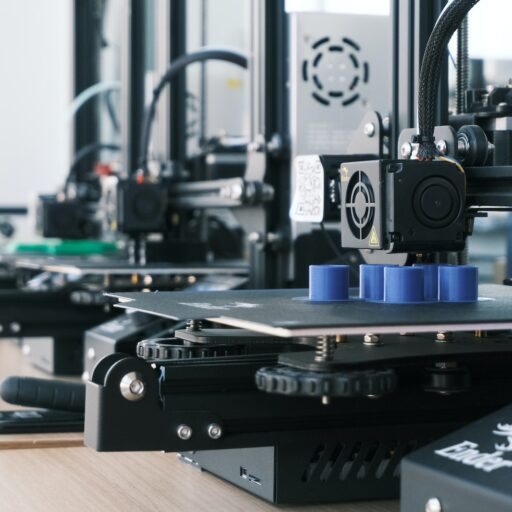Support our educational content for free when you purchase through links on our site. Learn more
How to Maintain & Calibrate Your 3D Printer: 10 Pro Tips (2025) 🔧

Ever had a 3D print fail right at the finish line? We’ve all been there—watching hours of work unravel because of a tiny miscalibration or neglected maintenance. But what if we told you that with just a handful of expert tweaks and regular TLC, you could transform your 3D printer into a precision powerhouse that churns out flawless prints every time? At Best 3D Printer™, we’ve tested everything from the budget-friendly Creality Ender 3 to the high-end AnkerMake M5, and we’re here to spill the secrets that keep these machines humming smoothly for years.
In this guide, you’ll discover 10 essential maintenance and calibration tips that will not only boost your printer’s performance but also extend its lifespan dramatically. From mastering axes alignment to fine-tuning filament settings and battling environmental gremlins like humidity, we cover it all. Ready to unlock your printer’s full potential? Let’s dive in!
Key Takeaways
- Regular calibration of X, Y, Z axes and extruder is crucial for precise, high-quality prints.
- Z-axis offset adjustment ensures perfect first-layer adhesion, the foundation of any successful print.
- Routine maintenance like cleaning, lubrication, and tightening parts prevents wear and costly failures.
- Firmware and software updates keep your printer running smoothly with the latest features and fixes.
- Environmental control (temperature and humidity) dramatically impacts filament behavior and print quality.
- Investing in quality tools and accessories simplifies maintenance and calibration tasks.
Ready to upgrade your setup?
👉 Shop top 3D printers and accessories:
- Creality Ender 3 on Amazon | Creality Official
- Monoprice Select Mini V2 on Amazon | Monoprice Official
- AnkerMake M5 on Amazon | AnkerMake Official
Table of Contents
- Quick Tips and Facts for 3D Printer Maintenance & Calibration ⚙️
- The Evolution of 3D Printer Calibration: Why It Matters for Longevity 🔧
- Understanding Your 3D Printer: Components That Need Regular TLC 🛠️
- 1. Mastering Axes Calibration: Getting Your X, Y, and Z Perfectly Aligned 📏
- 2. Extruder Calibration Secrets: Achieving Flawless Filament Flow and Precision 🎯
- 3. Fine-Tuning Z-Axis Offset: The Key to Perfect First Layers 🧩
- 4. Filament Calibration: Matching Material Settings for Optimal Prints 🎨
- Routine Maintenance Checklist: Keep Your 3D Printer Running Like New 🔄
- Lubrication and Cleaning Hacks: Extend Your Printer’s Lifespan with Ease 🧴
- Firmware and Software Updates: Why Staying Current Boosts Performance 💻
- Troubleshooting Common Calibration and Maintenance Issues: Quick Fixes and Pro Tips 🛑
- Advanced Calibration Techniques: Beyond the Basics for Enthusiasts and Pros 🚀
- Environmental Factors: How Temperature and Humidity Affect Your 3D Printer 🌡️
- Tools and Accessories Every 3D Printer Owner Should Have in Their Arsenal 🧰
- How Often Should You Calibrate and Maintain? Creating Your Personalized Schedule 📅
- Conclusion: Your Roadmap to a Happy, Healthy 3D Printer 🎉
- Recommended Links for Deep Dives and Tools 🔗
- FAQ: Your Burning Questions About 3D Printer Maintenance Answered ❓
- Reference Links: Trusted Sources and Further Reading 📚
Quick Tips and Facts for 3D Printer Maintenance & Calibration ⚙️
To get the most out of your 3D printer, regular maintenance and calibration are crucial. Check out our guide on the best 3d printer for top recommendations. Here are some quick tips and facts to keep in mind:
- Regular Cleaning: Keep your printer’s surface and components free from dust and debris.
- Lubrication: Lubricate moving parts like belts, rods, and bearings to reduce friction and wear.
- Calibration: Calibrate your printer’s axes, extruder, and Z-axis offset to ensure accurate prints.
- Filament Quality: Use high-quality filament that matches your printer’s specifications.
- Software Updates: Regularly update your printer’s software and firmware to improve performance and fix bugs.
For more information on 3D printing, check out our Beginner’s Guide to 3D Printing.
The Evolution of 3D Printer Calibration: Why It Matters for Longevity 🔧
Calibration is a critical aspect of 3D printing, and its importance cannot be overstated. According to Additive-X, regular calibration can help prevent common issues like filament clogging, bed adhesion, and stringing. To learn more about calibration, visit our 3D Printer Reviews section.
Understanding the Importance of Calibration
Calibration ensures that your printer’s components are working together in harmony. It involves adjusting the printer’s axes, extruder, and Z-axis offset to achieve accurate prints. For example, the AnkerMake M5 3D Printer features advanced calibration options, including automatic bed leveling and extruder calibration.
Understanding Your 3D Printer: Components That Need Regular TLC 🛠️
Your 3D printer consists of several components that require regular maintenance and calibration. These include:
- Axes: The X, Y, and Z axes need to be calibrated to ensure accurate movement and printing.
- Extruder: The extruder needs to be calibrated to ensure consistent filament flow and temperature control.
- Z-Axis Offset: The Z-axis offset needs to be adjusted to ensure proper first-layer adhesion.
- Filament: The filament needs to be of high quality and matched to your printer’s specifications.
For more information on 3D printer components, visit our 3D Printer Brands section.
1. Mastering Axes Calibration: Getting Your X, Y, and Z Perfectly Aligned 📏
Axes calibration is a critical step in ensuring accurate prints. Here’s a step-by-step guide on how to calibrate your axes:
- Print a Calibration Cube: Print a cube to test your printer’s accuracy.
- Measure the Cube: Measure the cube’s dimensions to determine any errors.
- Adjust the Axes: Adjust the X, Y, and Z axes to compensate for any errors.
For more information on axes calibration, check out our 3D Printers for Small Businesses section.
2. Extruder Calibration Secrets: Achieving Flawless Filament Flow and Precision 🎯
Extruder calibration is essential for consistent filament flow and temperature control. Here’s a step-by-step guide on how to calibrate your extruder:
- Heat the Extruder: Heat the extruder to the recommended temperature.
- Extrude Filament: Extrude a set amount of filament to test the extruder’s accuracy.
- Measure the Filament: Measure the extruded filament to determine any errors.
- Adjust the Extruder: Adjust the extruder’s settings to compensate for any errors.
For more information on extruder calibration, visit our 3D Printing Industry News section.
3. Fine-Tuning Z-Axis Offset: The Key to Perfect First Layers 🧩
Z-axis offset adjustment is critical for proper first-layer adhesion. Here’s a step-by-step guide on how to adjust the Z-axis offset:
- Home the Printer: Home the printer to ensure the Z-axis is at the correct position.
- Adjust the Z-Axis Offset: Adjust the Z-axis offset to achieve the desired gap between the nozzle and the bed.
For more information on Z-axis offset adjustment, check out our 3D Printer Reviews section.
4. Filament Calibration: Matching Material Settings for Optimal Prints 🎨
Filament calibration is essential for matching material settings to your printer’s specifications. Here’s a step-by-step guide on how to calibrate your filament:
- Measure the Filament Diameter: Measure the filament diameter to determine its accuracy.
- Adjust the Filament Settings: Adjust the filament settings to match the measured diameter.
For more information on filament calibration, visit our Beginner’s Guide to 3D Printing section.
Routine Maintenance Checklist: Keep Your 3D Printer Running Like New 🔄
Regular maintenance is essential for extending the life of your 3D printer. Here’s a routine maintenance checklist:
- Clean the Printer: Clean the printer’s surface and components regularly.
- Lubricate Moving Parts: Lubricate moving parts like belts, rods, and bearings.
- Check and Tighten Components: Check and tighten components like bolts and nuts.
- Update Software and Firmware: Regularly update software and firmware to improve performance and fix bugs.
For more information on maintenance, check out our 3D Printer Brands section.
Lubrication and Cleaning Hacks: Extend Your Printer’s Lifespan with Ease 🧴
Lubrication and cleaning are essential for extending the life of your 3D printer. Here are some hacks to keep in mind:
- Use the Right Lubricant: Use a lubricant specifically designed for 3D printers.
- Clean the Printer Regularly: Clean the printer regularly to prevent dust and debris buildup.
- Use a Soft Brush: Use a soft brush to clean hard-to-reach areas.
For more information on lubrication and cleaning, visit our 3D Printers for Small Businesses section.
Firmware and Software Updates: Why Staying Current Boosts Performance 💻
Firmware and software updates are essential for improving performance and fixing bugs. Here’s why:
- Improved Performance: Updates can improve print quality, speed, and accuracy.
- Bug Fixes: Updates can fix bugs and issues that may be affecting your printer’s performance.
- New Features: Updates can add new features and functionality to your printer.
For more information on updates, check out our 3D Printing Industry News section.
Troubleshooting Common Calibration and Maintenance Issues: Quick Fixes and Pro Tips 🛑
Calibration and maintenance issues can be frustrating, but there are quick fixes and pro tips to keep in mind:
- Filament Clogging: Check for blockages in the extruder and clean the nozzle.
- Bed Adhesion: Adjust the Z-axis offset and ensure the bed is level.
- Stringing: Adjust the retraction settings and ensure the extruder is at the correct temperature.
For more information on troubleshooting, visit our 3D Printer Reviews section.
Advanced Calibration Techniques: Beyond the Basics for Enthusiasts and Pros 🚀
Advanced calibration techniques can take your printing to the next level. Here are some techniques to explore:
- Multi-Point Calibration: Calibrate multiple points on the bed for improved accuracy.
- Extruder Calibration: Calibrate the extruder for improved filament flow and temperature control.
- Z-Axis Offset Adjustment: Adjust the Z-axis offset for improved first-layer adhesion.
For more information on advanced calibration, check out our 3D Printer Brands section.
Environmental Factors: How Temperature and Humidity Affect Your 3D Printer 🌡️
Environmental factors like temperature and humidity can affect your 3D printer’s performance. Here’s how:
- Temperature: Extreme temperatures can affect print quality and accuracy.
- Humidity: High humidity can cause filament to absorb moisture, leading to print issues.
For more information on environmental factors, visit our 3D Printers for Small Businesses section.
Tools and Accessories Every 3D Printer Owner Should Have in Their Arsenal 🧰
As a 3D printer owner, there are several tools and accessories you should have in your arsenal:
- Calibration Tools: Calibration tools like calibration cubes and measuring instruments.
- Lubricants: Lubricants specifically designed for 3D printers.
- Cleaning Supplies: Cleaning supplies like soft brushes and cleaning solutions.
For more information on tools and accessories, check out our 3D Printer Reviews section.
How Often Should You Calibrate and Maintain? Creating Your Personalized Schedule 📅
Calibration and maintenance schedules vary depending on usage and printer type. Here’s how to create your personalized schedule:
- Usage: Calibrate and maintain your printer regularly based on usage.
- Printer Type: Calibrate and maintain your printer based on its specific requirements.
For more information on schedules, visit our Beginner’s Guide to 3D Printing section.
To learn more about 3D printing and maintenance, check out our 3D Printing Industry News section. For top-rated 3D printers, visit our 3D Printer Reviews section.
👉 CHECK PRICE on:
- Monoprice Select Mini V2: Amazon | eBay | Monoprice Official
- Creality Ender 3: Amazon | eBay | Creality Official
Conclusion: Your Roadmap to a Happy, Healthy 3D Printer 🎉

Maintaining and calibrating your 3D printer isn’t just a chore—it’s the secret sauce to unlocking stellar print quality and maximizing your printer’s lifespan. From mastering axes calibration to fine-tuning your extruder and Z-axis offset, each step plays a crucial role in ensuring your prints come out flawless and your machine hums along smoothly for years.
Remember those quick tips we teased at the start? They’re your daily bread: regular cleaning, lubrication, and firmware updates are the unsung heroes behind consistent performance. And don’t forget the environment—temperature and humidity can be sneaky saboteurs if left unchecked.
Whether you’re rocking a budget-friendly Creality Ender 3 or the powerhouse AnkerMake M5, the principles remain the same. Calibration and maintenance are your best friends, saving you time, filament, and frustration. As we learned from Additive-X and Raise3D, investing effort here pays off with higher print success rates and longer printer life.
So, are you ready to take your 3D printing game to the next level? Dive into the calibration routines, keep that maintenance checklist handy, and watch your printer transform from a temperamental gadget into a reliable creative partner. Your future self (and your prints) will thank you!
Recommended Links for Deep Dives and Tools 🔗
👉 Shop 3D Printers and Accessories:
-
Monoprice Select Mini V2:
Amazon | eBay | Monoprice Official Website -
Creality Ender 3:
Amazon | eBay | Creality Official Website -
AnkerMake M5:
Amazon | AnkerMake Official Website
Must-Read Books on 3D Printing & Maintenance:
-
3D Printing Failures: How to Diagnose and Repair All 3D Printing Issues by Sean Aranda
Amazon Link -
Mastering 3D Printing by Joan Horvath and Rich Cameron
Amazon Link -
3D Printing: The Next Industrial Revolution by Christopher Barnatt
Amazon Link
FAQ: Your Burning Questions About 3D Printer Maintenance Answered ❓

What are the most common issues that can affect 3D printer performance and how can I troubleshoot them?
Common issues include filament clogging, bed adhesion problems, stringing, and layer shifting. Troubleshooting involves:
- Filament Clogging: Clean or replace the nozzle, check filament quality, and ensure proper loading.
- Bed Adhesion: Level the bed, adjust Z-axis offset, and use adhesives like glue sticks or PEI sheets.
- Stringing: Tweak retraction settings and print temperature.
- Layer Shifting: Tighten belts, check stepper motor drivers, and ensure stable printer placement.
Regular calibration and maintenance reduce these issues significantly. For detailed troubleshooting, see our 3D Printer Reviews.
How often should I calibrate my 3D printer and what are the steps involved in the calibration process?
Calibration frequency depends on usage, but a good rule of thumb is:
- Axes calibration: Every 1-2 months or after moving the printer.
- Extruder calibration: Monthly or when changing filament brands.
- Z-axis offset: Before every major print or after bed adjustments.
- Filament calibration: When switching filament types or batches.
Steps include:
- Printing calibration cubes or test patterns.
- Measuring printed parts with calipers.
- Adjusting steps per millimeter (SPM) for axes and extruder.
- Fine-tuning Z-offset for perfect first layers.
Check our Beginner’s Guide to 3D Printing for step-by-step tutorials.
What are the best practices for maintaining my 3D printer’s hardware and software to ensure optimal performance and longevity?
Hardware:
- Clean dust and debris regularly.
- Lubricate rods, bearings, and lead screws with manufacturer-recommended lubricants.
- Tighten loose screws and belts.
- Replace worn nozzles and belts promptly.
Software:
- Keep firmware updated to benefit from bug fixes and new features.
- Use slicing software optimized for your printer model.
- Backup your calibration profiles and settings.
Following these practices can extend your printer’s life well beyond the typical 3-10 years cited by Raise3D.
Can regular maintenance and calibration of my 3D printer improve the quality of my prints and reduce the risk of errors or failures?
✅ Absolutely! Regular maintenance and calibration are the foundation of consistent, high-quality prints. They help:
- Prevent mechanical wear and tear that causes print defects.
- Ensure precise filament extrusion and layer alignment.
- Avoid overheating and thermal runaway risks by keeping sensors and heaters in check.
- Reduce downtime caused by unexpected failures.
Ignoring maintenance is like skipping oil changes on a car—eventually, things break down. Embrace the routine, and your printer will reward you with flawless prints and fewer headaches.
How can environmental factors like temperature and humidity impact my 3D printing results?
Environmental conditions can dramatically affect print quality:
- Temperature: Fluctuations can cause warping or layer adhesion issues.
- Humidity: Moisture absorption by filament leads to bubbling, stringing, and weak prints.
Use an enclosure or climate control to stabilize conditions. Store filament in airtight containers with desiccants to keep it dry.
What tools should I invest in to make maintenance and calibration easier?
Some essential tools include:
- Digital calipers for precise measurements.
- Feeler gauges or paper for Z-offset adjustments.
- Hex keys and screwdrivers for tightening.
- Cleaning needles and brushes for nozzle maintenance.
- Lubricants designed for 3D printers.
Having these on hand saves time and frustration.
Reference Links: Trusted Sources and Further Reading 📚
- Additive-X: Essential Guide to 3D Printer Calibration
- AnkerMake Blog: Thermal Runaway and 3D Printer Safety
- Raise3D: How Long Does a 3D Printer Last?
- Creality Official Website
- Monoprice Official Website
- AnkerMake Official Website
- Ultimaker: 3D Printer Maintenance Tips
- MatterHackers: 3D Printer Calibration Guide
By following these expert-backed insights and resources, you’re well on your way to mastering 3D printer maintenance and calibration. Happy printing! 🚀