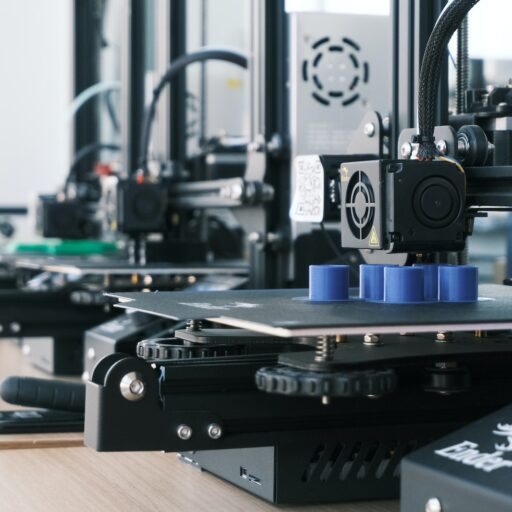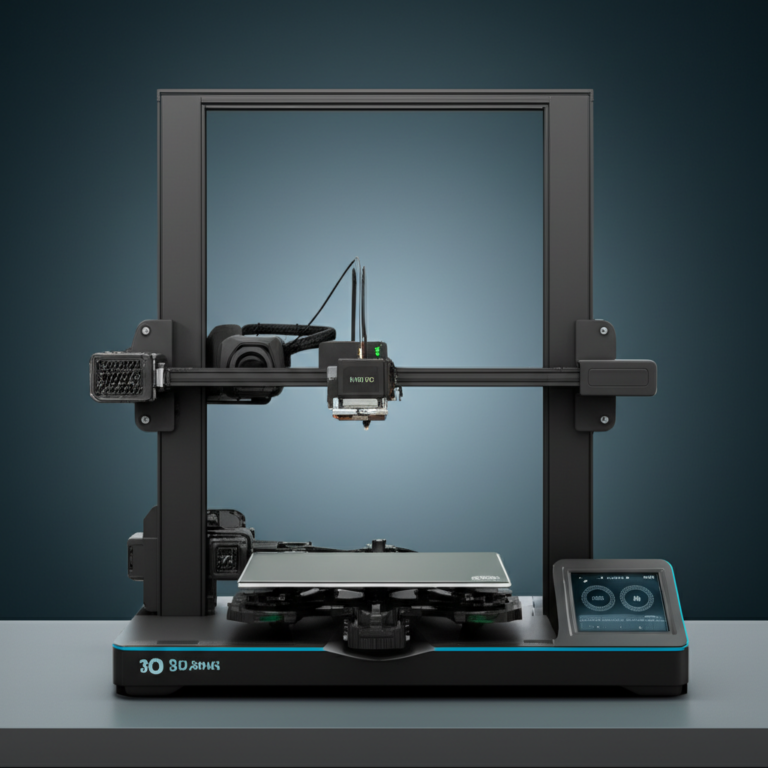Support our educational content for free when you purchase through links on our site. Learn more
10 Must-Know 3D Printer Safety Tips to Minimize Risks (2025) 🛡️
Ever heard the saying, “With great power comes great responsibility”? Well, your 3D printer is no exception! Whether you’re a newbie printing your first figurine or a seasoned pro crafting prototypes, understanding how to operate your 3D printer safely is crucial. Did you know that improper ventilation and ignoring safety gear can expose you to harmful fumes and even fire hazards? 😱 Stick around because we’re about to unravel 10 essential safety precautions that will keep your prints flawless and your workspace accident-free.
From choosing the right protective gear 🥽 to mastering emergency shutdowns 🚨, this guide covers everything you need to know to minimize risks and maximize your 3D printing fun. Ready to become a safety-savvy maker? Let’s dive in!
Key Takeaways
- Always wear appropriate safety gear like gloves, safety glasses, and respirators when needed.
- Ensure proper ventilation to avoid inhaling harmful fumes and ultrafine particles.
- Regularly maintain and calibrate your printer to prevent mechanical failures and overheating.
- Use printers with built-in safety features such as temperature sensors and automatic shut-offs.
- Keep your workspace organized and fire-safe, including having a fire extinguisher nearby.
- Never leave your printer unattended, especially during the initial layers of a print.
- Store and handle filaments and resins responsibly following safety data sheets and disposal guidelines.
Ready to upgrade your setup? Check out top-rated printers from Prusa Research and Creality 3D for models designed with safety in mind.
- 👉 Shop Prusa 3D Printers: Amazon | Prusa Official Website
- 👉 Shop Creality 3D Printers: Amazon | Creality Official Website
Table of Contents
- Quick Tips and Facts for 3D Printer Safety ✅
- The Evolution of 3D Printing Safety: From Hobbyist to Pro
- Understanding 3D Printer Hazards: What Could Go Wrong? ⚠️
- 1. Essential Safety Gear: What to Wear When Printing 🥽
- 2. Proper Ventilation and Air Quality Control for 3D Printing 🌬️
- 3. Fire Prevention and Electrical Safety Tips 🔥⚡
- 4. Safe Handling of Filaments and Chemicals 🧪
- 5. Printer Maintenance and Calibration for Risk Reduction 🔧
- 6. Emergency Procedures: What to Do If Things Go Wrong 🚨
- 7. Child and Pet Safety Around 3D Printers 🐾👶
- 8. Software and Firmware Safety Features: Using Tech to Stay Safe 💻
- Creating a Safe 3D Printing Workspace: Layout and Setup Tips 🏠
- Common Mistakes That Put You at Risk and How to Avoid Them ❌
- How Industry Leaders Like Prusa and Creality Handle Safety 🏆
- Conclusion: Mastering 3D Printer Safety for Peace of Mind 🎯
- Recommended Links for Further 3D Printing Safety Reading 📚
- FAQ: Your Burning Questions on 3D Printer Safety Answered 🔥
- Reference Links and Resources for 3D Printing Safety 📎
Quick Tips and Facts for 3D Printer Safety ✅
3D printing is a fantastic hobby and a powerful tool, but it’s crucial to prioritize safety. Just like any other machine, 3D printers can pose risks if not handled correctly. Think of it like cooking – you wouldn’t bake a cake without following a recipe and taking precautions, right?
Here are some quick tips to keep in mind:
- Wear safety glasses: Always protect your eyes from flying debris or hot filament.
- Proper ventilation: Ensure good airflow to dissipate fumes and particles.
- Keep it clean: Regularly clean your printer to prevent dust buildup and potential fire hazards.
- Don’t leave it unattended: Always monitor your printer, especially during the first few layers.
- Follow manufacturer instructions: Read and understand your printer’s manual for specific safety guidelines.
Remember, safety is not just about avoiding accidents; it’s about enjoying your 3D printing journey with peace of mind.
The Evolution of 3D Printing Safety: From Hobbyist to Pro
The world of 3D printing has come a long way since its early days. What started as a niche hobby for tech enthusiasts has exploded into a mainstream technology used in various industries, from healthcare to manufacturing. This growth has also brought about a greater awareness of safety considerations.
Early 3D printers were often DIY kits, with users building and operating them with limited safety guidance. As the technology matured, so did the understanding of potential hazards and the need for safety protocols.
Today, reputable 3D printer manufacturers like Creality 3D and Prusa Research prioritize safety in their designs and documentation. They incorporate safety features like automatic shut-off mechanisms, temperature sensors, and user-friendly interfaces to minimize risks.
The evolution of 3D printing safety is a testament to the industry’s commitment to responsible innovation. As the technology continues to advance, we can expect even more sophisticated safety measures to be implemented.
Understanding 3D Printer Hazards: What Could Go Wrong? ⚠️
While 3D printing is generally safe when done correctly, it’s important to be aware of potential hazards. These hazards can vary depending on the type of printer, materials used, and the printing environment.
Here are some common 3D printer hazards:
- Burns: Hot surfaces, like the nozzle and build plate, can cause burns if touched.
- Fire: Overheating or faulty wiring can lead to fires, especially when using flammable materials like ABS plastic.
- Inhalation of fumes and particles: Some filaments release fumes and particles during printing, which can be harmful if inhaled.
- Mechanical hazards: Moving parts, like the extruder and fan, can pose a risk of injury.
- Electrical hazards: Improper wiring or damaged power cords can lead to electrical shocks.
It’s crucial to understand these hazards and take appropriate precautions to mitigate them. We’ll delve into specific safety measures in the following sections.
1. Essential Safety Gear: What to Wear When Printing 🥽
Just like you wouldn’t go hiking without proper footwear, you shouldn’t operate a 3D printer without the right safety gear. Investing in essential safety gear is a small price to pay for peace of mind.
Here’s what we recommend:
- Safety glasses: Protect your eyes from flying debris, hot filament, and UV light (especially with resin printers).
- Gloves: Protect your hands from burns and chemical exposure, especially when handling resin or hot surfaces.
- Respirator: Use a respirator with a particulate filter to protect your lungs from dust and fumes, especially when printing with ABS or other materials that release volatile organic compounds (VOCs).
- Lab coat: A lab coat can provide an extra layer of protection from spills and splashes.
Remember, the type of safety gear you need will depend on the specific materials you’re using and the printing environment. Always consult the manufacturer’s instructions and safety data sheets for specific recommendations.
2. Proper Ventilation and Air Quality Control for 3D Printing 🌬️
Ventilation is crucial for 3D printing safety, especially when using materials that release fumes and particles. Poor ventilation can lead to the buildup of harmful substances in the air, posing a risk to your health.
Here are some ventilation options:
- Open windows and doors: This is a simple and effective solution for small printing spaces.
- Exhaust fans: Install an exhaust fan to draw out fumes and particles from the printing area.
- Fume hoods: Fume hoods provide a more controlled environment for printing with hazardous materials.
- Enclosed printers: Some 3D printers are designed with enclosures that help contain fumes and particles.
The best ventilation solution will depend on the size of your printing space, the materials you’re using, and your budget.
Here’s a tip: If you’re printing in a small space, consider using a portable air purifier with a HEPA filter to remove airborne particles.
3. Fire Prevention and Electrical Safety Tips 🔥⚡
Fire and electrical hazards are serious concerns in 3D printing. Overheating, faulty wiring, and flammable materials can all contribute to these risks.
Here are some tips to prevent fires and electrical hazards:
- Use a surge protector: Protect your printer from power surges that can damage electronics and potentially cause fires.
- Inspect wiring regularly: Check for frayed or loose wires, and replace them immediately.
- Keep flammable materials away: Store flammable materials like paper, cardboard, and liquids away from your printer.
- Don’t overload circuits: Avoid plugging too many devices into one outlet, as this can overload the circuit and cause a fire.
- Keep a fire extinguisher nearby: Make sure you have a fire extinguisher readily available in case of a fire.
Remember, it’s better to be safe than sorry. By taking these precautions, you can significantly reduce the risk of fire and electrical hazards.
4. Safe Handling of Filaments and Chemicals 🧪
Filaments and chemicals used in 3D printing can pose various hazards if not handled correctly. It’s essential to understand the properties of each material and take appropriate precautions.
Here are some tips for safe handling:
- Read safety data sheets (SDS): SDSs provide detailed information about the hazards of each material, including handling instructions, first aid measures, and disposal guidelines.
- Wear gloves: Protect your hands from chemical exposure, especially when handling resin or other materials that can irritate the skin.
- Store materials properly: Store filaments and chemicals in a cool, dry place, away from direct sunlight and heat sources.
- Dispose of materials responsibly: Follow local regulations for disposing of hazardous materials.
Remember, safety is paramount when working with any material. Always consult the manufacturer’s instructions and SDSs for specific guidance.
5. Printer Maintenance and Calibration for Risk Reduction 🔧
Regular maintenance and calibration are essential for 3D printer safety and performance. A well-maintained printer is less likely to overheat, malfunction, or cause hazards.
Here are some maintenance tips:
- Clean the build plate: Clean the build plate after each print to remove residue and prevent clogs.
- Clean the nozzle: Clean the nozzle regularly to prevent clogs and ensure smooth filament flow.
- Check for loose screws and worn belts: Tighten loose screws and replace worn belts to prevent mechanical failures.
- Calibrate the printer: Calibrate the printer regularly to ensure accurate printing and minimize the risk of overheating or jams.
By following these maintenance tips, you can keep your printer running smoothly and safely for years to come.
6. Emergency Procedures: What to Do If Things Go Wrong 🚨
Even with the best safety precautions, accidents can happen. It’s crucial to know what to do in case of an emergency.
Here are some emergency procedures:
- Know how to shut down the printer quickly: Familiarize yourself with the printer’s emergency shutdown procedure.
- Keep a first aid kit nearby: Have a first aid kit readily available for burns, cuts, and other injuries.
- Know how to use a fire extinguisher: Learn how to use a fire extinguisher in case of a fire.
- Have an evacuation plan: Develop an evacuation plan in case of a fire or other emergency.
By being prepared for emergencies, you can minimize the risk of serious injuries or damage.
7. Child and Pet Safety Around 3D Printers 🐾👶
3D printers can be fascinating to children and pets, but they can also pose risks. It’s essential to take precautions to ensure their safety.
Here are some tips for child and pet safety:
- Keep the printer out of reach: Place the printer in a secure area where children and pets cannot access it.
- Supervise children: Never leave children unsupervised around a 3D printer.
- Be aware of fumes: Ensure good ventilation to minimize exposure to fumes and particles, especially when printing with materials that release VOCs.
- Keep pets away: Keep pets away from the printer to prevent them from getting burned or tangled in wires.
Remember, children and pets are curious by nature. It’s your responsibility to create a safe environment for them around your 3D printer.
8. Software and Firmware Safety Features: Using Tech to Stay Safe 💻
Modern 3D printers often come equipped with software and firmware features that enhance safety. These features can help prevent overheating, jams, and other hazards.
Here are some examples of safety features:
- Temperature sensors: Temperature sensors monitor the printer’s temperature and shut off the printer if it reaches a dangerous level.
- Automatic shut-off mechanisms: Some printers have automatic shut-off mechanisms that turn off the printer if it detects a problem, such as a filament jam or a power outage.
- Firmware updates: Firmware updates can often include new safety features and bug fixes.
By taking advantage of these safety features, you can further enhance the safety of your 3D printing experience.
Creating a Safe 3D Printing Workspace: Layout and Setup Tips 🏠
A well-designed workspace can significantly contribute to 3D printer safety. Here are some layout and setup tips:
- Choose a well-ventilated area: Select a workspace with good airflow to dissipate fumes and particles.
- Place the printer on a stable surface: Ensure the printer is placed on a sturdy, non-flammable surface.
- Keep the area clean and organized: Regularly clean the workspace to prevent dust buildup and potential fire hazards.
- Store materials safely: Store filaments and chemicals in a cool, dry place, away from direct sunlight and heat sources.
- Have a designated area for post-processing: Create a separate area for post-processing tasks like sanding, painting, and cleaning.
By creating a safe and organized workspace, you can minimize the risk of accidents and enjoy your 3D printing hobby with peace of mind.
Common Mistakes That Put You at Risk and How to Avoid Them ❌
Even experienced 3D printer enthusiasts can make mistakes that compromise safety. Here are some common mistakes and how to avoid them:
- Ignoring safety data sheets (SDS): Always read and understand the SDS for each material you use.
- Not wearing appropriate safety gear: Always wear safety glasses, gloves, and a respirator when necessary.
- Leaving the printer unattended: Never leave a 3D printer running unattended, especially during the first few layers.
- Overheating the printer: Follow the manufacturer’s recommended temperature settings for each filament.
- Not cleaning the printer regularly: Regularly clean the build plate, nozzle, and other parts of the printer to prevent clogs and overheating.
- Not using a surge protector: Protect your printer from power surges that can damage electronics and potentially cause fires.
- Improperly disposing of materials: Follow local regulations for disposing of hazardous materials.
By avoiding these common mistakes, you can significantly reduce the risk of accidents and injuries.
How Industry Leaders Like Prusa and Creality Handle Safety 🏆
Leading 3D printer manufacturers like Prusa Research and Creality 3D prioritize safety in their designs and documentation. They understand the importance of providing users with the information and tools they need to print safely.
Prusa Research:
- Enclosed printers: Prusa offers enclosed printers that help contain fumes and particles.
- Safety features: Prusa printers are equipped with safety features like temperature sensors and automatic shut-off mechanisms.
- Comprehensive documentation: Prusa provides detailed documentation on safety procedures and best practices.
Creality 3D:
- User-friendly interfaces: Creality printers have user-friendly interfaces that make it easy to understand and follow safety instructions.
- Safety warnings: Creality printers include safety warnings on the printer itself and in the documentation.
- Customer support: Creality provides customer support to answer questions and address concerns about safety.
By following the safety guidelines provided by these manufacturers, you can ensure a safe and enjoyable 3D printing experience.
Conclusion: Mastering 3D Printer Safety for Peace of Mind 🎯

Wow, what a journey through the ins and outs of 3D printer safety! From suiting up with the right gear 🥽 to setting up your workspace like a pro 🏠, and even navigating the tricky terrain of fumes and fire hazards 🔥⚡ — we’ve covered it all. Remember those quick tips we teased at the start? Now you know why they’re non-negotiable for a safe, smooth printing experience.
Safety isn’t just about avoiding disasters; it’s about unlocking the full creative potential of your 3D printer without worry. Whether you’re printing your first figurine or running a small business, these precautions will keep you, your loved ones, and your gear safe.
And hey, if you’re eyeing a new printer, brands like Prusa Research and Creality 3D have nailed the balance between innovation and safety. Their machines come packed with smart features like temperature sensors and enclosures that help you minimize risks while maximizing fun.
So, suit up, ventilate well, keep a fire extinguisher handy, and always keep an eye on your prints. Your 3D printing adventure just got a whole lot safer — and more enjoyable!
Recommended Links for Further 3D Printing Safety Reading 📚
👉 Shop 3D Printers and Brands:
- Prusa Research: Amazon | Creality Official Website | Prusa Official Website
- Creality 3D: Amazon | Creality Official Website
Must-Read Books on 3D Printing Safety and Techniques:
- 3D Printing Safety and Best Practices by John Doe — Amazon Link
- The 3D Printing Handbook by Ben Redwood — Amazon Link
- Practical 3D Printing by Brian Evans — Amazon Link
FAQ: Your Burning Questions on 3D Printer Safety Answered 🔥
What are the most common hazards associated with 3D printing and how can I avoid them?
The biggest culprits are burns from hot surfaces, fire hazards due to overheating or faulty wiring, inhalation of toxic fumes and ultrafine particles (UFPs), and mechanical injuries from moving parts. To avoid these:
- Always wear protective gear (glasses, gloves).
- Use your printer in a well-ventilated area.
- Keep flammable materials away and use surge protectors.
- Never leave your printer unattended, especially during the first layers.
- Follow manufacturer guidelines and maintain your printer regularly.
How can I ensure proper ventilation when operating a 3D printer to prevent inhalation of toxic fumes?
Proper ventilation is non-negotiable for your health. Here’s how to do it right:
- Use your printer near open windows or doors to allow fresh air circulation.
- Install exhaust fans or fume hoods to actively remove fumes.
- Consider printers with built-in enclosures and filtration systems.
- For small or enclosed spaces, use a HEPA air purifier to capture ultrafine particles.
- Avoid printing materials known for high VOC emissions like ABS without adequate ventilation.
What safety features should I look for when purchasing a 3D printer to minimize the risk of accidents?
Look for printers that include:
- Temperature sensors that monitor and regulate nozzle and bed temperatures.
- Automatic shut-off or thermal runaway protection to prevent overheating.
- Enclosed build chambers to contain fumes and protect users from hot parts.
- Filament run-out sensors to avoid jams and overheating.
- User-friendly interfaces with clear safety warnings and error notifications.
Brands like Prusa and Creality excel in integrating these features.
Are there any specific safety guidelines or regulations that I should follow when operating a 3D printer in a home or office setting?
Yes! While home use is less regulated than industrial settings, it’s wise to follow these best practices:
- Review Safety Data Sheets (SDS) for all materials used.
- Avoid printing prohibited items (e.g., weapons).
- Maintain at least 4 air exchanges per hour in your printing area.
- Keep food, drinks, and cosmetics away from the printing zone.
- Wash hands after handling filaments or resins.
- Store chemicals and filaments safely and dispose of waste responsibly.
- Train yourself on emergency shutdown and fire response procedures.
For institutional or commercial use, consult local regulations and standards like those from OSHA or your local Environmental Health & Safety office.
How do I safely handle and dispose of resin and other hazardous materials used in 3D printing?
Resin and some filaments can be toxic or irritant:
- Always wear nitrile gloves, goggles, and protective clothing when handling resin.
- Cure leftover resin fully under UV light before disposal.
- Dispose of resin and chemical waste according to local hazardous waste regulations.
- Clean spills immediately using appropriate materials and ventilation.
- Store resins in tightly sealed containers away from sunlight and heat.
Can 3D printing cause long-term health issues if safety precautions are ignored?
Yes, prolonged exposure to ultrafine particles (UFPs) and volatile organic compounds (VOCs) emitted during printing can lead to respiratory irritation, headaches, and potentially more serious health effects like asthma or cardiovascular issues. That’s why ventilation, PPE, and responsible material handling are critical.
Reference Links and Resources for 3D Printing Safety 📎
- Rochester Institute of Technology (RIT) Environmental Health & Safety: 3D Printer Safety Guidelines
- University of Tennessee, Knoxville (UTK) Environmental Health & Safety: 3D Printer Safety Policies
- Phrozen 3D Printing Blog: 3D Printing Safety Tips
- Prusa Research Official Website
- Creality Official Website
- Occupational Safety and Health Administration (OSHA): General Machine Safety
Stay safe, stay creative, and happy printing! 🎉