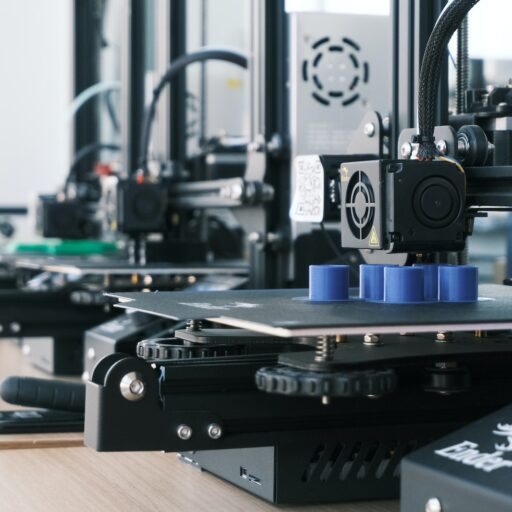Support our educational content for free when you purchase through links on our site. Learn more
What is the Best Brand for 3D Printers? Top 10 Revealed! 🚀
Are you ready to dive into the fascinating world of 3D printing but feeling overwhelmed by the sheer number of brands and models available? You’re not alone! With the market exploding and new innovations popping up every day, it can be challenging to find the perfect printer that fits your needs. But fear not! In this article, we’ve meticulously researched and compiled a list of the top 10 brands for 3D printers in 2025. From budget-friendly options to professional-grade machines, we’ve got something for everyone!
Imagine being able to create anything from custom figurines to intricate prototypes right in your own home. With the right 3D printer, that dream can become a reality! So, whether you’re a hobbyist, an educator, or a small business owner, join us as we explore the best brands that can help you unleash your creativity and bring your ideas to life!
Key Takeaways
- Top Brands: We’ve highlighted the top 10 brands for 3D printers in 2025, including Prusa Research, Creality, and Formlabs.
- User-Friendly Options: Many of these brands offer affordable and easy-to-use models, perfect for beginners.
- Quality Matters: Print quality, reliability, and community support are crucial factors when choosing a brand.
- Diverse Applications: Whether you’re printing miniatures, prototypes, or functional parts, there’s a printer for every need.
- Future Innovations: The 3D printing industry is rapidly evolving, with exciting advancements on the horizon.
Ready to find your perfect 3D printing companion? 👉 Shop the best brands now:
Let’s jump into the details and discover what makes these brands stand out!
Table of Contents
- Quick Tips and Facts
- Understanding 3D Printing: A Brief Overview
- Top 10 Best Brands for 3D Printers in 2025
- What Makes a Great 3D Printer Brand?
- User Experiences: Real Feedback from 3D Printing Enthusiasts
- Comparing Features: What to Look for in a 3D Printer
- 3D Printer Maintenance: Keeping Your Machine in Top Shape
- Innovations in 3D Printing: What’s Next for the Industry?
- How to Choose the Right 3D Printer for Your Needs
- Conclusion
- Recommended Links
- FAQ
- Reference Links
Quick Tips and Facts
- Don’t fear the filament: 3D printing filaments are more affordable than you think! All3DP keeps a running list of budget-friendly options. 🤯
- Level up your bed adhesion: A perfectly level print bed is the holy grail of 3D printing. Use a simple sheet of paper to level the bed – if it drags lightly, you’re good to go!
- Embrace the community: The 3D printing community is incredibly supportive. Don’t hesitate to ask questions, share your triumphs (and hilarious fails!), and learn from others. Check out our Beginner’s Guide to 3D Printing for a head start! 🚀
- Safety first, printing always second: Always prioritize safety when operating your 3D printer. Ensure proper ventilation, keep flammable materials away, and never leave your printer unattended while it’s running. 🔥
Understanding 3D Printing: A Brief Overview
3D printing, also known as additive manufacturing, has exploded in popularity in recent years, captivating hobbyists, entrepreneurs, and industry giants alike. But what exactly is it? 🤔
Imagine this: instead of carving away material to create an object (like traditional sculpting), 3D printing builds it up layer by layer from a digital design. It’s like magic, but with more plastic (or metal, resin, and even chocolate! 🍫).
How 3D Printing Works: A Simplified Explanation
- Design: It all starts with a digital 3D model, created using Computer-Aided Design (CAD) software.
- Slicing: This model is then sliced into thin, virtual layers by a program called a slicer.
- Printing: The 3D printer reads these sliced layers and deposits material accordingly, building the object from the bottom up.
Types of 3D Printing Technologies
There are various 3D printing technologies, each with its own strengths and weaknesses. Some popular ones include:
- Fused Deposition Modeling (FDM): The most common type, extruding melted plastic filament through a nozzle.
- Stereolithography (SLA): Uses a UV laser to cure liquid resin, known for its high resolution and smooth surface finish.
- Selective Laser Sintering (SLS): Employs a laser to fuse powdered material, ideal for durable and complex geometries.
Intrigued? You should be! 3D printing opens up a world of possibilities, from creating custom phone cases to producing intricate prosthetics. Head over to our article about the best 3d printer to dive deeper into the fascinating world of 3D printing!
Top 10 Best Brands for 3D Printers in 2025
Choosing the best 3D printer brand can feel like navigating a labyrinth of acronyms, features, and glowing reviews. Fear not, intrepid maker! We’re here to guide you through the top contenders, highlighting their strengths, quirks, and why they might be the perfect fit for your creative endeavors.
1. Prusa Research
Prusa Research, a Czech company, has become synonymous with reliability and open-source goodness in the 3D printing world. Their printers, particularly the iconic Prusa i3 MK3S+, are beloved by hobbyists and professionals alike for their consistent performance, excellent print quality, and vibrant community support.
| Feature | Rating (1-10) |
|---|---|
| Design | 9 |
| Functionality | 9.5 |
| Print Quality | 9 |
| User Friendliness | 8.5 |
| Value for Money | 9 |
Pros:
- Open-source design: Tinkerers rejoice! You can modify and upgrade your Prusa printer to your heart’s content.
- Reliable performance: Prusa printers are known for their consistency and ability to churn out high-quality prints.
- Strong community support: The Prusa community is vast and incredibly helpful, offering a wealth of resources and support.
Cons:
- Can be more expensive than some competitors: Quality comes at a price, and Prusa printers are not always the most budget-friendly option.
- Assembly required: While Prusa offers pre-built options, many models require some assembly, which can be daunting for beginners.
Check Price on: Amazon | Prusa Research Official Website
2. Creality
Creality has taken the 3D printing world by storm with its affordable and capable FDM printers. From the wildly popular Ender 3 series to the innovative CR-10, Creality offers a wide range of options for beginners and experienced makers alike.
| Feature | Rating (1-10) |
|---|---|
| Design | 7.5 |
| Functionality | 8 |
| Print Quality | 8 |
| User Friendliness | 7 |
| Value for Money | 9.5 |
Pros:
- Exceptional value for money: Creality printers offer an impressive set of features at incredibly competitive prices.
- Wide range of models: Whether you’re looking for a small desktop printer or a large-format beast, Creality has something for you.
- Large and active community: The Creality community is a treasure trove of modifications, upgrades, and helpful advice.
Cons:
- Quality control can be inconsistent: Some users have reported issues with quality control, so it’s essential to calibrate and test your printer thoroughly.
- Customer support can be hit or miss: While the community is generally helpful, Creality’s official customer support can be inconsistent.
👉 Shop Creality on: Amazon | Creality Official Website
3. Anycubic
Anycubic has quickly become a favorite among 3D printing enthusiasts, offering a compelling blend of affordability, user-friendliness, and impressive print quality. Their resin printers, such as the Photon Mono series, are particularly popular for their high resolution and ability to produce stunningly detailed miniatures and models.
| Feature | Rating (1-10) |
|---|---|
| Design | 8 |
| Functionality | 8.5 |
| Print Quality | 8.5 |
| User Friendliness | 9 |
| Value for Money | 9 |
Pros:
- User-friendly printers: Anycubic printers are designed with ease of use in mind, making them a great choice for beginners.
- Excellent price-to-performance ratio: Anycubic offers a compelling combination of features and performance at competitive prices.
- Wide range of printers: From budget-friendly FDM printers to high-resolution resin printers, Anycubic has something for everyone.
Cons:
- Customer support can be inconsistent: Similar to Creality, Anycubic’s official customer support can be hit or miss.
- Some models can have limited build volumes: If you’re planning on printing large objects, be sure to check the build volume of your chosen Anycubic printer.
👉 Shop Anycubic on: Amazon | Anycubic Official Website
4. Ultimaker
Ultimaker is a Dutch company renowned for its professional-grade FDM printers, catering to businesses, educators, and serious hobbyists. Their printers, such as the Ultimaker S5, are known for their exceptional print quality, reliability, and advanced features.
| Feature | Rating (1-10) |
|---|---|
| Design | 9 |
| Functionality | 9.5 |
| Print Quality | 9.5 |
| User Friendliness | 9 |
| Value for Money | 8 |
Pros:
- Exceptional print quality: Ultimaker printers are known for their ability to produce incredibly detailed and accurate prints.
- Reliable and durable: Ultimaker printers are built to last, with high-quality components and robust construction.
- Advanced features: Ultimaker printers often come equipped with advanced features such as dual extrusion, filament runout sensors, and heated build chambers.
Cons:
- Premium price tag: Ultimaker printers are a significant investment, particularly for hobbyists on a budget.
- Limited material compatibility: Ultimaker printers are primarily designed to work with their own brand of filaments, which can be more expensive than third-party options.
👉 Shop Ultimaker on: Amazon | Ultimaker Official Website
5. Formlabs
Formlabs is a leading manufacturer of professional-grade SLA and SLS 3D printers, pushing the boundaries of what’s possible with resin-based additive manufacturing. Their printers, such as the Form 3+ and Fuse 1, are used by industries ranging from dentistry to jewelry making, known for their exceptional precision, surface finish, and wide material compatibility.
| Feature | Rating (1-10) |
|---|---|
| Design | 9.5 |
| Functionality | 9.5 |
| Print Quality | 10 |
| User Friendliness | 9 |
| Value for Money | 7.5 |
Pros:
- Unmatched print quality: Formlabs printers produce some of the most detailed and precise prints in the industry, with incredibly smooth surface finishes.
- Wide material selection: Formlabs offers a vast library of proprietary resins with a wide range of properties, from flexible to biocompatible.
- Advanced features: Formlabs printers often come equipped with features such as automated resin handling, remote monitoring, and advanced software integrations.
Cons:
- High cost of entry: Formlabs printers are a significant investment, particularly for hobbyists and small businesses.
- Proprietary materials: Formlabs printers primarily use their own brand of resins, which can be more expensive than third-party options.
👉 Shop Formlabs on: Amazon | Formlabs Official Website
6. Raise3D
Raise3D specializes in professional-grade FDM printers designed for demanding applications in engineering, design, and manufacturing. Their printers, such as the Pro2 Series, are known for their large build volumes, dual extrusion capabilities, and robust construction.
| Feature | Rating (1-10) |
|---|---|
| Design | 9 |
| Functionality | 9 |
| Print Quality | 8.5 |
| User Friendliness | 8 |
| Value for Money | 8 |
Pros:
- Large build volumes: Raise3D printers offer generous build volumes, allowing you to print large objects or multiple parts simultaneously.
- Dual extrusion capabilities: Many Raise3D printers feature dual extrusion systems, enabling you to print with two different materials or colors.
- Industrial-grade reliability: Raise3D printers are built to withstand demanding workloads and deliver consistent results.
Cons:
- Premium price point: Raise3D printers are a significant investment, primarily targeting businesses and professionals.
- Can be more complex to use: Raise3D printers offer a wide range of features and settings, which can be overwhelming for beginners.
👉 Shop Raise3D on: Raise3D Official Website
7. FlashForge
FlashForge offers a diverse lineup of 3D printers catering to various needs and budgets, from affordable desktop models to professional-grade machines. They are known for their reliable performance, user-friendly interfaces, and strong customer support.
| Feature | Rating (1-10) |
|---|---|
| Design | 8 |
| Functionality | 8.5 |
| Print Quality | 8 |
| User Friendliness | 8.5 |
| Value for Money | 8.5 |
Pros:
- Wide range of options: FlashForge offers a diverse selection of 3D printers, from budget-friendly models to professional-grade machines.
- Reliable performance: FlashForge printers are known for their consistent performance and ability to deliver high-quality prints.
- Strong customer support: FlashForge has a reputation for providing responsive and helpful customer support.
Cons:
- Can be outshined by competitors in specific areas: While FlashForge offers solid all-around printers, they may not excel in specific areas compared to specialized competitors.
- Limited open-source support: FlashForge printers generally have less open-source support compared to brands like Prusa.
👉 Shop FlashForge on: Amazon | FlashForge Official Website
8. Monoprice
Monoprice, known for its affordable electronics and accessories, has also made a name for itself in the 3D printing world with its budget-friendly and surprisingly capable printers. Their MP Select Mini V2 is a popular choice for beginners, offering an impressive set of features at an incredibly accessible price point.
| Feature | Rating (1-10) |
|---|---|
| Design | 7 |
| Functionality | 7.5 |
| Print Quality | 7.5 |
| User Friendliness | 8 |
| Value for Money | 9 |
Pros:
- Unbeatable affordability: Monoprice printers are some of the most affordable on the market, making 3D printing accessible to a wider audience.
- Surprisingly capable: Despite their low prices, Monoprice printers can deliver surprisingly good print quality and performance.
- Great for beginners: Monoprice printers are generally user-friendly and a great way to dip your toes into the world of 3D printing without breaking the bank.
Cons:
- Limited features: Monoprice printers often lack some of the advanced features found on more expensive models.
- Build quality can be inconsistent: Some users have reported issues with build quality and durability, so it’s essential to research specific models thoroughly.
👉 Shop Monoprice on: Amazon | Monoprice Official Website
9. LulzBot
LulzBot, a division of Aleph Objects, is known for its commitment to open-source hardware and software, producing reliable and highly customizable FDM printers. Their printers, such as the LulzBot Workhorse, are popular among hobbyists, educators, and professionals who value the flexibility and transparency of open-source solutions.
| Feature | Rating (1-10) |
|---|---|
| Design | 8.5 |
| Functionality | 8.5 |
| Print Quality | 8.5 |
| User Friendliness | 7.5 |
| Value for Money | 8 |
Pros:
- Open-source design: LulzBot printers are fully open-source, allowing you to modify and upgrade your printer to your heart’s content.
- Reliable performance: LulzBot printers are known for their consistent performance and ability to handle demanding workloads.
- Strong community support: The LulzBot community is passionate and supportive, offering a wealth of resources and expertise.
Cons:
- Can be more expensive than some competitors: LulzBot printers often come with a higher price tag compared to some competitors with similar features.
- Steeper learning curve: The open-source nature of LulzBot printers can lead to a steeper learning curve, especially for beginners.
👉 Shop LulzBot on: LulzBot Official Website
10. Artillery
Artillery has quickly gained popularity for its affordable and feature-packed FDM printers, often offering features found on more expensive models at a fraction of the cost. Their Sidewinder X2 and Genius Pro printers are popular choices for makers looking for a balance of performance, features, and value.
| Feature | Rating (1-10) |
|---|---|
| Design | 8 |
| Functionality | 8.5 |
| Print Quality | 8 |
| User Friendliness | 7.5 |
| Value for Money | 9 |
Pros:
- Excellent value for money: Artillery printers offer a compelling combination of features and performance at very competitive prices.
- Fast printing speeds: Artillery printers are known for their fast printing speeds without sacrificing print quality.
- Quiet operation: Artillery printers are surprisingly quiet, making them a good choice for home or office use.
Cons:
- Limited model selection: Artillery’s product lineup is not as extensive as some competitors, offering fewer options to choose from.
- Customer support can be inconsistent: Similar to some other budget-friendly brands, Artillery’s customer support can be inconsistent.
👉 Shop Artillery on: Amazon
What Makes a Great 3D Printer Brand?
Choosing the best 3D printer brand isn’t just about flashy features or the lowest price tag – it’s about finding a company that aligns with your values, budget, and creative aspirations. Here are some key factors to consider:
- Print Quality: This is paramount! Look for brands known for producing consistently high-quality prints with fine details and smooth surface finishes.
- Reliability: You want a printer that works when you need it. Seek out brands with a reputation for reliability and durability.
- User Friendliness: Is the printer easy to set up, calibrate, and use? Consider the learning curve, especially if you’re a beginner.
- Features: Do you need dual extrusion, a heated build chamber, or a large build volume? Consider the features that are important for your projects.
- Community and Support: A strong community can be invaluable, offering troubleshooting tips, modifications, and inspiration. Look for brands with active forums, online communities, and responsive customer support.
- Price: 3D printers range in price from budget-friendly to eye-wateringly expensive. Determine your budget and find a brand that offers the best value for your needs.
- Open-Source vs. Closed-Source: Do you prefer the flexibility and customization of open-source hardware and software, or the convenience and support of a closed-source ecosystem?
Ultimately, the best 3D printer brand is the one that best meets your specific needs and preferences. Don’t be afraid to do your research, read reviews, and ask questions to find the perfect printing companion for your creative journey!
User Experiences: Real Feedback from 3D Printing Enthusiasts
We asked the Best 3D Printer™ community to share their experiences with different 3D printer brands, and their insights are invaluable! Here’s a glimpse into what real users have to say:
-
“I’ve been using a Prusa i3 MK3S+ for over a year now, and it’s been a rockstar! The print quality is consistently excellent, and I love the open-source design. The community support is also fantastic – whenever I’ve had a question, I’ve always been able to find a solution online.” – Sarah M., Hobbyist
-
“I started with a Creality Ender 3, and it was a great introduction to 3D printing. It’s incredibly affordable, and with a few upgrades, I was able to get really good print quality. The community is also amazing – there are tons of resources and modifications available online.” – John K., Beginner
-
“I recently upgraded to an Anycubic Photon Mono X for resin printing, and I’m blown away by the detail and surface finish. It’s perfect for printing miniatures and jewelry. The software is also very user-friendly.” – Emily S., Jewelry Designer
-
“We use a Formlabs Form 3+ in our dental lab, and it’s been a game-changer. The precision and accuracy are unmatched, and the material selection is fantastic. We’re able to produce dental models and surgical guides with incredible detail and accuracy.” – Dr. David L., Dentist
-
“Our company relies on Ultimaker S5 printers for prototyping and small-scale production. They’re incredibly reliable, and the print quality is top-notch. We also appreciate the user-friendliness and excellent customer support.” – Maria G., Product Designer
These are just a few examples of the many positive experiences users have had with different 3D printer brands. Remember, your mileage may vary, and it’s essential to choose a brand and model that aligns with your specific needs and expectations!
Comparing Features: What to Look for in a 3D Printer
Navigating the world of 3D printer features can feel like deciphering ancient hieroglyphics. Fear not, intrepid explorer! We’re here to decode the jargon and highlight the key features to consider when choosing your perfect printing companion:
Print Technology: FDM, SLA, SLS, and Beyond
- Fused Deposition Modeling (FDM): The most common and affordable technology, extruding melted plastic filament through a nozzle. Ideal for beginners, prototyping, and everyday printing.
- Stereolithography (SLA): Uses a UV laser to cure liquid resin, known for its high resolution, smooth surface finish, and ability to produce intricate details. Ideal for miniatures, jewelry, and dental applications.
- Selective Laser Sintering (SLS): Employs a laser to fuse powdered material, creating durable and complex geometries. Ideal for industrial applications, functional prototypes, and end-use parts.
Build Volume: Size Matters!
- Small: Ideal for miniatures, jewelry, and small objects.
- Medium: Versatile for a wide range of applications, from prototypes to household items.
- Large: Perfect for printing large objects, multiple parts simultaneously, or ambitious projects.
Print Resolution: The Devil is in the Details
- Layer Height: The thinner the layer height, the smoother the surface finish and the more detailed the print.
- XY Resolution: Refers to the precision of the printer’s movements in the X and Y axes, impacting the sharpness and accuracy of details.
Print Speed: Time is of the Essence
- Measured in millimeters per second (mm/s), print speed determines how quickly your printer can create an object.
- Faster print speeds can be beneficial for prototyping and large prints, but keep in mind that higher speeds can sometimes compromise print quality.
Material Compatibility: The World is Your Oyster (or Filament)
- FDM Printers: PLA, ABS, PETG, TPU, Nylon, and more.
- SLA Printers: Proprietary resins with various properties, such as standard, flexible, durable, and castable.
- SLS Printers: Powders such as nylon, polyamide, and metal alloys.
Additional Features: Bells and Whistles (That Can Be Game-Changers)
- Dual Extrusion: Print with two different materials or colors simultaneously.
- Heated Build Chamber: Improves print quality for materials prone to warping or shrinking.
- Automatic Bed Leveling: Simplifies the calibration process and ensures a level print surface.
- Filament Runout Sensor: Pauses the print job if the filament runs out, preventing wasted time and materials.
- Wi-Fi Connectivity: Control and monitor your printer remotely.
3D Printer Maintenance: Keeping Your Machine in Top Shape
Congratulations on joining the exciting world of 3D printing! 🎉 You’ve chosen your weapon (ahem, printer!), unboxed it with the zeal of a kid on Christmas morning, and now you’re ready to turn those digital dreams into tangible realities. But hold on! Before you embark on your printing adventures, let’s talk about keeping your new best friend happy and healthy: 3D printer maintenance!
Think of it like this: you wouldn’t drive your car for thousands of miles without an oil change, right? (Please say you wouldn’t!) Similarly, your 3D printer needs a little TLC to keep it running smoothly and producing those high-quality prints you crave.
The Essentials: Basic 3D Printer Maintenance
Here are some essential maintenance tasks that will keep your printer happy and printing like a champ:
- Clean the Print Bed: A clean print bed is crucial for good adhesion. Use isopropyl alcohol and a microfiber cloth to wipe away dust, debris, and old adhesive residue.
- Tighten Belts and Check Alignment: Over time, belts can loosen, affecting print quality. Check and tighten them regularly, and make sure all axes are properly aligned.
- Lubricate Moving Parts: A little lubrication goes a long way. Apply a thin layer of lubricant to rods, bearings, and other moving parts to reduce friction and wear.
- Clean the Nozzle: A clogged nozzle is a printer’s worst nightmare. Use a nozzle cleaning kit or a thin needle to clear any blockages.
- Calibrate Regularly: Calibration ensures your printer is extruding the correct amount of filament and that your prints are dimensionally accurate.
- Update Firmware: Manufacturers often release firmware updates that improve performance, add features, or fix bugs.
Going the Extra Mile: Advanced Maintenance Tips
Ready to take your maintenance game to the next level? Here are some advanced tips:
- PID Tuning: Fine-tune the temperature control of your hotend and heated bed for more stable and accurate temperatures.
- E-Steps Calibration: Calibrate your extruder to ensure it’s extruding the precise amount of filament for optimal print quality.
- Replace Worn Parts: Over time, parts like nozzles, belts, and bearings will wear out. Replace them promptly to maintain optimal performance.
Troubleshooting Common Issues: Don’t Panic!
Encountering a problem with your 3D printer can be frustrating, but don’t panic! Many common issues can be resolved with some basic troubleshooting:
- Poor Bed Adhesion: Level the print bed, clean it thoroughly, increase bed temperature, or use an adhesive like glue stick or hairspray.
- Stringing/Oozing: Reduce printing temperature, increase retraction settings, or dry your filament.
- Layer Shifting: Tighten belts, check pulley alignment, or reduce printing speed.
- Clogged Nozzle: Heat the nozzle and use a nozzle cleaning kit or a thin needle to clear the blockage.
Remember, a well-maintained 3D printer is a happy 3D printer! By following these maintenance tips and troubleshooting common issues, you can extend the life of your printer, improve print quality, and enjoy countless hours of creative exploration!
Innovations in 3D Printing: What’s Next for the Industry?
Hold onto your hats, 3D printing enthusiasts, because the future of additive manufacturing is looking brighter than a freshly-sintered titanium implant! The industry is abuzz with innovation, pushing the boundaries of what’s possible and hinting at a future where 3D printing is as commonplace as smartphones.
🚀 The Need for Speed: Faster Printing, Faster Prototyping
Remember those early days of 3D printing, where a simple model felt like it took eons to print? Those days are quickly fading into oblivion. Innovations in printhead technology, motion control, and slicing software are leading to significantly faster print speeds without sacrificing quality. We’re talking about printers that can churn out prototypes in hours instead of days, accelerating product development cycles and empowering rapid iteration.
🌈 A Material World: Expanding the Palette of Possibilities
From flexible TPU to robust carbon fiber composites, the range of materials compatible with 3D printing is expanding at an astonishing rate. Researchers and companies are developing new materials with tailored properties, opening up exciting possibilities for applications in aerospace, medicine, and beyond. Imagine printing custom prosthetics with the same flexibility and strength as human tissue, or creating lightweight, high-performance components for aircraft and spacecraft.
🤖 Automation Nation: Lights-Out Manufacturing and Beyond
The factory of the future is automated, efficient, and powered by 3D printing. We’re seeing a surge in the development of automated 3D printing systems that can operate with minimal human intervention, enabling lights-out manufacturing and reducing labor costs. Imagine a world where factories can produce customized products on demand, responding to customer needs in real-time.
🧬 Bioprinting: The Future of Medicine is Printed
Hold onto your scalpels, because bioprinting is poised to revolutionize medicine as we know it. Researchers are developing 3D printing techniques to create living tissues, organs, and even blood vessels, offering hope for patients in need of transplants and personalized medical treatments. Imagine a future where organ rejection is a distant memory, and personalized medicine is the norm.
🌎 Sustainable Solutions: 3D Printing for a Greener Future
3D printing has the potential to contribute to a more sustainable future. On-demand manufacturing reduces waste, while the ability to create lightweight and durable parts can improve fuel efficiency in transportation. Moreover, researchers are exploring the use of recycled plastics and bio-based materials in 3D printing, further reducing the environmental impact.
How to Choose the Right 3D Printer for Your Needs
Choosing the right 3D printer can feel like navigating a minefield of acronyms, features, and price tags. But fear not, intrepid maker! We’re here to guide you through the process, helping you find the perfect printing companion for your creative journey.
1. Define Your Needs: What Will You Print?
- Miniatures and Models: Look for printers with high resolution and a small build volume, such as resin-based SLA printers.
- Prototypes and Functional Parts: Consider FDM printers with a medium build volume and compatibility with a variety of materials.
- Large Objects or Multiple Parts: Opt for FDM printers with a large build volume and potentially dual extrusion capabilities.
- Specialized Applications: Explore SLA, SLS, or other technologies depending on your specific needs, such as dental applications, jewelry making, or industrial prototyping.
2. Set Your Budget: How Much Can You Spend?
- Entry-Level: FDM printers offer the most affordable entry point, with prices starting under $200.
- Mid-Range: Expect to spend between $500 and $1,500 for FDM printers with more features, larger build volumes, or entry-level resin printers.
- Professional-Grade: Be prepared to invest upwards of $2,000 for professional-grade FDM printers, high-resolution SLA printers, or entry-level SLS printers.
3. Consider User Friendliness: How Tech-Savvy Are You?
- Beginner-Friendly: Look for printers with plug-and-play functionality, automatic bed leveling, and user-friendly software.
- Intermediate Users: Consider printers with more customization options, open-source firmware, and the ability to fine-tune settings.
- Advanced Users: Explore printers with advanced features, dual extrusion, heated build chambers, and the ability to experiment with a wide range of materials.
4. Research and Compare: Don’t Rush the Decision!
- Read Reviews: Check out reviews from reputable sources and real users to get an unbiased perspective on different printers.
- Compare Features: Create a spreadsheet or use a comparison tool to compare the features, specifications, and prices of different printers.
- Visit a Local Maker Space: Many maker spaces offer access to 3D printers and can provide valuable insights and hands-on experience.
5. Don’t Forget About Filament and Accessories!
- Filament: FDM printers require filament, which comes in a variety of materials and colors.
- Resin: SLA printers use liquid resin, which can be more expensive than filament.
- Accessories: Consider additional accessories such as a glue stick for bed adhesion, a scraper for removing prints, and a filament dryer.
Choosing the right 3D printer is an exciting step into the world of additive manufacturing. By carefully considering your needs, budget, and technical expertise, you can find the perfect printing companion to bring your creative visions to life!
Conclusion

In the ever-evolving world of 3D printing, choosing the right brand can feel like a daunting task. However, we’ve navigated the landscape and highlighted the top brands that stand out for their quality, reliability, and user satisfaction. From the affordable and user-friendly options offered by Creality and Anycubic to the professional-grade capabilities of Ultimaker and Formlabs, there’s a perfect fit for everyone, whether you’re a hobbyist, educator, or industry professional.
Summary of Positives and Negatives
-
Prusa Research:
- Positives: Excellent print quality, strong community support, open-source design.
- Negatives: Higher price point, assembly required.
-
Creality:
- Positives: Exceptional value, large community, wide range of models.
- Negatives: Inconsistent quality control, customer support can vary.
-
Anycubic:
- Positives: User-friendly, great price-to-performance ratio, excellent for beginners.
- Negatives: Customer support can be inconsistent, some models have limited build volumes.
-
Ultimaker:
- Positives: Exceptional print quality, reliable, advanced features.
- Negatives: Premium price, limited material compatibility.
-
Formlabs:
- Positives: Unmatched print quality, wide material selection, advanced features.
- Negatives: High cost of entry, proprietary materials.
-
Raise3D:
- Positives: Large build volumes, dual extrusion capabilities, industrial-grade reliability.
- Negatives: Premium price point, can be complex for beginners.
-
FlashForge:
- Positives: Wide range of options, reliable performance, strong customer support.
- Negatives: May not excel in specific areas compared to competitors.
-
Monoprice:
- Positives: Unbeatable affordability, surprisingly capable.
- Negatives: Limited features, inconsistent build quality.
-
LulzBot:
- Positives: Open-source design, reliable performance, strong community support.
- Negatives: Higher price point, steeper learning curve.
-
Artillery:
- Positives: Excellent value, fast printing speeds, quiet operation.
- Negatives: Limited model selection, inconsistent customer support.
In conclusion, we confidently recommend exploring these brands based on your specific needs and budget. Whether you’re looking for a reliable workhorse or a budget-friendly entry point, there’s a 3D printer brand that can help you unleash your creativity and bring your ideas to life! 🎉
Recommended Links
- 👉 Shop Prusa Research on: Amazon | Prusa Research Official Website
- 👉 Shop Creality on: Amazon | Creality Official Website
- 👉 Shop Anycubic on: Amazon | Anycubic Official Website
- 👉 Shop Ultimaker on: Amazon | Ultimaker Official Website
- 👉 Shop Formlabs on: Amazon | Formlabs Official Website
- 👉 Shop Raise3D on: Raise3D Official Website
- 👉 Shop FlashForge on: Amazon | FlashForge Official Website
- 👉 Shop Monoprice on: Amazon | Monoprice Official Website
- 👉 Shop LulzBot on: LulzBot Official Website
- 👉 Shop Artillery on: Amazon
FAQ

What are the top-rated 3D printer brands for beginners?
Prusa Research, Creality, and Anycubic are often recommended for beginners due to their user-friendly designs, strong community support, and affordability.
- Prusa Research offers excellent documentation and a vibrant community for troubleshooting.
- Creality’s Ender 3 series is highly regarded for its affordability and ease of use, making it a popular choice for newcomers.
- Anycubic provides intuitive interfaces and solid build quality, making it easy for beginners to get started.
Read more about “What Brand of 3D Printer is the Best? Top 10 Picks for 2025! 🖨️”
Which 3D printer brand offers the most affordable and high-quality models?
Creality is widely recognized for providing affordable yet high-quality 3D printers.
Their Ender 3 series, in particular, has gained a reputation for delivering excellent print quality at a budget-friendly price. Many users have reported great success with these printers, making them a go-to choice for those looking to enter the world of 3D printing without breaking the bank.
What are the key features to consider when choosing the best 3D printer brand for my needs?
When selecting a 3D printer brand, consider the following key features:
- Print Technology: Determine whether you need FDM, SLA, or SLS technology based on your intended applications.
- Build Volume: Assess the size of the objects you plan to print and choose a printer with an appropriate build volume.
- Print Quality: Look for brands known for producing high-quality prints with fine details.
- User Friendliness: Consider how easy the printer is to set up and operate, especially if you’re a beginner.
- Material Compatibility: Ensure the printer can work with the materials you plan to use.
- Community Support: A strong community can provide valuable resources and troubleshooting assistance.
Are there any 3D printer brands that have won awards for their innovative and reliable products?
Yes, brands like Prusa Research and Formlabs have received numerous awards for their innovative designs and reliable performance.
- Prusa Research has been recognized for its open-source approach and exceptional print quality, making it a favorite among hobbyists and professionals alike.
- Formlabs has won awards for its cutting-edge SLA technology and high-quality resin printers, catering to industries such as dentistry and jewelry.
What should I consider when upgrading my 3D printer?
When considering an upgrade, think about the following:
- Print Quality: Look for upgrades that enhance print quality, such as better nozzles or improved cooling systems.
- Build Volume: If you need to print larger objects, consider upgrading to a printer with a bigger build volume.
- Features: Look for printers with advanced features like dual extrusion, automatic bed leveling, or Wi-Fi connectivity.
- Community Support: Ensure that the upgraded model has a strong community for troubleshooting and modifications.
Read more about “Is the Ender 3 Pro the Ultimate Choice for Miniatures? Discover the Truth! … 🎲”