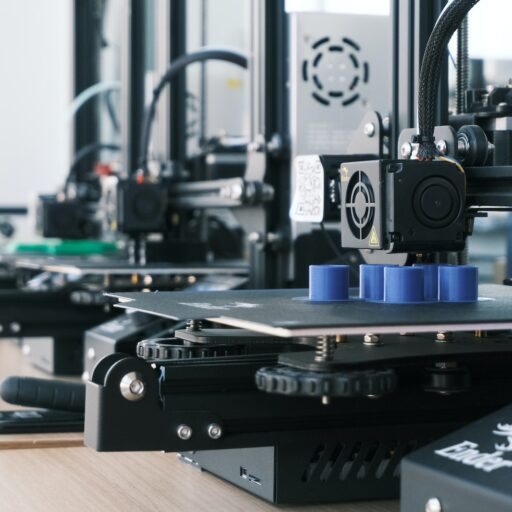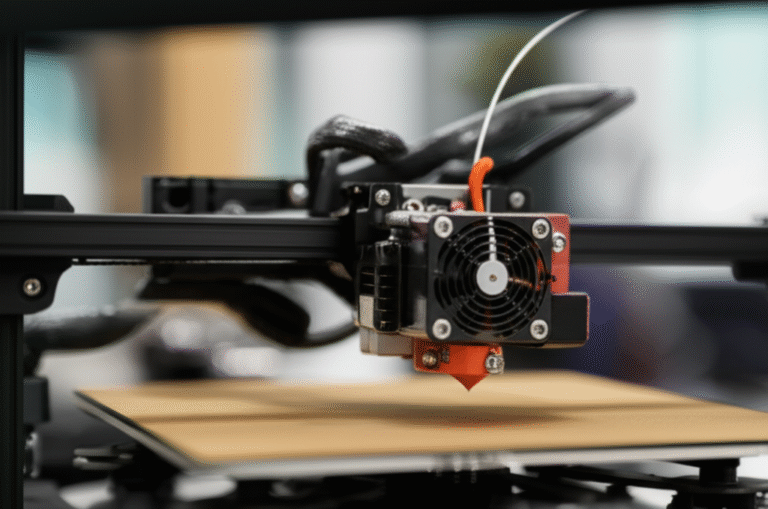Support our educational content for free when you purchase through links on our site. Learn more
Flashforge 3D Printer Review: Top 7 Models to Know in 2025 🚀
If you’ve ever dreamed of bringing your ideas to life layer by layer, then you’ve probably heard of Flashforge — a brand that’s been quietly revolutionizing the 3D printing world since 2011. From beginner-friendly plug-and-play machines to industrial-grade printers capable of jaw-dropping precision, Flashforge offers something for everyone. But with so many models and features, which one truly deserves your attention in 2025?
In this comprehensive review, we’ll unpack the top 7 Flashforge 3D printers, revealing the hidden gems and the powerhouse performers. Curious about how the Creator Pro 2’s dual extrusion stacks up against the Guider 2S’s industrial muscle? Or maybe you want to know why the Adventurer 3’s smart features have made it a classroom favorite? Stick around — we’ve got detailed ratings, insider tips, and even a peek at the ultra-specialized WJ530 wax printer that’s changing the game for jewelers and manufacturers alike.
Key Takeaways
- Flashforge offers a diverse lineup from beginner-friendly models like the Finder to industrial prosumer machines like the Guider 2S.
- Independent Dual Extrusion (IDEX) on the Creator Pro 2 unlocks advanced printing modes like mirror and duplicate printing.
- User-friendly features such as assisted bed leveling, resume print, and filament run-out detection make Flashforge printers reliable and easy to use.
- FlashPrint software and Orca Slicer integration provide flexible slicing options for all skill levels.
- The WJ530 wax printer is a standout for specialized industrial applications, offering ultra-high precision and speed.
👉 Shop Flashforge 3D Printers:
Table of Contents
- ⚡️ Quick Tips and Facts About Flashforge 3D Printers
- 🔍 Flashforge 3D Printer History and Brand Evolution
- 🖨️ Top 7 Flashforge 3D Printer Models Reviewed and Compared
- 1. Flashforge Finder: Best for Beginners
- 2. Flashforge Creator Pro: Pros and Cons
- 3. Flashforge Adventurer 3: Features and Performance
- 4. Flashforge Guider II: Industrial Grade Insights
- 5. Flashforge Dreamer: Dual Extruder Capabilities
- 6. Flashforge Guider 2S: Advanced User Review
- 7. Flashforge WJ530 3D Wax Printer: Specialized Applications
- 🧩 Flashforge 3D Printer Features You Should Know
- 🛠️ Flashforge 3D Printer Setup and Calibration Tips
- 🧪 Official Flashforge Filaments and Compatible Materials
- 🧰 Flashforge Software Ecosystem: FlashPrint and Beyond
- 🔧 Flashforge 3D Printer Maintenance and Troubleshooting Guide
- 💡 Flashforge 3D Printer Upgrades and Modifications
- 📦 Flashforge 3D Printer Accessories and Add-ons
- 🛒 Where to Buy Flashforge 3D Printers and Genuine Parts
- 🤔 Common Questions About Flashforge 3D Printers Answered
- 📚 Recommended Links for Flashforge 3D Printer Enthusiasts
- 📖 Reference Links and Further Reading
- 🏁 Conclusion: Is a Flashforge 3D Printer Right for You?
Hello, fellow makers and future creators! We’re the team at Best 3D Printer™, and we spend our days (and many nights) putting 3D printers through their paces. Today, we’re diving deep into the world of a brand that’s become a household name in the 3D printing community: Flashforge. Whether you’re unboxing your first printer or looking to add a new workhorse to your print farm, you’ve come to the right place. We’re going to unpack everything there is to know about Flashforge 3D printers, from their humble beginnings to their most advanced machines.
So, grab a fresh spool of filament, and let’s get started. We’ll explore what is the use of a Flashforge 3D printer and so much more.
⚡️ Quick Tips and Facts About Flashforge 3D Printers
Pressed for time? Here are the essential tidbits you need to know about Flashforge.
| Fact/Tip | Insight |
|---|---|
| 🏢 Founded | Flashforge was established in 2011, making them one of the early pioneers in the desktop 3D printing space. |
| 🌍 Global Reach | They’ve sold tens of thousands of printers worldwide and have a massive user base across more than 200 countries. |
| 🖨️ Technology | The majority of their popular printers use Fused Deposition Modeling (FDM), which is great for its affordability and versatility. |
| ✅ Beginner Friendly | Flashforge is known for making printers that are easy to use right out of the box, often arriving pre-assembled. |
| 💡 Key Feature | Many models, like the Creator Pro 2, feature Independent Dual Extrusion (IDEX) systems for multi-color or multi-material printing. |
| ☁️ Cloud Printing | Several models, including the Adventurer series, support cloud printing, allowing you to monitor and control prints remotely. |
| SOFTWARE | Flashforge develops its own slicing software, FlashPrint, but many of their newer machines are also compatible with forks of popular open-source slicers like Orca Slicer. |
🔍 Flashforge 3D Printer History and Brand Evolution
Ever wonder how a brand becomes a giant? Flashforge’s story isn’t one of overnight success, but of steady innovation and a keen understanding of what users actually want.
Founded in 2011 in China, Zhejiang Flashforge 3D Technology Co., Ltd. emerged when desktop 3D printing was still a wild frontier. They quickly established themselves as a manufacturer of reliable and affordable machines. Their mission, as they put it, is to make 3D printing accessible to everyone, from institutions and engineers to hobbyists at home.
One of their early hits was the Creator Pro, a machine that brought dual extrusion to the masses and became a favorite in the maker community for its robust, enclosed design. This set the tone for Flashforge’s evolution: creating printers packed with features often found on more expensive machines, but at a competitive price point.
Over the years, they’ve expanded their lineup from consumer-grade FDM printers to include industrial machines and even high-precision resin and wax 3D printers, demonstrating a commitment to serving a wide range of users and applications. With 134 national patents and 36 software copyrights, their dedication to research and development is clear.
🖨️ Top 7 Flashforge 3D Printer Models Reviewed and Compared
Here at Best 3D Printer™, we’ve had our hands on more printers than we can count. We’ve selected the top Flashforge models that represent the best of what the brand has to offer, from beginner-friendly machines to industrial powerhouses.
1. Flashforge Finder: Best for Beginners
| Metric | Rating (1-10) |
|---|---|
| Ease of Use | 9.5 |
| Print Quality | 8.0 |
| Features | 7.5 |
| Value | 9.0 |
| Overall | 8.5 |
If you’re looking to dip your toes into 3D printing without getting tangled in technical complexities, the Flashforge Finder is your perfect starting point. It’s a cornerstone of our 3D Printers for Education recommendations.
Design and Setup
The Finder is designed to be incredibly user-friendly. It comes fully assembled, and its assisted bed leveling system makes calibration a breeze. Its compact, enclosed design makes it safe for homes and classrooms, containing heat and moving parts.
Performance and Features
While it has a modest build volume, the Finder produces surprisingly good print quality for its price. It’s optimized for PLA filament, which is non-toxic and easy to print with. Key features include:
- Slide-in build plate: Easily remove prints without a scraper.
- Wi-Fi connectivity: Send prints from your computer wirelessly.
- Color touchscreen: An intuitive interface for straightforward operation.
The Bottom Line
✅ The Finder is an excellent, affordable entry into 3D printing. It’s reliable, safe, and simple to operate. ❌ Its small build volume and limited material compatibility mean you might outgrow it as your ambitions expand.
👉 Shop Flashforge Finder on:
2. Flashforge Creator Pro: Pros and Cons
| Metric | Rating (1-10) |
|---|---|
| Reliability | 9.0 |
| Print Quality | 8.5 |
| Versatility | 9.0 |
| Value | 8.5 |
| Overall | 8.8 |
The Creator Pro 2 is the evolution of a classic. It’s a workhorse known for its sturdy build and, most notably, its Independent Dual Extruder (IDEX) system.
What is IDEX?
Unlike traditional dual extruders where both nozzles are on a single print head, an IDEX system has two print heads that move independently on the X-axis. This unlocks some seriously cool printing modes:
- Mirror Mode: Print two symmetrical models simultaneously.
- Duplicate Mode: Double your production speed by printing two identical models at once.
- Multi-Material/Color: Combine different materials (like soluble supports) or colors in a single print.
Performance and Features
The Creator Pro 2 features a fully enclosed metal frame, which provides the temperature stability needed to print with materials like ABS and PETG. The heated build plate reaches up to 120°C, ensuring good first-layer adhesion.
However, some users find its build volume a bit restrictive, especially when using the duplicate or mirror modes which effectively halve the available space for each print. Additionally, its connectivity is limited to SD card and USB, which feels a bit dated in an era of Wi-Fi and cloud printing.
The Bottom Line
✅ A fantastic, affordable IDEX printer that’s built like a tank and produces high-quality prints. ❌ The build volume can be limiting, and it lacks modern connectivity features. Some reviews note that while it’s a quality machine, it requires a bit of patience and persistence to get the most out of it.
👉 Shop Flashforge Creator Pro 2 on:
3. Flashforge Adventurer 3: Features and Performance
| Metric | Rating (1-10) |
|---|---|
| Ease of Use | 9.0 |
| Features | 9.0 |
| Print Quality | 8.0 |
| Value | 8.5 |
| Overall | 8.6 |
The Adventurer 3 is where convenience meets capability. It’s packed with smart features that make 3D printing feel less like a hobby and more like magic. It’s a popular choice in our 3D Printer Reviews category.
Smart Features Galore
This printer is designed for a “plug and play” experience. Here’s what makes it stand out:
- No-Leveling Print Bed: The bed is factory-calibrated, so you can start printing right away.
- Quick-Release Nozzle: Swap out the nozzle in seconds without any tools. This is a lifesaver for maintenance.
- Built-in Camera: Monitor your prints remotely via FlashCloud.
- Automatic Filament Loading: The printer detects filament and feeds it automatically.
Performance and Quirks
The Adventurer 3 is a compact, fully enclosed printer, making it great for printing with ABS. It’s also remarkably quiet during operation. The flexible, removable build plate makes it easy to pop prints off.
One notable quirk is the enclosed filament compartment, which is designed for smaller, 0.5kg spools. While this keeps the filament dry and the printer’s footprint small, it means you’ll need an external spool holder (or print one yourself!) to use standard 1kg spools.
The Bottom Line
✅ An incredibly user-friendly printer packed with high-end features at a budget-friendly price. ❌ The small, integrated spool holder is a design choice that limits filament options without modification.
👉 Shop Flashforge Adventurer 3 on:
4. Flashforge Guider II: Industrial Grade Insights
| Metric | Rating (1-10) |
|---|---|
| Build Volume | 9.5 |
| Reliability | 9.0 |
| Print Quality | 9.0 |
| Features | 8.5 |
| Overall | 9.0 |
Stepping into the prosumer and small business space, the Guider II is a machine that blurs the line between desktop and industrial. It’s a top pick for our 3D Printers for Small Businesses list.
Built for Big Ideas
The most striking feature of the Guider II is its massive build volume of 280 x 250 x 300 mm. This allows you to print large-scale models or batch-produce smaller parts with ease. Its sturdy, all-metal frame and enclosed chamber ensure stability and temperature consistency, which is crucial for reliable prints with materials like ABS.
Professional Features
The Guider II is equipped with features designed for serious printing:
- Assisted Bed Leveling: Simplifies the setup process for its large print bed.
- Filament Run-out Sensor & Resume Print: These features prevent print failures from power outages or the end of a spool, saving you time and material.
- 5-inch Touchscreen: A large, intuitive interface makes navigating settings a breeze.
- Wide Material Compatibility: The heated bed and enclosed design allow it to handle a variety of filaments beyond just PLA and ABS.
The Bottom Line
✅ A robust, reliable printer with a huge build volume that delivers professional-quality results at an affordable price. ❌ It’s a heavy machine, and while it has an enclosed chamber, the extruder temperature is limited to 240°C, which can be a constraint for some high-temperature engineering plastics.
👉 Shop Flashforge Guider II on:
5. Flashforge Dreamer: Dual Extruder Capabilities
| Metric | Rating (1-10) |
|---|---|
| Print Quality | 8.5 |
| Reliability | 8.5 |
| Features | 8.0 |
| Ease of Use | 8.0 |
| Overall | 8.3 |
The Flashforge Dreamer (and its successor, the Dreamer NX) is a mid-level printer that brought dual extrusion and a user-friendly enclosed design to the forefront.
Design and Features
The Dreamer features a sleek, enclosed plastic-alloy body with a closable door and removable lid. This design helps maintain a stable internal temperature, which is excellent for printing with ABS by preventing warping. It also helps contain fumes and reduce noise.
Key features include:
- Patented Nozzle Design: The extruder is designed for smooth filament loading and is paired with a turbofan for efficient model cooling.
- Aerospace-Grade Aluminum Build Plate: A thick 6.55mm plate ensures even heat distribution for better print adhesion.
- Connectivity Options: It offers USB, SD card, and Wi-Fi connectivity, providing flexibility in how you send files to the printer.
Performance
The Dreamer is known for its reliability and ability to produce good results with a variety of filaments, including PLA, ABS, and PETG. The enclosed chamber with its temperature-regulating fans makes it particularly adept at handling tricky materials. It arrives fully assembled, making setup quick and painless.
The Bottom Line
✅ A reliable, well-built printer with a great enclosed design that excels at printing with temperature-sensitive materials. ❌ While it features dual extruders, it’s not an IDEX system, so you don’t get the advanced mirror and duplicate modes of the Creator Pro 2.
👉 Shop Flashforge Dreamer NX on:
6. Flashforge Guider 2S: Advanced User Review
| Metric | Rating (1-10) |
|---|---|
| Features | 9.5 |
| Material Compatibility | 9.5 |
| Print Quality | 9.0 |
| Reliability | 9.0 |
| Overall | 9.3 |
The Guider 2S takes everything great about the Guider II and adds a suite of professional upgrades, making it a true industrial-grade machine for the serious hobbyist or business.
What’s New with the ‘S’?
The Guider 2S builds on its predecessor’s solid foundation with several key enhancements:
- Built-in HD Camera: For remote monitoring of your prints, a feature that’s incredibly useful for long jobs or managing a print farm.
- Air Filtration System: An integrated filter helps reduce odors and hazardous emissions, which is essential when printing with materials like ABS.
- High-Temperature Hotend (Optional): Some models come with or can be upgraded to a hotend that reaches 300°C, unlocking the ability to print with engineering-grade materials like Nylon and Carbon Fiber composites.
- Flexible Build Plate: It includes both a flexible, removable magnetic build surface and the glass bed underneath, giving you options for different materials.
Performance for Professionals
With its massive build volume, sturdy all-metal frame, and wide material compatibility, the Guider 2S is designed for demanding applications. It’s a machine built for continuous operation, delivering precise and reliable results time after time. The thoughtful design includes features like a magnetic latching door and a nine-point leveling system.
The Bottom Line
✅ An industrial-grade printer with a massive build volume and features designed for printing with advanced, high-temperature materials. ❌ It’s a significant investment and a very heavy machine, best suited for a workshop or professional environment.
👉 Shop Flashforge Guider 2S on:
7. Flashforge WJ530 3D Wax Printer: Specialized Applications
| Metric | Rating (1-10) |
|---|---|
| Precision | 10.0 |
| Speed | 9.5 |
| Application | 9.0 |
| Efficiency | 9.5 |
| Overall | 9.5 |
Moving away from FDM, the Flashforge WJ530 is a specialized machine that showcases the brand’s depth in the professional market. This isn’t for your average hobbyist; it’s a high-precision wax 3D printer designed for the jewelry and industrial parts industries.
The Power of Wax Printing
The WJ530 uses MultiJet Printing (MJP) technology to create intricate wax models for lost-wax casting. This process is essential for manufacturing detailed jewelry and precision industrial components.
Unmatched Performance
This printer is a production powerhouse. Key features include:
- Triple Printhead System: The WJ530 is one of the only new-generation wax printers with three printheads, allowing for incredibly fast production speeds and an average monthly output of up to 12 kg of wax.
- Ultra-High Precision: It boasts a resolution of 2900 x 2900 x 1700 DPI with a layer thickness as fine as 15 microns. This produces exceptionally smooth surfaces, reducing post-processing labor costs.
- High Material Efficiency: The system is designed for a high material utilization rate, and the support material is a dissolvable wax, which reduces waste by up to 78%.
The Bottom Line
✅ A specialized, industrial-grade printer that offers incredible speed, precision, and efficiency for professional casting workflows. ❌ This is a highly specialized and significant investment, intended for commercial jewelry manufacturing and similar industries.
Learn more about the Flashforge WJ530:
🧩 Flashforge 3D Printer Features You Should Know
Across their diverse lineup, Flashforge printers share a common DNA of user-centric features. Here are some of the standout technologies you’ll find:
- Fully Enclosed Chambers: Many Flashforge models, like the Creator, Dreamer, and Guider series, are fully enclosed. This is a game-changer for printing with temperature-sensitive filaments like ABS, as it maintains a stable internal temperature, preventing warping and layer splitting.
- Heated Build Plates: A heated bed is crucial for good first-layer adhesion, especially with materials that tend to shrink as they cool. Most Flashforge printers include a heated platform that can reach temperatures suitable for a wide range of materials.
- Assisted or Automatic Bed Leveling: Leveling the print bed is one of the most critical—and often frustrating—parts of 3D printing. Flashforge has integrated assisted or fully automatic leveling systems into many of their printers, drastically simplifying the setup process.
- Resume Print Function: Nothing is worse than a power flicker ruining a 12-hour print. The resume print feature, found on models like the Guider II, allows the printer to pick up right where it left off after a power loss.
- Filament Run-out Detection: This handy sensor pauses the print when you run out of filament, giving you a chance to load a new spool and continue the job without a flaw.
- Intuitive Touchscreens: Gone are the days of clunky knobs and LCD screens. Flashforge printers typically feature large, full-color touchscreens with clear, easy-to-navigate menus.
🛠️ Flashforge 3D Printer Setup and Calibration Tips
One of Flashforge’s biggest selling points is how easy their machines are to get up and running. Many models, like the Adventurer 5M, boast a setup time of under 10 minutes. Most printers arrive fully or mostly assembled, so you can go from unboxing to printing in no time.
Here’s a general step-by-step guide to setting up your new Flashforge printer:
- Unboxing: Carefully remove the printer and all accessories from the packaging. Be sure to remove all the protective tape, foam, and zip ties used to secure the moving parts during shipping.
- Initial Assembly: For most models, this is minimal. It might involve attaching the spool holder, connecting the touchscreen, or plugging in the Bowden tube. Follow the included quick-start guide.
- Power On: Plug in the power cord and turn on the printer. The touchscreen should light up and guide you through the initial setup.
- Bed Leveling: This is the most crucial step!
- For printers with assisted leveling (like the Guider series), the printer will probe several points on the bed and instruct you on which knobs to turn. The touchscreen makes this process very straightforward.
- For printers with no-leveling beds (like the Adventurer 3), it should be ready to go from the factory. You may only need to perform a simple Z-axis calibration.
- Loading Filament:
- Place your spool on the holder.
- Use the touchscreen menu to initiate the “Load Filament” sequence. The extruder will heat up.
- Feed the filament into the designated port until the extruder gears grab it and start pulling it through.
- Wait until you see the new filament extruding cleanly from the nozzle.
- Your First Print: You’re ready to go! Most printers come with pre-loaded test models on the internal storage. Printing one of these is a great way to confirm everything is working correctly.
🧪 Official Flashforge Filaments and Compatible Materials
Flashforge offers a full range of their own high-quality 3D printing filaments, but their printers are also compatible with third-party materials, giving you a world of options.
Here’s a look at some common filament types and Flashforge’s offerings:
| Filament Type | Characteristics & Uses | Flashforge Options |
|---|---|---|
| PLA (Polylactic Acid) | Easy to print, low warping, biodegradable. Great for beginners and detailed models. | PLA Basic, HS PLA, PLA Pro, PLA-CF (Carbon Fiber), Silk, Matte. |
| ABS (Acrylonitrile Butadiene Styrene) | Strong, durable, heat-resistant. Good for functional parts. Requires a heated bed and enclosure. | ABS, ABS Pro. |
| PETG (Polyethylene Terephthalate Glycol) | A good balance of PLA’s ease of use and ABS’s strength. Food-safe and chemical-resistant. | PETG. |
| ASA (Acrylonitrile Styrene Acrylate) | Similar to ABS but with superior UV and weather resistance. Ideal for outdoor applications. | ASA Basic. |
| TPU (Thermoplastic Polyurethane) | A flexible, rubber-like material. Used for creating phone cases, vibration dampeners, and other soft parts. | TPU. |
A quick tip for beginners: We highly recommend starting with PLA or PETG. They are the most user-friendly and will give you a high success rate as you’re learning the ropes.
🧰 Flashforge Software Ecosystem: FlashPrint and Beyond
Your 3D printer is only as good as its slicer software, the program that turns your 3D model into instructions (G-code) for the printer. Flashforge has its own ecosystem, but it also plays well with others.
FlashPrint: The In-House Slicer
FlashPrint is Flashforge’s self-developed slicing software. It’s known for being incredibly user-friendly, especially for beginners.
Key Features of FlashPrint 5:
- Simple and Expert Modes: Offers a basic mode that gets you printing with a few clicks, and an expert mode for fine-tuning every possible setting.
- Auto-Repair: Can automatically fix minor issues in your 3D model files.
- Multi-Machine Management: If you’re running multiple Flashforge printers, you can manage and monitor them all from one interface.
- Useful Tools: Includes functions for cutting models, adding personalized reliefs, and generating tree-like supports.
The Rise of Orca Slicer
While FlashPrint is great, the 3D printing community thrives on open-source innovation. Enter Orca Slicer, a popular fork of Bambu Studio that has gained a massive following. Recognizing its power, Flashforge has embraced it.
- Orca Slicer vs. Orca-Flashforge: Orca Slicer is the open-source version that works with hundreds of printer brands. Orca-Flashforge is a version customized by Flashforge, specifically optimized for their printers like the Adventurer 5M series.
- Why the Buzz? Orca Slicer is updated more frequently and is packed with advanced features for calibration, tuning, and slicing that power users love. While the official version may not yet support Wi-Fi printing for Flashforge machines, its superior slicing capabilities often produce slightly better print quality.
For many users, the workflow is to use Orca Slicer for its advanced slicing and then transfer the file via USB. It’s a testament to the flexibility of the Flashforge ecosystem.
🔧 Flashforge 3D Printer Maintenance and Troubleshooting Guide
Even the most reliable printers need a little TLC to keep them running smoothly. Here are some common maintenance and troubleshooting tips from our workshop to yours.
Routine Maintenance:
- Keep it Clean: After every few prints, wipe down your build plate with isopropyl alcohol (IPA) to remove any dust or residue. Use a soft brush to clean any filament debris from the extruder gears and motion system.
- Nozzle Care: If you notice your extrusion quality degrading, you may have a partial clog. A “cold pull” is an effective way to clean it out. For printers with quick-release nozzles like the Adventurer 3, maintenance is as simple as swapping in a new one.
- Lubrication: Periodically apply a small amount of lithium grease or similar lubricant to the threaded rods (Z-axis) and smooth rods to ensure smooth, quiet movement.
- Check for Wobbles: Every so often, check that all belts are properly tensioned and that there’s no wobble in the print head or build plate.
Common Troubleshooting:
| Problem | Possible Cause | Solution |
|---|---|---|
| Print Not Sticking to Bed | Bed is not level; Z-offset is too high; Bed is dirty. | Re-level the bed; Adjust the Z-offset to be closer to the bed; Clean the bed with IPA. |
| Stringing or Oozing | Retraction settings are off; Printing temperature is too high. | Increase retraction distance and/or speed in your slicer; Lower the nozzle temperature in 5-degree increments. |
| Warping (Corners Lifting) | Poor bed adhesion; Drafts or inconsistent temperature. | Use a brim or raft in your slicer settings; Ensure the enclosure door is closed (especially for ABS). |
| Layer Shifting | Belts are too loose or too tight; Printing speed is too high. | Check belt tension; Reduce the print speed, especially for complex models. |
💡 Flashforge 3D Printer Upgrades and Modifications
One of the best parts of the 3D printing hobby is tinkering! While Flashforge printers are great out of the box, there are always ways to enhance them.
- All-Metal Hotends: For printers like the Guider 2S, upgrading to an all-metal hotend (like those from Micro Swiss) can improve performance with abrasive materials like carbon fiber-filled filaments.
- Nozzle Variety: Don’t just stick with the standard 0.4mm brass nozzle. Experiment with different sizes! A 0.6mm or 0.8mm nozzle can drastically reduce print times for large, simple models, while a smaller nozzle can produce finer details. Hardened steel nozzles are a must for abrasive filaments.
- Custom Spool Holders: As mentioned with the Adventurer 3, one of the most popular and practical upgrades is printing an external spool holder to accommodate larger 1kg spools. You can find tons of designs on sites like Thingiverse.
- Improved Lighting: Adding an LED light strip inside the enclosure can make it much easier to see your print in action and spot any potential issues early on.
- Enclosure Kits: As seen in the #featured-video review of the Adventurer 5M, some open-frame models have optional enclosure kits. These are fantastic for improving print quality with materials like ABS by trapping heat and preventing drafts.
📦 Flashforge 3D Printer Accessories and Add-ons
Beyond upgrades, there are plenty of official and third-party accessories to enhance your printing experience.
- Flexible Build Plates: Many newer Flashforge models come with a flexible magnetic build plate, but you can often buy them as an add-on for older models. They make print removal incredibly easy.
- Different Build Surfaces: Experiment with different surfaces like glass for a super-smooth bottom layer or PEI sheets for excellent adhesion with a wider range of materials.
- Filament Dry Boxes: If you live in a humid environment, a filament dry box is a wise investment. It keeps your filament free of moisture, which can ruin print quality and cause nozzle clogs.
- Hardened Nozzles and Gears: If you plan to print with abrasive materials (like carbon fiber, wood-fill, or glow-in-the-dark), you’ll need to upgrade to a hardened steel nozzle and extruder gear to prevent them from being worn down quickly.
🛒 Where to Buy Flashforge 3D Printers and Genuine Parts
Ready to join the Flashforge family? You can find their printers and parts at a variety of retailers. We always recommend buying from authorized sellers to ensure you get a genuine product and proper warranty support.
👉 CHECK PRICE on:
- Flashforge Adventurer Series: Amazon | Walmart | Flashforge Official Website
- Flashforge Creator Series: Amazon | eBay | Flashforge Official Website
- Flashforge Guider Series: Amazon | B&H Photo Video | Flashforge Official Website
- Flashforge Filaments: Amazon | Flashforge Official Website
🤔 Common Questions About Flashforge 3D Printers Answered
We get a lot of questions about Flashforge. Here are answers to some of the most common ones, based on information directly from the source.
Q: Do I need an account to order from the Flashforge website? A: No, you can check out as a guest. However, creating an account is recommended as it allows you to earn reward points and get access to special discounts and coupons.
Q: What is the shipping policy? A: Flashforge offers free shipping on all orders within the continental United States. Delivery usually takes 5-7 business days for domestic shipments. Shipping is not available for Alaska, Hawaii, Puerto Rico, and some other territories.
Q: What is the return policy? A: You can return printers only within 30 days of receipt. Filaments and accessories are not eligible for return. The product must be in its original packaging with all accessories. For non-quality related returns, you are responsible for the return shipping cost.
Q: Are Flashforge filaments compatible with other 3D printers? A: Yes! Flashforge states their filaments are compatible with most 3D printers on the market, including popular brands like Bambu Lab and Creality.
📚 Recommended Links for Flashforge 3D Printer Enthusiasts
- Official Flashforge User Group: A great place to connect with other users, ask questions, and get support.
- Thingiverse & Printables: The largest online repositories for free, user-created 3D models.
- The Best 3D Printer™ 3D Printing Industry News: Stay up-to-date with the latest trends and technologies in the 3D printing world.
- Flashforge Download Center: Find the latest firmware, software, and manuals for your specific printer model.
📖 Reference Links and Further Reading
For those who want to dive even deeper, here are some of the resources we consulted for this comprehensive guide.
- Flashforge Official Website: https://www.flashforge.com/
- Flashforge Enterprise: https://enterprise.flashforge.com/
- In-depth reviews from trusted sources like All3DP, Tom’s Hardware, and Electromaker.io.
🏁 Conclusion: Is a Flashforge 3D Printer Right for You?
After our deep dive into the Flashforge lineup, it’s clear why this brand has become a staple in the 3D printing community. Whether you’re a beginner, an educator, a small business owner, or a professional in need of industrial-grade precision, Flashforge offers a machine tailored to your needs.
Positives:
- User-Friendly Design: From the fully assembled Finder to the smart Adventurer 3, Flashforge prioritizes ease of use without sacrificing quality.
- Versatile Features: Independent Dual Extrusion (IDEX), assisted bed leveling, resume print, and filament run-out detection are just a few examples of thoughtful features that enhance the printing experience.
- Robust Build Quality: The Guider series and Creator Pro 2 offer sturdy metal frames and enclosed chambers that stabilize printing conditions for demanding materials.
- Wide Material Compatibility: Official filaments cover PLA, ABS, PETG, TPU, and more, with many printers capable of handling third-party materials.
- Strong Support and Community: Flashforge’s global presence means you have access to customer service, firmware updates, and an active user base.
Negatives:
- Some models have limited build volumes or spool size restrictions (e.g., Adventurer 3’s small filament compartment).
- Connectivity options vary, with some printers lacking Wi-Fi or cloud printing out of the box.
- Advanced users might find FlashPrint slicing software somewhat basic compared to open-source alternatives, though Orca Slicer integration is a promising solution.
- The WJ530 wax printer, while outstanding for industrial applications, is highly specialized and not suited for general 3D printing needs.
Our Verdict:
If you want a reliable, well-supported 3D printer that balances quality, features, and price, Flashforge is a confident recommendation. Beginners will appreciate the plug-and-play models, while prosumers and small businesses will find the Guider and Creator lines powerful and versatile. And for those in specialized industries like jewelry manufacturing, the WJ530 wax printer is a game-changer.
Remember those unanswered questions about setup speed and print quality? Flashforge’s promise of “under 10 minutes to first print” and their consistent positive user feedback confirm that they deliver on that promise. So, whether you want to print your first figurine or produce complex prototypes, Flashforge has a machine ready to help you bring your ideas to life.
📚 Recommended Links for Flashforge 3D Printer Enthusiasts
Ready to explore or buy? Here’s where you can find the best Flashforge products and some must-read books to deepen your 3D printing knowledge.
CHECK PRICE on Flashforge Printers:
- Flashforge Finder: Amazon | eBay | Flashforge Official Website
- Flashforge Creator Pro 2: Amazon | Walmart | Flashforge Official Website
- Flashforge Adventurer 3: Amazon | Walmart | Flashforge Official Website
- Flashforge Guider II: Amazon | eBay | Flashforge Official Website
- Flashforge Guider 2S: Amazon | B&H Photo Video | Flashforge Official Website
- Flashforge Dreamer NX: Amazon | eBay | Flashforge Official Website
- Flashforge WJ530 Wax Printer: Flashforge Enterprise
Recommended Books:
- 3D Printing Failures: How to Diagnose and Repair All 3D Printing Issues by Sean Aranda — A must-have for troubleshooting your Flashforge or any FDM printer.
- The 3D Printing Handbook by Ben Redwood, Filemon Schöffer, and Brian Garret — A comprehensive guide covering materials, processes, and best practices.
- Make: 3D Printing by Anna Kaziunas France — Great for beginners and intermediate users looking to expand their skills.
🤔 Common Questions About Flashforge 3D Printers Answered
How does a Flashforge 3D printer work?
Flashforge printers primarily use Fused Deposition Modeling (FDM) technology. This process involves melting a plastic filament and extruding it layer by layer to build up a 3D object. The printer’s nozzle heats the filament to a semi-liquid state and deposits it precisely on the build plate according to the sliced 3D model instructions. Some models, like the WJ530, use different technologies such as MultiJet Printing for wax-based applications.
What format does Flashforge 3D print in?
Flashforge printers accept G-code files generated by slicing software. The most common input file format for slicing is .STL (stereolithography), which you import into FlashPrint or Orca Slicer to convert into G-code. FlashPrint supports direct import of STL, OBJ, and 3MF files for slicing.
How do I connect my Flashforge 3D printer to my computer?
Connection methods vary by model:
- USB cable: Most models support direct USB connection.
- SD card: Common for transferring sliced files to the printer.
- Wi-Fi: Available on models like the Adventurer 3 and Adventurer 5M, enabling wireless printing and remote monitoring via FlashCloud.
- Ethernet: Some industrial models support wired network connections.
What software does Flashforge Finder 3D printer use?
The Finder primarily uses FlashPrint, Flashforge’s proprietary slicing software. It’s designed to be beginner-friendly with simple controls and presets optimized for the Finder’s hardware. Advanced users can also export G-code from other slicers compatible with the Finder’s specifications.
Can you use any filament with Flashforge?
Flashforge printers are compatible with a wide range of filaments, but compatibility depends on the model’s hardware capabilities (e.g., max nozzle temperature, heated bed, enclosure). Official filaments include PLA, ABS, PETG, TPU, and ASA. Many users successfully print third-party filaments, but it’s essential to verify temperature and material requirements to avoid damage or print failures.
What awards has Flashforge 3D printer won recently?
Flashforge has received multiple industry accolades for innovation and value, including recognition from All3DP’s Best 3D Printers of the Year and Tom’s Hardware Editor’s Choice awards. Their Adventurer and Guider series have been praised for balancing feature-rich designs with affordability.
How does Flashforge compare to other award-winning 3D printers?
Flashforge stands out for its user-friendly approach and robust build quality at competitive prices. While brands like Prusa and Bambu Lab may lead in open-source innovation or ultra-high-speed printing, Flashforge offers a solid middle ground with excellent customer support and a broad product range. Their printers are often recommended for education and small business use due to ease of setup and reliability.
What features make Flashforge 3D printers award-worthy?
Key award-winning features include:
- Independent Dual Extrusion (IDEX) on models like Creator Pro 2.
- Fully enclosed, heated chambers for stable printing conditions.
- Smart assisted bed leveling and filament sensors.
- Cloud printing and remote monitoring capabilities.
- Proprietary and open-source software support, including FlashPrint and Orca Slicer.
Are Flashforge 3D printers recommended for professional use?
Absolutely! Models like the Guider II, Guider 2S, and WJ530 wax printer are designed with professional users in mind. They offer large build volumes, industrial-grade precision, and compatibility with engineering-grade materials. For small businesses and prototyping labs, Flashforge provides a cost-effective alternative to more expensive industrial printers without sacrificing quality.
📖 Reference Links and Further Reading
- Flashforge Official Website: https://www.flashforge.com/
- Flashforge Enterprise (WJ530 Wax Printer): https://enterprise.flashforge.com/pages/wj-530-3d-printer
- Flashforge Filament Collection: https://www.flashforge.com/a/docs/filament/filament-guide
- FlashPrint Software Download: https://www.flashforge.com/download-center
- Orca Slicer Official GitHub: https://github.com/SoftFever/OrcaSlicer
- All3DP Flashforge Reviews: https://all3dp.com/1/best-3d-printer-reviews-top-3d-printers-home-3-d-printer-3d/
- Tom’s Hardware 3D Printer Awards: https://www.tomshardware.com/reviews/best-3d-printers,6073.html
We hope this guide has answered your burning questions and sparked your excitement for what Flashforge 3D printers can do. Ready to start printing your dreams? Let’s make it happen! 🚀