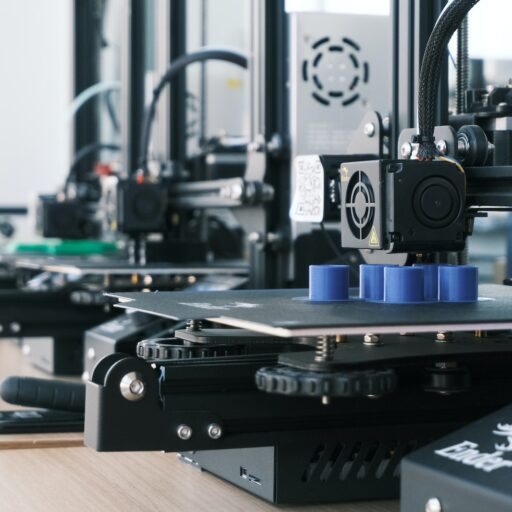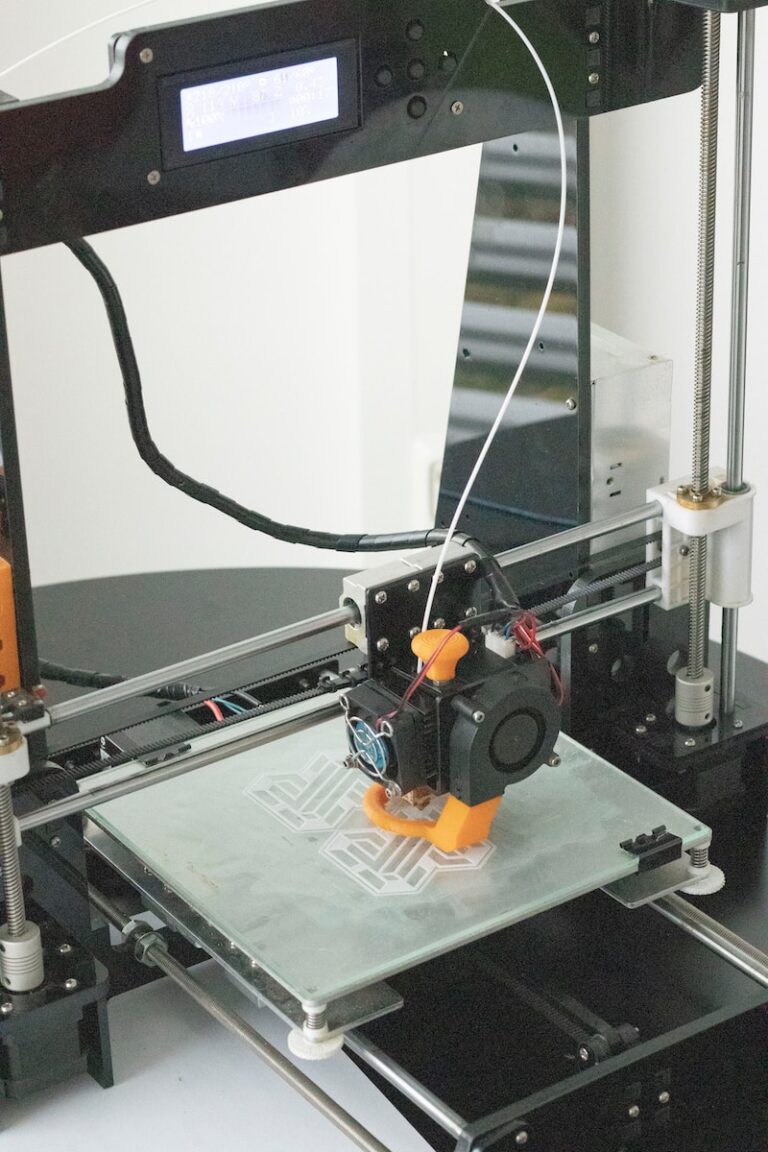Support our educational content for free when you purchase through links on our site. Learn more
Top 10️⃣ Top Rated 3D Printers for Home Use (2025) 🏠
Imagine turning your wildest ideas into reality right on your desk — no factory needed! Whether you’re a curious beginner, a seasoned hobbyist, or an educator looking to inspire, the world of home 3D printing has exploded with options that can fit your needs and budget. But with so many printers boasting flashy specs and promises, how do you pick the perfect one without losing your mind (or your filament)?
In this ultimate 2025 guide, we at Best 3D Printer™ have tested and ranked the top 10 best 3D printers for home use — from ultra-precise resin machines to versatile multi-color wonders. We’ll reveal which models truly deliver on quality, ease of use, and value, and which ones are best suited for beginners, educators, or large-scale projects. Plus, we’ll share insider tips to help you avoid rookie mistakes and get the most out of your new printer. Spoiler alert: the Bambu Lab A1 Combo stole our hearts as the best overall pick — but there’s a perfect match for every maker!
Key Takeaways
- Bambu Lab A1 Combo is the best overall 3D printer for home use in 2025, offering effortless multi-color printing and automatic calibration.
- Prusa Core One excels in precision and speed, ideal for enthusiasts who demand top-tier accuracy.
- Beginners will love the Bambu Lab A1 Mini for its user-friendly setup and compact design.
- For stunning detail, the Elegoo Saturn 4 Ultra resin printer is unmatched, but requires careful handling.
- Large-scale creators should consider the Anycubic Kobra 3 Max for its massive build volume.
- Safety-conscious educators will appreciate the fully enclosed Flashforge Adventurer 5M Pro.
- Our detailed comparison tables and expert tips will help you choose the right printer and avoid common pitfalls.
👉 Shop top-rated 3D printers:
- Bambu Lab A1 Combo: Amazon | Bambu Lab Official
- Prusa Core One: Prusa Official
- Elegoo Saturn 4 Ultra: Amazon | Elegoo Official
- Anycubic Kobra 3 Max: Amazon | Anycubic Official
Table of Contents
- ⚡️ Quick Tips and Facts About Home 3D Printing
- 🏠 The Evolution of 3D Printers for Home Use: A Brief History
- 🔍 How We Test and Review 3D Printers for Your Home Workshop
- 🛠️ What to Consider Before Buying a 3D Printer for Home Use
- 🔥 Top 10 Best Rated 3D Printers for Home Use in 2024
- 1. Best Overall 3D Printer for Home Use
- 2. Best 3D Printer for Precision and Accuracy
- 3. Best Budget-Friendly 3D Printer for Beginners
- 4. Best 3D Printer for High-Quality Prints
- 5. Best Resin 3D Printer for Home Use
- 6. Best 3D Printer for Large-Scale Home Projects
- 7. Best 3D Printer for Educators and Learning at Home
- 8. Best 3D Printer for Miniatures and Detailed Models
- ⚖️ Comparing the Top Home 3D Printers: Features, Pros & Cons
- 🛠️ Other Noteworthy 3D Printers We’ve Tested for Home Use
- 💡 Expert Tips for Getting the Most Out of Your Home 3D Printer
- ❓ Frequently Asked Questions About Home 3D Printers
- 🔧 Essential 3D Printing Accessories and Materials for Home Use
- 🌐 Recommended Online Communities and Resources for Home 3D Printing
- 📚 Conclusion: Which 3D Printer Is Truly Best for Your Home?
- 🔗 Recommended Links for Further Exploration
- 📑 Reference Links and Sources
Here is the main content for your blog post, “Top Rated 3D Printers for Home Use”.
⚡️ Quick Tips and Facts About Home 3D Printing
Welcome, future makers and creators! Before we dive headfirst into the glorious world of turning digital dreams into physical realities, let’s arm you with some quick-fire knowledge. Think of this as your 3D printing cheat sheet.
- FDM vs. Resin: The two most common types of home 3D printers are Fused Deposition Modeling (FDM) and Resin (SLA/DLP).
- FDM extruder printers melt plastic filament and build objects layer-by-layer, like a super-precise hot glue gun. They’re fantastic for functional parts, larger models, and beginners.
- Resin printers use UV light to cure liquid resin into solid objects. They offer mind-blowing detail, perfect for miniatures and jewelry, but require more safety precautions.
- PLA is Your Best Friend: For beginners using FDM printers, Polylactic Acid (PLA) filament is the way to go. It’s easy to print with, affordable, and comes in a rainbow of colors.
- Leveling is Everything: An unlevel print bed is the #1 cause of print failures. Many modern printers now feature auto-bed leveling, a feature we consider almost essential for a frustration-free experience.
- It’s Not Instant: 3D printing is a marathon, not a sprint. A small, simple object can take an hour, while a large, complex model could print for days. Patience, young Padawan!
- The Community is HUGE: You’re not alone! Websites like Thingiverse and Printables offer millions of free 3D models to download and print.
- Waste is Real: Be prepared for some plastic waste from failed prints, supports, and multicolor purges. We’re all hoping for better recycling solutions to become more widespread!
🏠 The Evolution of 3D Printers for Home Use: A Brief History

Remember when printers just put ink on paper? Quaint, right? The journey of 3D printing from multi-million dollar industrial machines to a gadget sitting on your desk is nothing short of a sci-fi novel come to life.
In the 1980s, the first 3D printing technology, Stereolithography (SLA), was patented. These early machines were behemoths, costing hundreds of thousands of dollars and confined to corporate R&D labs. For decades, that’s where the technology stayed.
The real revolution for home users began with the RepRap project in 2005. This open-source initiative created a 3D printer that could, in theory, print its own parts. This sparked a Cambrian explosion of innovation, leading to brands like MakerBot and eventually the affordable, user-friendly machines we see today. The industry has seen rapid changes, with companies rising and falling, pushing the boundaries of what’s possible on a budget.
What was once the domain of engineers and mega-corporations is now accessible to hobbyists, artists, entrepreneurs, and you! This shift has democratized manufacturing, allowing anyone with an idea to bring it to life in their own home. It’s a testament to the power of open-source collaboration and relentless innovation. For more on the latest developments, check out our 3D Printing Industry News section.
🔍 How We Test and Review 3D Printers for Your Home Workshop
Here at Best 3D Printer™, we don’t just read spec sheets. Oh no, we get our hands dirty. We live and breathe 3D printing, and our testing process is as rigorous as it is fun. We believe a great home 3D printer should feel less like a complex industrial machine and more like a reliable creative tool.
Our evaluation for the best 3d printer is built on a few key pillars:
- The “Out-of-Box” Experience: How long does it take to go from unboxing to starting your first print? We look for clear instructions, minimal assembly, and intuitive setup processes. A printer that makes you want to tear your hair out before you’ve even loaded the filament gets a major thumbs down. 👎
- Print Quality & Consistency: We run a gauntlet of test prints on every machine. This includes benchmark models like the “Benchy” boat, intricate overhang tests, and tall, detailed prints. We’re looking for smooth layers, sharp details, and, most importantly, repeatability. Can it produce the same great quality print over and over?
- Ease of Use & Software: The hardware is only half the battle. We evaluate the bundled “slicer” software (the program that turns a 3D model into instructions for the printer). Is it user-friendly for beginners but powerful enough for experts? We also test connectivity options like Wi-Fi and the usability of the printer’s own interface.
- Speed vs. Quality: Many brands boast about ludicrous print speeds. We test these claims, but we also check if the quality holds up. A fast print that looks like a blobby mess is useless. We find the sweet spot where speed and quality meet.
- Build Quality & Repairability: We examine the machine’s construction. Is it sturdy? Does it use quality components? And, crucially, what happens when something goes wrong? We value companies that provide excellent customer support, detailed documentation, and readily available replacement parts.
🛠️ What to Consider Before Buying a 3D Printer for Home Use
Ready to pull the trigger? Hold on there, eager beaver! Choosing the right 3D printer is a personal journey. What’s perfect for your neighbor might be a terrible fit for you. Let’s break down the key factors to consider.
FDM vs. Resin: The Great Debate
This is your first and most important choice.
- ✅ Choose FDM if: You want to print functional parts, cosplay armor, home organizers, or large models. FDM printers are generally more affordable, easier to use for beginners, and the primary material (PLA) is non-toxic and low-odor.
- ✅ Choose Resin if: You need exquisite, fine details. Think Dungeons & Dragons miniatures, jewelry prototypes, or detailed character busts. The print quality can be astonishing, but be warned: liquid resin is toxic, requires good ventilation, and involves a messy post-processing workflow with isopropyl alcohol.
Build Volume: How Big Can You Go?
The build volume determines the maximum size of an object you can print. It’s measured in three dimensions (X, Y, Z).
- A standard “good starting size” is around 220 x 220 x 250 mm. This is plenty for most common projects.
- For miniatures or small trinkets, a smaller build plate is fine.
- If you dream of printing full-size helmets or large architectural models in one piece, you’ll need a printer with a massive build area, like 400 x 400 x 400 mm or more.
Open Frame vs. Enclosed: What’s the Difference?
- Open-Frame Printers: These have an exposed structure.
- Pros: Easier to access the print bed and extruder for maintenance, often more affordable.
- Cons: Exposed to dust and temperature fluctuations (which can cause prints to warp), and less safe if you have curious pets or children.
- Enclosed Printers: These have a case around the printing area.
- Pros: Maintains a stable temperature (crucial for materials like ABS), reduces noise, contains fumes, and provides a significant safety barrier.
- Cons: Can be more expensive and harder to access for tinkering.
Key Features to Look For
- Automatic Bed Leveling: Non-negotiable for beginners, in our opinion. It saves a massive amount of time and frustration.
- Flexible Print Bed: A magnetic, flexible build plate allows you to easily pop finished prints off by simply bending the plate. It’s a game-changer.
- Direct Drive vs. Bowden Extruder: A deep-cut topic, but in short: Direct Drive extruders are mounted right on the print head and are better for printing flexible materials. Bowden extruders are lighter, allowing for faster print head movement. Both can produce excellent results.
- Connectivity: Wi-Fi printing from your computer or a mobile app is incredibly convenient. Printing from a USB drive or SD card is a solid backup.
🔥 Top 10 Best Rated 3D Printers for Home Use in 2024
And now, the moment you’ve been waiting for! After countless hours of testing, tinkering, and triumphant (and failed) prints, we present our definitive list of the top-rated 3D printers for your home. We’ve covered all the bases, from budget-friendly workhorses to high-detail resin wizards.
1. Best Overall 3D Printer for Home Use
Bambu Lab A1 Combo
| Feature | Rating (1-10) |
|---|---|
| Print Quality | 9.5 |
| Ease of Use | 10 |
| Speed | 9 |
| Features | 10 |
| Value | 9.5 |
| Overall | 9.6 |
The Bambu Lab A1 Combo is, simply put, a revolution for home 3D printing. It takes the complexity and frustration that often plagues the hobby and throws it out the window. Paired with its AMS Lite unit, it delivers reliable, fast, and high-quality multi-color printing in a package that is shockingly easy to set up and use.
Why it’s our top pick: From the moment you open the box, the experience is flawless. The setup is guided and takes minutes, not hours. The printer calibrates itself completely, including vibration compensation and nozzle pressure. For beginners, this is a dream come true. For veterans, it’s a breath of fresh air.
The print quality is exceptional, rivaling machines that cost twice as much. And the ability to print with four different colors seamlessly opens up a whole new world of creativity. As the team at CNET says, “This is it. This is the place to start. You won’t be disappointed.”
Features we love:
- ✅ AMS Lite System: Effortless four-color printing. It just works.
- ✅ Fully Automatic Calibration: No more manual bed leveling!
- ✅ Active Flow Rate Compensation: Ensures smooth, consistent extrusion.
- ✅ Quick-Swap Nozzle: Change nozzles in seconds without any tools.
Potential drawbacks:
- ❌ The multi-color printing process can be wasteful, creating a “purge tower” of discarded filament.
- ❌ The “poop flinger” design requires you to keep the area behind the printer clear of purged filament.
👉 CHECK PRICE on:
- Bambu Lab A1 Combo: Bambu Lab Official Website
2. Best 3D Printer for Precision and Accuracy
Prusa Core One
| Feature | Rating (1-10) |
|---|---|
| Print Quality | 10 |
| Ease of Use | 8.5 |
| Speed | 9.5 |
| Features | 9 |
| Value | 8 |
| Overall | 9.0 |
When it comes to sheer accuracy and print perfection, the Prusa Core One is in a class of its own. This is a premium, enclosed CoreXY machine designed for enthusiasts who demand the absolute best. Prusa has a legendary reputation in the 3D printing community for its quality, open-source philosophy, and customer support, and the Core One is their new flagship.
Why it’s our pick for accuracy: The CoreXY motion system is inherently stable, allowing for incredible speed without sacrificing precision. CNET’s testing found it to be the “most accurate home 3D printer” they’ve used, even at high speeds, with overhangs looking “fantastic.” The enclosed, heated chamber also allows you to print with engineering-grade materials like ABS and ASA with minimal warping.
Features we love:
- ✅ CoreXY Motion System: For unparalleled speed and precision.
- ✅ Next-Gen Extruder: Provides exceptional filament control.
- ✅ Enclosed and Heated Chamber: Perfect for high-temperature materials.
- ✅ Open-Source Commitment: Prusa’s hardware and software are open, inviting tinkering and community improvements.
Potential drawbacks:
- ❌ It’s a premium product with a premium price tag.
- ❌ The build area is a bit smaller than some competitors in its class.
- ❌ It currently lacks a multi-material upgrade, though one is likely in the works.
👉 CHECK PRICE on:
- Prusa Core One: Prusa3D Official Website
3. Best Budget-Friendly 3D Printer for Beginners
Bambu Lab A1 Mini
| Feature | Rating (1-10) |
|---|---|
| Print Quality | 9 |
| Ease of Use | 10 |
| Speed | 9 |
| Features | 9 (with AMS) |
| Value | 10 |
| Overall | 9.4 |
What if you want the “it just works” experience of the Bambu Lab ecosystem without the larger footprint or price of the A1? Say hello to the Bambu Lab A1 Mini. This compact powerhouse is our top recommendation for anyone just starting their 3D printing journey. It was Wirecutter’s top pick for its “unparalleled ease of setup” and “painless daily operation.”
Why it’s our pick for beginners: The A1 Mini distills everything great about its bigger siblings into a smaller, more affordable package. The setup takes less than 15 minutes, and its fully automatic calibration means you can start printing successfully almost immediately. This is crucial for avoiding the initial frustration that turns many newcomers away from the hobby.
As one hobbyist noted in a popular YouTube video, investing in a reliable machine like the A1 Mini, especially the multi-color version, is a “complete game changer” and far better than struggling with a cheaper, less reliable printer. He advises that “it’s not worth the time, guys” to fight with a finicky machine.
Features we love:
- ✅ Incredibly User-Friendly: The perfect first printer.
- ✅ Compact Size: Fits easily on any desk or workbench.
- ✅ Surprisingly Fast: Don’t let its size fool you; this thing is quick!
- ✅ Optional AMS Lite: The most affordable and easiest way to get into multi-color printing.
Potential drawbacks:
- ❌ The build volume (180x180x180 mm) is small, which might be limiting for some projects.
- ❌ The AMS Lite unit, while brilliant, takes up a surprising amount of desk space next to the printer.
👉 CHECK PRICE on:
- Bambu Lab A1 Mini: Bambu Lab Official Website
4. Best 3D Printer for High-Quality Prints
Prusa MK4S
| Feature | Rating (1-10) |
|---|---|
| Print Quality | 10 |
| Ease of Use | 8 |
| Speed | 9 |
| Features | 8.5 |
| Value | 8 |
| Overall | 8.7 |
The legendary Prusa MK4S is the latest iteration of the printer that arguably defined the high-quality desktop FDM market. It’s a tinkerer’s dream, built on an open-source foundation and backed by a company that is famous for its long-term support and upgrade paths. If you want consistently flawless prints and love understanding the mechanics behind the magic, this is your machine.
Why it’s our pick for quality: The MK4S is a finely tuned instrument. It produces prints that are nearly perfect, time after time. While other printers might be faster or have more flashy features, the MK4S focuses on getting the fundamentals absolutely right. It’s a workhorse that you can depend on for years. CNET calls it “a tinkerer’s 3D printer and one that can create some of the best results you’ll see in a consumer printer.” Wirecutter also praises it for its reliability and the fact that Prusa is expected to offer hardware and software upgrades for years to come.
Features we love:
- ✅ Unimpeachable Print Quality: The benchmark for FDM printing.
- ✅ Open-Source Freedom: Tweak, modify, and upgrade to your heart’s content.
- ✅ Proven Reliability: Built to last and backed by incredible support.
- ✅ UL GreenGuard Certified: When used with Prusament, it’s certified for reduced airborne contaminants, a great safety feature.
Potential drawbacks:
- ❌ It’s one of the more expensive printers in its class.
- ❌ The multi-material upgrade (MMU3) is complex to assemble and less user-friendly than Bambu’s AMS.
👉 CHECK PRICE on:
- Prusa MK4S: Prusa3D Official Website
5. Best Resin 3D Printer for Home Use
Elegoo Saturn 4 Ultra
| Feature | Rating (1-10) |
|---|---|
| Print Quality | 10 |
| Ease of Use | 8 |
| Speed | 9 |
| Features | 9 |
| Value | 9 |
| Overall | 9.0 |
When you need details so sharp they could cut glass, you need a resin printer. The Elegoo Saturn 4 Ultra stands at the pinnacle of consumer-grade resin printing. Building on the success of its predecessors, it combines a large build volume with a stunning 12K monochrome LCD screen for breathtakingly detailed prints.
Why it’s our top resin pick: The Saturn 4 Ultra hits the sweet spot. It’s large enough for most projects, from a squad of tabletop miniatures to a detailed cosplay prop, and its 12K resolution means layer lines are virtually invisible to the naked eye. It’s also fast for a resin printer, which is a huge quality-of-life improvement. CNET notes that the 12K screen on its predecessor made models “look better with exquisite details.” This is the machine you get when you’re serious about high-fidelity models.
Features we love:
- ✅ Stunning 12K Resolution: For unbelievably fine details.
- ✅ Generous Build Volume: Ample space for larger or multiple models.
- ✅ Fast Printing Speed: Reduces the long wait times often associated with resin printing.
- ✅ Built-in Air Purifier: Helps mitigate the harsh smell of liquid resin.
Potential drawbacks:
- ❌ Resin is messy and toxic. You must use this printer in a well-ventilated area and wear gloves and eye protection.
- ❌ The lift-up lid requires significant vertical clearance, so make sure you have enough space.
👉 CHECK PRICE on:
- Elegoo Saturn 4 Ultra: Amazon | Elegoo Official Website
6. Best 3D Printer for Large-Scale Home Projects
Anycubic Kobra 3 Max
| Feature | Rating (1-10) |
|---|---|
| Print Quality | 8.5 |
| Ease of Use | 8 |
| Speed | 8.5 |
| Features | 8 |
| Value | 9 |
| Overall | 8.4 |
Do you dream big? Like, “print a full-size Mandalorian helmet in one piece” big? Then you need a large-format printer, and the Anycubic Kobra 3 Max is our go-to recommendation. This absolute beast of a machine offers a colossal build volume without a colossal price tag, making large-scale printing accessible to home users.
Why it’s our pick for big projects: The Kobra 3 Max boasts a massive 400 x 400 x 400 mm build area. This opens up possibilities that are simply out of reach for standard-sized printers. It’s the perfect choice for cosplayers, prop makers, or anyone who wants to create large functional prints. CNET praised its predecessor for making “large printing jobs mostly set-and-forget.” With the latest upgrades, the Kobra 3 Max continues that legacy with improved speed and reliability.
Features we love:
- ✅ Gargantuan Build Volume: If you can dream it, you can probably print it.
- ✅ LeviQ 2.0 Auto-Leveling: Keeps that huge bed perfectly calibrated.
- ✅ Direct Drive Extruder: Handles a variety of filaments with ease.
- ✅ Great Value: A huge amount of printing real estate for your money.
Potential drawbacks:
- ❌ This printer is huge and requires a very sturdy surface. High-speed printing can introduce wobble if it’s not on solid ground.
- ❌ The bundled software isn’t as polished as competitors like Bambu Studio or PrusaSlicer.
👉 CHECK PRICE on:
- Anycubic Kobra 3 Max: Amazon | Anycubic Official Website
7. Best 3D Printer for Educators and Learning at Home
Flashforge Adventurer 5M Pro
| Feature | Rating (1-10) |
|---|---|
| Print Quality | 8.5 |
| Ease of Use | 9 |
| Speed | 9 |
| Features | 8 |
| Value | 9.5 |
| Overall | 8.8 |
For a classroom, library, or even just a home with curious kids, safety and ease of use are paramount. The Flashforge Adventurer 5M Pro is a fantastic choice that ticks all the right boxes. It’s a fully enclosed CoreXY printer that’s dependable, easy to manage, and packed with safety features. It’s a great option for 3D Printers for Education.
Why it’s our pick for educators: The fully enclosed design is the star here. It keeps little hands away from the hot nozzle and moving parts, contains any fumes, and reduces noise. CNET specifically recommends the Pro version for schools due to its simplicity and safety. Furthermore, Flashforge’s software makes it incredibly easy to network and manage multiple printers, a huge plus for a classroom or makerspace environment.
Features we love:
- ✅ Fully Enclosed Design: For safety, noise reduction, and fume containment.
- ✅ CoreXY Speed and Quality: A great performer for the price.
- ✅ Excellent Networking Software: Easily manage a fleet of printers.
- ✅ Simple to Use and Repair: Designed for dependability in high-use environments.
Potential drawbacks:
- ❌ The rear-mounted spool holder can be a bit awkward to access for filament changes.
- ❌ There is no first-party multi-color system available for this model.
👉 CHECK PRICE on:
- Flashforge Adventurer 5M Pro: Amazon | Flashforge Official Website
8. Best 3D Printer for Miniatures and Detailed Models
Anycubic Photon Mono 4
| Feature | Rating (1-10) |
|---|---|
| Print Quality | 9.5 |
| Ease of Use | 8 |
| Speed | 8 |
| Features | 7.5 |
| Value | 10 |
| Overall | 8.6 |
If your primary goal is to print an army of goblins for your next D&D campaign or create intricate jewelry, you don’t need a massive build plate. You need detail. The Anycubic Photon Mono 4 is a small, affordable resin printer that delivers absolutely astounding quality, making it the perfect entry point into high-detail printing.
Why it’s our pick for miniatures: This printer is all about resolution. Its sharp screen packs a high pixel density into a small area, resulting in crisp, clean details with zero visible layer lines. CNET describes the quality as “astounding” and “perfect for D&D miniatures.” For a very low cost of entry, you can achieve a level of detail that FDM printers can only dream of.
Features we love:
- ✅ Incredible Detail: The quality-to-cost ratio is off the charts.
- ✅ Small Footprint: Fits easily in any workspace.
- ✅ Laser-Etched Build Plate: Provides excellent model adhesion to prevent print failures.
- ✅ Very Affordable: A fantastic way to get into resin printing.
Potential drawbacks:
- ❌ The build volume is very small and might be too limiting for many users.
- ❌ Like all resin printers, it requires a commitment to safety protocols due to the toxic materials involved.
👉 CHECK PRICE on:
- Anycubic Photon Mono 4: Amazon | Anycubic Official Website
⚖️ Comparing the Top Home 3D Printers: Features, Pros & Cons
Feeling a bit of analysis paralysis? We get it. Let’s lay out our top picks side-by-side in a handy comparison table to help you visualize the differences.
| Model | Printer Type | Build Volume (mm) | Key Feature | Best For |
|---|---|---|---|---|
| Bambu Lab A1 Combo | FDM | 256 x 256 x 256 | Effortless 4-Color Printing | Everyone, Best Overall |
| Prusa Core One | FDM | 250 x 250 x 250 | Extreme Precision & Speed | Accuracy Enthusiasts |
| Bambu Lab A1 Mini | FDM | 180 x 180 x 180 | Unmatched Ease of Use | Beginners, Small Spaces |
| Prusa MK4S | FDM | 250 x 210 x 220 | Reliability & Open Source | Tinkerers, Quality Purists |
| Elegoo Saturn 4 Ultra | Resin (SLA) | 218 x 122 x 250 | 12K Resolution Detail | High-Detail Models |
| Anycubic Kobra 3 Max | FDM | 400 x 400 x 400 | Massive Build Volume | Large-Scale Projects |
| Flashforge Adv. 5M Pro | FDM | 220 x 220 x 220 | Enclosed & Safe | Education, Classrooms |
| Anycubic Photon Mono 4 | Resin (SLA) | 132 x 80 x 165 | Affordable High Detail | Miniatures, Jewelry |
🛠️ Other Noteworthy 3D Printers We’ve Tested for Home Use
While the printers above earned our top spots, the 3D printing world is vast! Here are a few other excellent machines that are absolutely worth considering, depending on your specific needs.
- Bambu Lab X1-Carbon: Think of this as the pro-level version of the A1. It’s an enclosed printer that’s even faster and can handle industrial-grade materials like carbon-fiber-infused plastics. Wirecutter calls it their “Upgrade Pick” for its reliability and ability to print with specialty filaments. It’s a fantastic machine for those running a 3D printing small business.
- Creality K1: Creality is a huge name in budget 3D printing, and the K1 is their answer to the new wave of high-speed CoreXY printers. It offers incredible speed for its price, though testers have noted that print quality isn’t always as flawless as the top picks, with some “ghosting” artifacts.
- Qidi Plus 4: This printer earned the top spot as PCMag’s “overall favorite.” Qidi is known for building robust, reliable machines, and the Plus 4 continues that tradition with a focus on high-speed, high-temperature printing in an enclosed frame.
💡 Expert Tips for Getting the Most Out of Your Home 3D Printer
Owning a 3D printer is just the beginning. To truly master it, you need to learn the little tricks of the trade. Here are some of our team’s favorite tips:
- Dry Your Filament! This is the most underrated tip in 3D printing. Filament, especially materials like PETG and Nylon, absorbs moisture from the air. “Wet” filament leads to stringing, popping sounds, and poor print quality. Storing it in an airtight container with desiccant packs or using a dedicated filament dryer can make a world of difference.
- Master Your Slicer’s “Support” Settings: For any model with overhangs (parts that stick out with nothing underneath), you’ll need to print supports. Learning how to use “tree” supports or adjust support density in your slicer software (like Ultimaker Cura or PrusaSlicer) can save you hours of post-processing and tons of filament.
- First Layer is King: 90% of print failures happen on the first layer. Take the time to make sure it’s perfect. The plastic should be slightly “squished” onto the build plate, not too round (nozzle too high) or too flat (nozzle too low). Use your printer’s calibration tools and don’t be afraid to live-adjust the “Z-offset” as the first layer goes down.
- Learn Basic 3D Design: You don’t need to be a CAD expert! Simple, browser-based software like Tinkercad is incredibly easy to learn and empowers you to move beyond downloading other people’s files. You can start creating your own custom solutions, brackets, and fun designs in minutes.
❓ Frequently Asked Questions About Home 3D Printers
1. Is 3D printing an expensive hobby? It can be, but it doesn’t have to be! Entry-level printers are more affordable than ever. The main ongoing cost is filament, which typically costs between $20-$30 for a 1-kilogram spool. How long that spool lasts depends entirely on what you print!
2. Is it safe to have a 3D printer in my house? For FDM printers using PLA filament, the risks are very low. PLA is a bioplastic derived from corn starch and is generally considered non-toxic. However, all 3D printers release some level of ultrafine particles (UFPs) and volatile organic compounds (VOCs). It’s always a good idea to operate your printer in a well-ventilated room. For materials like ABS or for any resin printing, good ventilation is mandatory.
3. How hard is it to learn 3D printing? The learning curve has gotten much, much easier! Thanks to printers with features like auto-bed leveling and user-friendly software, beginners can get great results right out of the box. The hobby has incredible depth, so there’s always more to learn, but the barrier to entry is lower than ever.
4. Where do I find things to print? The internet is your oyster! The two biggest repositories for free 3D models are Thingiverse and Printables. You can find everything from replacement parts for your dishwasher to intricate works of art.
5. Do I need to know 3D modeling to use a 3D printer? Not at all! You can start by downloading and printing the millions of files available online. However, learning some basic modeling will unlock the true potential of your printer, allowing you to create truly custom objects.
🔧 Essential 3D Printing Accessories and Materials for Home Use
Your printer is the star of the show, but every star needs a supporting cast. Here are the essential accessories and materials you’ll want to have in your home workshop.
Must-Have Tools & Accessories
- Digital Calipers: For measuring existing parts to replicate them or for checking the accuracy of your prints. An absolute must-have.
- Flush Cutters: Perfect for snipping filament cleanly and removing support material.
- Deburring Tool / Hobby Knife: For cleaning up prints, removing small imperfections, and trimming away support marks.
- Isopropyl Alcohol (IPA): Essential for cleaning your print bed (for FDM) and for washing finished prints (for resin).
- Filament Dryer or Airtight Storage: As we mentioned, keeping your filament dry is critical for print quality.
A Quick Guide to FDM Filament Types
- PLA (Polylactic Acid): Your go-to for most prints. Easy to use, low odor, strong enough for most applications.
- PETG (Polyethylene Terephthalate Glycol): A step up from PLA in terms of strength and temperature resistance. A bit trickier to print with but great for functional parts.
- ABS (Acrylonitrile Butadiene Styrene): The same plastic LEGOs are made from. Very strong and heat resistant, but it requires an enclosed printer and emits strong fumes. Not recommended for beginners.
- TPU (Thermoplastic Polyurethane): A flexible, rubber-like filament. Perfect for printing things like phone cases or vibration dampeners. Requires a direct-drive extruder for best results.
For a deeper dive, check out our guides on different 3D Printer Brands and their recommended materials.
🌐 Recommended Online Communities and Resources for Home 3D Printing
One of the best parts of the 3D printing hobby is the community. It’s full of helpful, passionate people who love to share their knowledge.
- Reddit: The r/3Dprinting subreddit is a massive and active community. It’s a great place to ask for help, show off your prints, and stay up-to-date on the latest news. There are also subreddits for specific printer brands, like r/BambuLab and r/prusa3d.
- YouTube: There are countless amazing 3D printing YouTubers. Channels like Maker’s Muse, Thomas Sanladerer, and CNC Kitchen provide incredible in-depth reviews, tutorials, and scientific testing.
- Printables.com: Beyond just being a model repository, Printables (run by Prusa) has a fantastic blog and community section with design contests and articles.
📚 Conclusion: Which 3D Printer Is Truly Best for Your Home?

After our deep dive into the world of home 3D printers, it’s clear that the Bambu Lab A1 Combo stands tall as the best overall 3D printer for home use in 2024. Its combination of ease of use, exceptional print quality, and innovative multi-color printing system makes it a standout choice for beginners and seasoned makers alike. The automatic calibration and intuitive app support ensure you spend less time troubleshooting and more time creating.
Positives:
- Flawless out-of-box experience with guided setup
- Four-color printing capability with AMS Lite system
- Fast, consistent, and detailed prints
- Active flow compensation for smooth extrusion
Negatives:
- Multi-color printing generates filament waste (the “purge tower”)
- Requires space behind the printer to manage filament purges
If you’re after precision and tinkering potential, the Prusa Core One and Prusa MK4S offer unmatched accuracy and open-source flexibility, though at a higher price and steeper learning curve. For those on a budget or just starting out, the Bambu Lab A1 Mini is a fantastic gateway into the hobby, combining simplicity with surprisingly strong performance.
For resin printing enthusiasts, the Elegoo Saturn 4 Ultra delivers jaw-dropping detail and a large build volume, but remember to prioritize safety and ventilation when working with resin.
And if your ambitions are big — like printing full-scale cosplay armor or architectural models — the Anycubic Kobra 3 Max offers a massive build volume without breaking the bank.
No matter your choice, remember: 3D printing is a journey filled with trial, error, and triumph. With the right printer and a bit of patience, you’ll be turning your wildest ideas into reality in no time. Ready to start printing? Your perfect 3D printer awaits!
🔗 Recommended Links for Further Exploration
👉 CHECK PRICE on:
- Bambu Lab A1 Combo: Amazon | Bambu Lab Official Website
- Prusa Core One: Prusa Official Website
- Bambu Lab A1 Mini: Amazon | Bambu Lab Official Website
- Prusa MK4S: Prusa Official Website
- Elegoo Saturn 4 Ultra: Amazon | Elegoo Official Website
- Anycubic Kobra 3 Max: Amazon | Anycubic Official Website
- Flashforge Adventurer 5M Pro: Amazon | Flashforge Official Website
- Anycubic Photon Mono 4: Amazon | Anycubic Official Website
Recommended Books on 3D Printing:
- 3D Printing Failures: How to Diagnose and Repair All Desktop 3D Printing Issues by Sean Aranda — Amazon Link
- 3D Printing Projects: 20 Design-to-Print Projects for Your 3D Printer by Brook Drumm — Amazon Link
- The 3D Printing Handbook: Technologies, design and applications by Ben Redwood, Filemon Schöffer, Brian Garret — Amazon Link
❓ Frequently Asked Questions About Home 3D Printers
What are the best 3D printers for beginners at home?
For beginners, ease of use and reliability are paramount. The Bambu Lab A1 Mini shines here with its near plug-and-play setup, automatic calibration, and user-friendly app. It minimizes the usual headaches of bed leveling and filament loading. Other beginner-friendly options include the Flashforge Adventurer 5M Pro for those prioritizing safety and enclosed printing, and the Anycubic S1 for budget-conscious starters who want to experiment with multi-color printing.
Which 3D printers have won awards for home use in 2024?
Several models have garnered accolades this year:
- Bambu Lab A1 Combo: Praised by CNET as the best overall 3D printer for home use, lauded for speed, print quality, and multi-color capability.
- Prusa Core One: Recognized for precision and reliability, winning awards from Wirecutter and PCMag.
- Prusa MK4S: Celebrated for quality and open-source commitment, a favorite among tinkerers.
- Elegoo Saturn 4 Ultra: Awarded for best resin printer by multiple outlets for its detail and build volume.
- Anycubic Kobra 3 Max: Noted for best large-format printing value.
These awards are based on rigorous testing of print quality, ease of use, features, and customer support.
What features should I look for in a top-rated home 3D printer?
Look for these critical features:
- Automatic bed leveling: Saves time and reduces failed prints.
- Heated bed: Essential for printing with materials like ABS and PETG to prevent warping.
- Build volume: Choose according to your project size needs.
- Connectivity options: Wi-Fi, USB, or SD card support for flexible printing workflows.
- Reliable software: Intuitive slicer software with good community support.
- Enclosed build chamber: Important for safety, noise reduction, and printing temperature-sensitive materials.
- Multi-material or multi-color printing: If you want to add color or use different filaments in one print.
- Good customer support and community: Vital for troubleshooting and upgrades.
How do award-winning 3D printers compare in price and performance?
Award-winning printers like the Bambu Lab A1 Combo and Prusa Core One tend to be priced in the mid-to-high range but justify their cost with superior print quality, reliability, and advanced features. Budget printers like the Bambu Lab A1 Mini offer excellent value with slightly smaller build volumes and fewer bells and whistles but maintain strong performance.
Resin printers such as the Elegoo Saturn 4 Ultra offer unmatched detail but require additional safety considerations and post-processing time, making them a different category altogether.
In short, the price-performance sweet spot depends on your priorities: beginner-friendliness, print size, detail, or material versatility. Our detailed reviews and comparison tables can help you make the perfect choice.
📑 Reference Links and Sources
- Bambu Lab Official Website
- Prusa3D Official Website
- Elegoo Official Website
- Anycubic Official Website
- Flashforge Official Website
- CNET: Best 3D Printers for Home Use
- Wirecutter (New York Times): Best Home 3D Printer
- PCMag: The Best 3D Printers We’ve Tested for 2025
- Thingiverse – Free 3D Models
- Printables – Prusa’s 3D Model Repository
- 3D Printing Industry News at Best 3D Printer™
- 3D Printer Reviews at Best 3D Printer™
Ready to start printing your ideas? Dive into our best 3d printer reviews for more expert insights and happy printing! 🎉