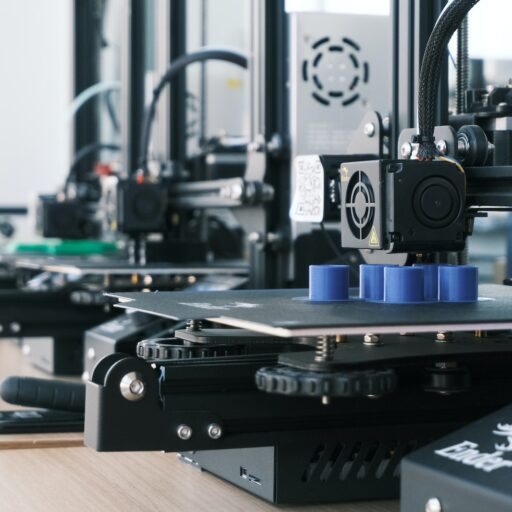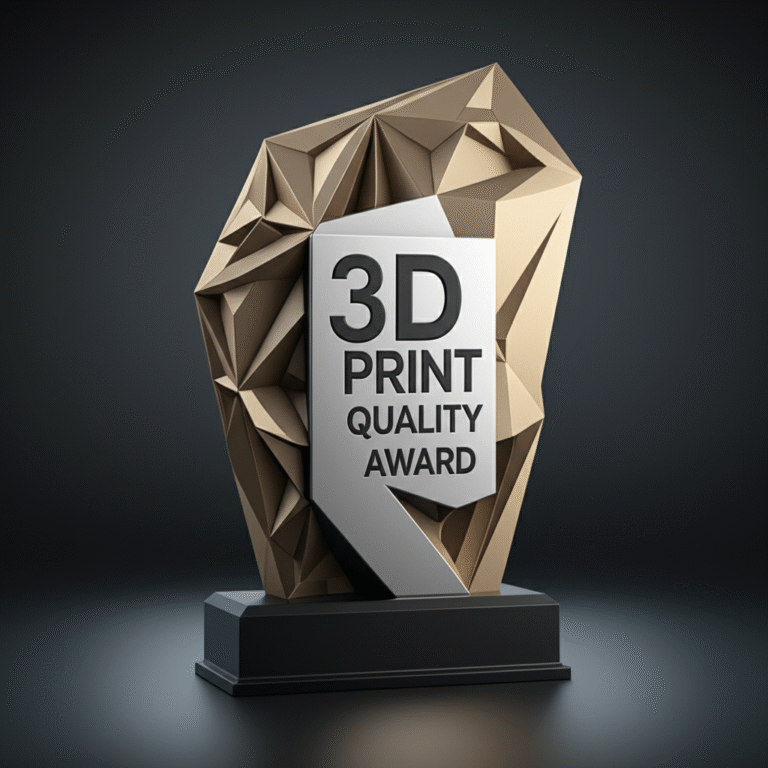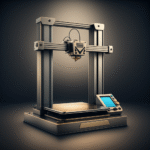Support our educational content for free when you purchase through links on our site. Learn more
💸 3D Printer Costs (2025): 15 US Insights!
Ever wondered how much a 3D printer truly costs in the US? It’s a question we hear all the time at Best 3D Printer™, and trust us, it’s a bit like asking “How much does a car cost?” The answer isn’t a simple number, but a fascinating journey through different technologies, capabilities, and yes, even some sneaky “hidden costs” that can catch newcomers by surprise! From the humble desktop workhorse to the industrial titans shaping our future, the price spectrum is as vast as your imagination. But don’t fret, fellow makers! Our expert team has peeled back every layer of the 3D printing onion to give you the most comprehensive, engaging, and downright witty guide to understanding your investment. We’ll reveal the 15 crucial factors influencing the price tag, from the initial purchase to the ongoing operational expenses, ensuring you’re fully equipped to make the smartest decision for your wallet and your workshop. Ready to uncover the true cost of bringing your digital dreams to life? Let’s dive in!
Key Takeaways
- Diverse Price Spectrum: 3D printer costs in the US vary dramatically, from under $100 for entry-level FDM kits to millions for industrial metal additive manufacturing systems, depending on technology (FDM, SLA, SLS), features, and intended use.
- Technology Dictates Cost: FDM printers are the most affordable, followed by SLA/DLP resin printers for detail, while SLS and industrial-grade machines represent significant investments for professional and production environments.
- Hidden Costs are Real: Beyond the initial purchase, factor in ongoing expenses like materials (filament, resin, powder), software subscriptions, maintenance, replacement parts (nozzles, FEP film, LCD screens), post-processing tools, safety gear, and even electricity.
- ROI Depends on Your Needs: A 3D printer is a smart investment for hobbyists, rapid prototyping, custom manufacturing, and education, offering creative freedom and efficiency. However, for very occasional use or mass production of identical parts, outsourcing might be more cost-effective.
- Smart Shopping Saves Money: Consider buying used printers, assembling DIY kits, or taking advantage of sales and bundles to get the best value. Always prioritize reputable brands for better support and reliability.
Shop Top 3D Printer Categories:
- Entry-Level FDM Printers: Shop FDM Printers on Amazon | Shop Creality Official Website
- Resin 3D Printers: Shop Resin Printers on Amazon | Shop Elegoo Official Website
- Professional & High-Speed 3D Printers: Shop Bambu Lab Official Website | Shop Prusa Research Official Website
- 3D Printing Materials (Filament & Resin): Shop 3D Printer Filament on Amazon | Shop 3D Printer Resin on Amazon
Table of Contents
- ⚡️ Quick Tips and Facts: Your Fast Track to 3D Printer Pricing!
- 🕰️ The Evolution of 3D Printing: From Niche to Mainstream Affordability
- Unpacking the Price Tag: A Deep Dive into 3D Printer Costs by Type
- Finding Your Perfect Match: 3D Printer Costs for Every Purpose
- 💰 Beyond the Sticker Price: What Really Drives 3D Printer Costs?
- 💸 The Hidden Costs of 3D Printing: Don’t Get Caught Off Guard!
- 8. Material Costs: Filament, Resin, and Powders – The Consumables Conundrum
- 9. Software & Slicer Subscriptions: Essential Tools, Recurring Fees
- 10. Maintenance & Replacement Parts: Keeping Your Machine Humming
- 11. Post-Processing Tools & Safety Gear: The Finishing Touches (and Protection!)
- 12. Electricity Consumption: Powering Your Prints
- 🤔 The ROI of 3D Printing: Is the Investment Worth It for You?
- Smart Shopping Strategies: How to Get the Best Bang for Your Buck 🤑
- Future Forecast: What’s Next for 3D Printer Pricing? 🚀
- Conclusion: Your 3D Printing Journey Starts Here!
- Recommended Links: Dive Deeper into the World of 3D Printing
- FAQ: Your Burning Questions About 3D Printer Costs, Answered!
- Reference Links: Our Sources & Further Reading
⚡️ Quick Tips and Facts: Your Fast Track to 3D Printer Pricing!
Alright, fellow makers and curious minds, let’s cut straight to the chase! You’re wondering, “How much does a 3D printer cost in the US?” And trust us, that’s like asking “How much does a car cost?” The answer, as you might guess, is a resounding “it depends!” 😅 But don’t worry, we’re here to demystify the dollars and cents of the additive manufacturing world.
Here are some rapid-fire facts to get your gears turning:
- Entry-level FDM printers can be incredibly affordable, often starting in the low hundreds. We’re talking about machines perfect for dipping your toes into the 3D printing waters! “You can find printers that cost between $100 and $400, which makes them great for beginners who want to try out this exciting technology,” notes Eufymake.
- Resin (SLA/DLP) printers offer stunning detail for a surprisingly accessible price, though their materials can be a bit pricier.
- Professional and industrial machines can range from several thousands to well over six figures, designed for serious production and specialized applications.
- The initial purchase price is just the beginning! Don’t forget to factor in materials, maintenance, and accessories. We’ll dive deep into these “hidden costs” later, so stick around! 😉
- The average cost of a 3D printer is heavily skewed by the sheer volume of budget-friendly consumer models. Fusion3 points out that “The average cost of a 3D printer on the market is around $400, heavily influenced by the prevalence of cheap entry-level consumer models.”
Ready to peel back the layers of 3D printer pricing? Let’s go!
🕰️ The Evolution of 3D Printing: From Niche to Mainstream Affordability
Remember when 3D printing felt like something out of a sci-fi movie? We certainly do! Not so long ago, these incredible machines were the exclusive domain of large corporations, research labs, and well-funded universities. The technology, then often called rapid prototyping, was prohibitively expensive, complex, and required specialized engineers to operate. Think massive, room-sized machines costing hundreds of thousands, if not millions, of dollars!
But oh, how times have changed! The journey of additive manufacturing technology from a niche industrial tool to a household name has been nothing short of revolutionary. The expiration of key patents in the early 2000s, particularly for FDM technology, opened the floodgates for innovation and competition. Suddenly, brilliant minds and passionate hobbyists could experiment, iterate, and build their own versions of these once-exclusive machines.
This era gave birth to the desktop 3D printer revolution. Companies like MakerBot (remember the Replicator?) and Prusa Research emerged, democratizing the technology and making it accessible to small businesses, educators, and individual enthusiasts. The cost plummeted, ease of use soared, and a vibrant community of makers blossomed. Today, you can walk into a local electronics store (or, more likely, browse online) and find a capable 3D printer for less than the price of a high-end smartphone. It’s truly a testament to human ingenuity and the power of open-source collaboration! This rapid evolution has made 3D printers for education a reality in countless classrooms across the country.
So, how did we get from million-dollar behemoths to desktop darlings? It’s a fascinating story of technological advancement, fierce competition, and a community driven by the desire to create. And it’s why understanding the current landscape of 3D printer costs is more nuanced than ever before.
Unpacking the Price Tag: A Deep Dive into 3D Printer Costs by Type
When we talk about the cost of a 3D printer, the first thing we need to consider is the printing technology itself. Different methods offer varying levels of precision, material compatibility, and speed, all of which significantly impact the price. It’s like comparing a bicycle to a sports car – both get you from A to B, but the experience and capabilities are vastly different!
Let’s break down the main types you’ll encounter and what you can expect in terms of investment.
1. FDM (Fused Deposition Modeling) Printers: The Workhorses of Home Printing
Ah, FDM printers! These are the undisputed champions of accessibility and the most common type you’ll find in homes, schools, and small workshops. How do they work? Imagine a hot glue gun, but incredibly precise, extruding melted plastic filament layer by painstaking layer to build up your object. Simple, right? This simplicity is a huge reason for their affordability.
Key Characteristics:
- Cost Range: From incredibly budget-friendly to several thousand dollars for professional models. Eufymake states, “You can find printers that cost between $100 and $400, which makes them great for beginners who want to try out this exciting technology.” Formlabs adds that “Entry-level DIY kits: ~$200 (require significant assembly, calibration, and maintenance),” while “Professional: Starting at ~$2,000” and “Industrial: Can exceed $15,000.”
- Materials: Primarily thermoplastics like PLA, PETG, ABS, and more advanced composites.
- Ease of Use: Generally user-friendly, especially pre-assembled models. Kits require more patience!
- Print Quality: Good for functional parts, prototypes, and larger objects. Visible layer lines are common.
- Post-Processing: Often requires support removal, sanding, or other finishing touches. Formlabs notes, “FDM printers will create the cheapest parts if you’re printing only relatively simple prototypes in limited numbers.”
Our Team’s Take:
We’ve seen countless makers start their journey with an FDM printer, and for good reason! Brands like Creality (check out the Creality Ender 3 V3 KE for a fantastic entry-level option) and Anycubic have made incredible strides in offering reliable, high-performance machines at prices that won’t break the bank. For those looking for a step up in reliability and print quality, Prusa Research (like the Prusa MK4) offers exceptional value and an incredible open-source ecosystem.
My personal anecdote? My first FDM printer was a kit, and let me tell you, assembling it was a rite of passage! Frustrating at times, but incredibly rewarding. It taught me the ins and outs of the machine, which has been invaluable ever since.
| Feature / Aspect | Entry-Level FDM | Mid-Range FDM | Professional FDM |
|---|---|---|---|
| Typical Cost | Low Hundreds | Mid Hundreds – Low Thousands | Several Thousands |
| Build Volume | Small to Medium | Medium to Large | Large, often enclosed |
| Print Speed | Moderate | Fast | Very Fast, Consistent |
| Material Comp. | Basic filaments | Wider range, some composites | Engineering-grade, abrasives |
| Key Features | Basic controls, manual leveling | Auto-leveling, touchscreens, direct drive | Enclosed chamber, multi-material, advanced sensors |
| Best For | Hobbyists, learning, simple prototypes | Enthusiasts, functional parts, small businesses | Prototyping, manufacturing aids, end-use parts |
👉 Shop FDM Printers on:
- Creality Ender 3 Series: Amazon | Creality Official Website
- Anycubic Kobra Series: Amazon | Anycubic Official Website
- Prusa MK4: Prusa Research Official Website
2. SLA/DLP (Stereolithography/Digital Light Processing) Printers: Precision & Detail on a Budget
If you’re after intricate details, smooth surfaces, and stunning aesthetics, then resin 3D printers using SLA (Stereolithography) or DLP (Digital Light Processing) technology are your best friends. Instead of melting plastic, these machines use a light source (laser for SLA, projector for DLP, or LCD screen for MSLA/LCD) to cure liquid resin layer by layer. The results are often breathtakingly precise, making them perfect for miniatures, jewelry, dental models, and highly detailed prototypes.
Key Characteristics:
- Cost Range: Entry-level LCD resin printers can be surprisingly affordable, often starting in the low hundreds, similar to FDM. Professional SLA/DLP machines can range from a few thousand to tens of thousands. Formlabs mentions “Low-cost LCD printers: $200 – $1,000” and “Professional (SLA, DLP, LCD/MSLA): $2,000 – $10,000.”
- Materials: Photopolymer resins, available in a vast array of properties (tough, flexible, castable, biocompatible). Formlabs highlights that “SLA 3D printing offers a wide range of materials for a variety of applications.”
- Ease of Use: Generally straightforward to operate, but post-processing with isopropyl alcohol (IPA) and UV curing is essential.
- Print Quality: Exceptional detail, smooth surfaces, ideal for aesthetic models and functional parts requiring high accuracy.
- Post-Processing: Requires washing and post-curing. Can be messy but automated solutions exist.
Our Team’s Take:
We’ve been consistently impressed by the quality and affordability of modern resin printers. Brands like Elegoo (their Mars and Saturn series are legendary) and Anycubic (with their Photon line) have made high-resolution resin printing accessible to the masses. For those needing industrial-grade reliability and a wider range of engineering resins, Formlabs is a clear leader. Their Form 3, Form 4, and Form 4L printers are benchmarks for professional resin printing, offering incredible ecosystems for consistent results. My colleague, Sarah, uses her Elegoo Mars 4 Ultra for all her miniature painting projects, and the detail she gets is just mind-blowing!
| Feature / Aspect | Entry-Level Resin | Mid-Range Resin | Professional SLA/DLP |
|---|---|---|---|
| Typical Cost | Low Hundreds | Mid Hundreds – Low Thousands | Several Thousands – Tens of Thousands |
| Build Volume | Small | Small to Medium | Medium to Large |
| Print Speed | Moderate | Fast | Very Fast, Consistent |
| Material Comp. | Standard resins | Wider range of engineering resins | Extensive range, specialized resins |
| Key Features | Monochrome LCD, basic controls | High-res LCD, larger build plate, air filtration | Advanced optics, automated resin handling, robust software |
| Best For | Miniatures, jewelry, highly detailed prototypes | Dental, engineering prototypes, small batch production | High-precision manufacturing, advanced R&D, medical |
👉 Shop Resin Printers on:
- Elegoo Mars Series: Amazon | Elegoo Official Website
- Anycubic Photon Series: Amazon | Anycubic Official Website
- Formlabs Form 4: Formlabs Official Website
3. SLS (Selective Laser Sintering) & Industrial-Grade Printers: When Only the Best Will Do
Now we’re entering the big leagues! SLS (Selective Laser Sintering) and other industrial-grade additive manufacturing technologies are where the costs jump significantly, but so do the capabilities. These machines are designed for high-volume production, creating incredibly strong, functional parts with complex geometries, often without the need for support structures. They use powerful lasers to fuse powdered materials (like nylon, metals, or ceramics) layer by layer.
Key Characteristics:
- Cost Range: Typically start in the tens of thousands and can easily exceed six figures, especially for metal 3D printing. Eufymake states, “Industrial 3D Printers: $10,000+… Specialized for large-scale production.” Formlabs notes that “Industrial-quality (Fuse 1 printer + depowdering kit): Under $30,000” and “Metal 3D Printing: $100,000 to $1 million.”
- Materials: Engineering-grade polymers (Nylon PA11, PA12), various metal alloys, ceramics.
- Ease of Use: Requires specialized training and dedicated facilities.
- Print Quality: Exceptional strength, isotropic properties (strength in all directions), excellent surface finish for functional parts.
- Post-Processing: Relatively minimal for SLS (powder removal), but metal parts often require heat treatment and machining. Formlabs highlights that “SLS is the most cost-effective process for producing medium to large volumes of high-quality functional parts.”
Our Team’s Take:
While these aren’t the printers you’ll find in a typical home workshop, they are the backbone of modern manufacturing, aerospace, and medical industries. Brands like EOS, 3D Systems, HP, and Stratasys dominate this space, offering robust solutions for serious production. Even Formlabs has entered the SLS market with their Fuse series, making this technology more accessible to smaller businesses. If you’re looking into 3D Printers for Small Businesses, especially those aiming for production, these are the machines to aspire to.
| Feature / Aspect | SLS (Polymer) | Metal 3D Printing (SLM/DMLS) |
|---|---|---|
| Typical Cost | Tens of Thousands – Low Hundreds of Thousands | Hundreds of Thousands – Millions |
| Build Volume | Medium to Large | Medium to Large |
| Print Speed | Fast for batch production | Moderate to Slow |
| Material Comp. | Nylon PA11, PA12, TPU | Stainless Steel, Titanium, Aluminum, Cobalt Chrome |
| Key Features | No supports needed, excellent mechanical properties, powder recycling | High strength, complex geometries, lightweighting |
| Best For | Functional prototypes, end-use parts, jigs & fixtures, medical devices | Aerospace, automotive, medical implants, tooling |
👉 Shop Industrial 3D Printing Solutions:
- Formlabs Fuse Series: Formlabs Official Website
- HP Jet Fusion Series: HP Official Website
- Stratasys Industrial Printers: Stratasys Official Website
Finding Your Perfect Match: 3D Printer Costs for Every Purpose
Now that we’ve explored the different technologies, let’s talk about you! Who are you, what do you want to print, and what’s your budget? The “right” 3D printer isn’t just about the technology; it’s about matching the machine to your specific needs and aspirations. From casual hobbyists to industrial titans, there’s a 3D printer out there for everyone, and the cost spectrum is just as broad. “We wish there was an easy answer to this question. Depending on your specific needs, 3D printers vary in cost,” wisely states Fusion3.
4. Entry-Level & Hobbyist 3D Printers: Your First Foray into Fabrication
So, you’re curious about 3D printing, maybe you want to print some cool trinkets, fix a broken plastic part, or just explore a new hobby? Welcome to the club! This category is where most people start, and thankfully, it’s never been more affordable or user-friendly.
Who is this for?
- Beginners: Those taking their first steps into 3D printing.
- Casual Users: People who print occasionally for fun or small projects.
- Students: Learning about design and manufacturing.
What to Expect:
- Cost: Generally in the low to mid-hundreds. Eufymake confirms, “Low-cost 3D Printers: $100 – $400… Entry-level for beginners.” Fusion3 also places “Entry Level/Hobbyist” in the “$300 – $500” range.
- Technology: Almost exclusively FDM, though some entry-level LCD resin printers are now in this range.
- Features: Basic but functional. Expect manual or semi-automatic bed leveling, smaller build volumes, and simpler interfaces. Many come as kits, offering a fantastic learning experience!
- Brands to Look For: Creality (Ender series), Anycubic (Kobra series, Photon Mono series), Elegoo (Mars series).
Our Team’s Take:
This is where the magic begins! We’ve seen countless success stories from people starting with a humble Ender 3. While these printers might require a bit more tinkering and patience, the learning curve is incredibly rewarding. You’ll gain a deep understanding of how 3D printers work, which is invaluable. Don’t be afraid to get your hands dirty! My colleague, Mark, still uses his original Ender 3 for quick, functional prints, even though he has much more expensive machines now. It’s a testament to their enduring value.
👉 CHECK PRICE on:
- Creality Ender 3 V3 SE: Amazon | Walmart | Creality Official Website
- Anycubic Kobra Go: Amazon | Anycubic Official Website
- Elegoo Mars 4: Amazon | Elegoo Official Website
5. Prosumer & Enthusiast 3D Printers: Stepping Up Your Game
Ready to move beyond the basics? The prosumer and enthusiast category is for those who’ve caught the 3D printing bug and are looking for more reliability, better print quality, and advanced features without jumping into industrial-level costs. This is often the sweet spot for serious hobbyists and those exploring 3D printing for a side hustle or small business.
Who is this for?
- Experienced Hobbyists: Seeking higher quality, larger prints, or more exotic materials.
- Small Business Owners: Prototyping, creating custom products, or manufacturing small batches.
- Educators: For more robust classroom use and advanced projects.
What to Expect:
- Cost: Typically ranges from the mid-hundreds to a few thousand dollars. Eufymake defines “Hobbyist 3D Printers” as “$400 – $1,000” and “Enthusiast 3D Printers” as “$1,000 – $5,000.” Fusion3’s “Enthusiast/Professional” tier starts at “$1,500.”
- Technology: Primarily FDM with advanced features, but also includes higher-end resin printers.
- Features: Expect features like automatic bed leveling, enclosed build chambers (for better temperature control and material compatibility), direct drive extruders, faster print speeds, and more robust construction.
- Brands to Look For: Prusa Research (MK4, XL), Bambu Lab (P1P, P1S, X1 Carbon), AnkerMake (M5C, M5), Formlabs (Form 3/3B+).
Our Team’s Take:
This is arguably the most exciting segment right now, with incredible innovation driving down prices for features that were once exclusive to much more expensive machines. The speed and quality offered by printers like the Bambu Lab X1 Carbon are truly game-changers for small businesses and serious enthusiasts. If you’re looking for the Best 15 3D Printers for Small Business Success in 2025 🚀, many of these machines will be on that list!
A quick tip: if you’re serious about getting into this tier, check out the video “Which 3D Printer Should YOU Buy?” by Frankly Built. It offers some fantastic insights into choosing the right printer for various budgets and is a great resource for anyone looking to make an informed decision. Frankly Built’s video on 3D printer choices
👉 CHECK PRICE on:
- Prusa MK4: Prusa Research Official Website
- Bambu Lab X1 Carbon: Bambu Lab Official Website
- AnkerMake M5C: Amazon | AnkerMake Official Website
- Formlabs Form 3+: Formlabs Official Website
6. Professional & Small Business 3D Printers: Production Powerhouses
When your 3D printing needs move beyond hobby and into consistent, reliable production for a business or a demanding professional environment, you’ll be looking at this category. These machines are built for durability, repeatability, and often come with advanced features for handling engineering-grade materials.
Who is this for?
- Engineers & Designers: For rapid prototyping, functional testing, and creating jigs/fixtures.
- Small to Medium Businesses: Manufacturing custom parts, short-run production, or specialized tooling.
- Educational Institutions: For advanced curriculum and research.
What to Expect:
- Cost: Typically ranges from several thousand to around $10,000. Eufymake states, “Professional 3D Printers: $5,000 – $10,000, focusing on ease of use, enabling wider adoption and innovation potential among businesses.”
- Technology: High-performance FDM, professional SLA/DLP, and sometimes entry-level SLS.
- Features: Robust construction, enclosed and heated build chambers, multi-material capabilities (e.g., dual extrusion), advanced material compatibility (carbon fiber, metal-reinforced filaments), comprehensive software suites, and often dedicated customer support.
- Brands to Look For: Ultimaker (S series), Raise3D (Pro series), Stratasys (F123 series), Formlabs (Form 4, Fuse 1).
Our Team’s Take:
This is where the investment starts to pay off in terms of efficiency and capability. We’ve seen businesses transform their workflows by bringing professional 3D printing in-house. The ability to quickly iterate on designs, produce custom tools, or even create end-use parts can provide a significant competitive advantage. For businesses considering this leap, exploring our 3D Printers for Small Businesses category is a must.
👉 CHECK PRICE on:
- Ultimaker S7: Ultimaker Official Website
- Raise3D Pro3: Raise3D Official Website
- Formlabs Form 4L: Formlabs Official Website
7. Industrial & Enterprise 3D Printing Solutions: The Big Leagues
At the pinnacle of 3D printing are the industrial and enterprise solutions. These are not just printers; they are sophisticated manufacturing systems designed for large-scale production, highly specialized materials, and integration into existing industrial workflows. We’re talking about machines that can produce parts for aerospace, automotive, medical, and heavy industry.
Who is this for?
- Large Corporations: For mass customization, complex tooling, and end-part production.
- Research & Development: Pushing the boundaries of material science and manufacturing.
- Specialized Industries: Aerospace, medical device manufacturing, automotive.
What to Expect:
- Cost: Starting from tens of thousands and easily reaching hundreds of thousands, or even millions, especially for metal 3D printing systems. Eufymake states, “Industrial 3D Printers: $10,000+… Can produce parts using high-performance polymers or metals.” Formlabs further specifies, “Metal 3D Printing: $100,000 to $1 million.”
- Technology: SLS, SLM (Selective Laser Melting), DMLS (Direct Metal Laser Sintering), Binder Jetting, and other advanced processes.
- Features: Large build volumes, multi-laser systems, advanced environmental controls, integrated powder management, sophisticated monitoring, and comprehensive service contracts.
- Brands to Look For: EOS, 3D Systems, Stratasys, HP, GE Additive.
Our Team’s Take:
These are the titans of the 3D printing world, capable of incredible feats of engineering. While the initial investment is substantial, the return on investment for large-scale production, complex part creation, and supply chain optimization can be immense. We often cover the innovations from these companies in our 3D Printing Industry News section, as they truly shape the future of manufacturing.
💰 Beyond the Sticker Price: What Really Drives 3D Printer Costs?
So, you’ve seen the broad strokes of 3D printer pricing. But what exactly makes one machine cost a few hundred dollars and another tens of thousands? It’s not just about the brand name or the color! There’s a complex interplay of factors under the hood that dictates the final price tag. Understanding these elements is crucial for making an informed decision and ensuring you get the most bang for your buck.
Printer Features & Technology: More Bells, More Bucks?
Just like cars, 3D printers come with a dizzying array of features, and each one can add to the cost. Think of it this way: a basic model gets the job done, but a premium model offers convenience, reliability, and expanded capabilities.
- Advanced Extrusion Systems: Dual or multi-extrusion systems (allowing for multi-color prints or soluble supports) are more complex and thus more expensive than single extruders.
- Enclosed Build Chambers: Essential for printing with temperature-sensitive materials like ABS or Nylon, as they maintain a stable environment. These add to the cost due to materials and heating elements.
- Automatic Bed Leveling: A huge quality-of-life improvement! No more fiddling with screws. Sensors and motors for auto-leveling add to the manufacturing cost. Eufymake specifically mentions that “Auto-bed leveling, touchscreens, and smart software add to the price.”
- Heated Build Plates: Crucial for adhesion and preventing warping, especially with certain filaments.
- Direct Drive Extruders: Offer better control for flexible filaments but are more complex than Bowden setups.
- Touchscreens & Connectivity: Intuitive color touchscreens, Wi-Fi connectivity, and cloud printing capabilities enhance user experience but also increase the price.
- Advanced Sensors: Filament run-out sensors, power loss recovery, and print monitoring cameras all contribute to a more reliable and user-friendly experience, but they’re not free!
Build Volume & Print Speed: Size and Swiftness Matter
It’s a simple equation: generally, the bigger the build volume (the maximum size of an object you can print) and the faster the print speed, the higher the cost.
- Build Volume: A larger build plate and taller Z-axis require more robust components, a larger frame, and more powerful motors to move the print head accurately across a greater distance. This directly impacts the material cost of the printer itself.
- Print Speed: Achieving high print speeds while maintaining accuracy and quality is a significant engineering challenge. Faster printers often require more rigid frames, higher-quality motion components (linear rails instead of wheels), more powerful stepper motors, and advanced firmware to manage vibrations and accelerations. Eufymake confirms, “Build Volume: Larger build volumes generally increase the price,” and “Print Speed: Faster printers tend to cost more.”
My colleague, David, once tried to print a helmet on a small FDM printer. He had to chop it into about 10 pieces! If he’d had a larger build volume, it would have been a single, much faster print. Time is money, after all!
Brand Reputation & Support: Paying for Peace of Mind
Just like any other product, the brand behind a 3D printer plays a significant role in its pricing. Established brands often command higher prices, but for good reason.
- Research & Development: Leading brands invest heavily in R&D to push the boundaries of technology, improve reliability, and develop new features. This innovation comes at a cost.
- Quality Control: Reputable manufacturers often have stricter quality control processes, leading to more consistent and reliable machines right out of the box.
- Customer Support: When something goes wrong (and with complex machines, it sometimes does!), having access to responsive and knowledgeable customer support is invaluable. This includes warranties, repair services, and online resources. Eufymake highlights that “Well-known brands often have higher prices but offer better service and support.”
- Community & Ecosystem: Brands like Prusa and Formlabs have cultivated strong communities and comprehensive ecosystems (software, materials, tutorials) that add significant value to their products.
Sometimes, paying a bit more upfront for a well-supported brand can save you countless headaches and wasted filament down the line. It’s an investment in peace of mind!
Software & Ecosystem: The Brains Behind the Brawn
The hardware is only half the story; the software is the brain that makes it all work. The quality and features of a printer’s software ecosystem can significantly influence its price and overall value.
- Slicer Software: This is the program that converts your 3D model into instructions the printer can understand. Proprietary slicers (like PrusaSlicer or Bambu Studio) often offer deep integration with their hardware, leading to optimized print profiles and better results.
- Firmware: The operating system of the printer itself. Advanced firmware can enable features like input shaping (for faster, cleaner prints), remote monitoring, and network connectivity.
- Cloud Platforms: Many modern printers integrate with cloud platforms for remote control, print management, and access to model libraries. These services often come with ongoing development and support costs.
- Design Software Integration: Seamless workflows between popular CAD software and the printer’s ecosystem can be a huge time-saver for professionals.
A printer with a well-developed, user-friendly, and feature-rich software ecosystem can dramatically improve your 3D printing experience, even if it means a slightly higher initial investment. It’s about the total package!
💸 The Hidden Costs of 3D Printing: Don’t Get Caught Off Guard!
Alright, let’s get real for a moment. You’ve picked out your dream 3D printer, you’ve saved up, and you’re ready to hit that “buy” button. But hold your horses! The initial purchase price is just the tip of the iceberg. Many newcomers are surprised by the ongoing costs associated with 3D printing. We call them the “hidden costs,” and ignoring them can lead to a serious case of buyer’s remorse.
Formlabs provides an excellent framework for calculating the total cost per part, emphasizing that “As a rule of thumb, the higher the productivity and utilization of your 3D printer, the lower the equipment ownership cost on a per-part basis.” This means understanding all the variables!
8. Material Costs: Filament, Resin, and Powders – The Consumables Conundrum
This is probably the most obvious ongoing cost, but it’s also one of the most variable. The type of material you use, its quality, and where you buy it from will all impact your wallet.
- FDM Filaments:
- PLA & PETG: These are your everyday workhorses, generally the most affordable. Expect to pay more for specialty colors, silk finishes, or brands with tighter tolerances.
- ABS & ASA: Slightly more expensive, but offer better heat resistance and durability.
- Engineering Filaments: Carbon fiber reinforced, glass fiber reinforced, or flexible filaments (TPU) can be significantly pricier due to their specialized properties and manufacturing processes. Formlabs estimates “$20 – $150/kg for standard/engineering filaments, $100-$200/kg for support materials.”
- SLA/DLP Resins:
- Standard Resins: Offer good detail and surface finish, but can be brittle.
- Engineering Resins: Tough, flexible, high-temp, or castable resins are much more expensive due to their complex chemical formulations. Formlabs suggests “$79 – $250/L for standard/engineering resins.”
- Specialty Resins: Dental, biocompatible, or ceramic-filled resins are at the top end of the price scale.
- SLS Powders:
- Nylon Powders: While the initial cost per kg can seem high, SLS is very efficient with material usage, and unused powder can often be recycled. Formlabs notes “~$100/kg for nylon, with bulk discounts reducing cost by over 50%.”
Our Team’s Take:
Don’t skimp on materials! Cheap filament or resin can lead to failed prints, clogged nozzles, and endless frustration. It’s a false economy. We always recommend buying from reputable brands like Prusament, Polymaker, Hatchbox, or Siraya Tech for resins. My personal rule of thumb: if a filament is suspiciously cheap, there’s usually a reason!
👉 Shop 3D Printing Materials on:
- Filament: Amazon | Polymaker Official Website | Prusament Official Website
- Resin: Amazon | Siraya Tech Official Website | Anycubic Official Website
9. Software & Slicer Subscriptions: Essential Tools, Recurring Fees
While many excellent slicers (like PrusaSlicer and Cura) are free and open-source, some advanced features or specialized workflows might require paid software or subscriptions.
- CAD Software: If you’re designing your own models, professional CAD software (Fusion 360, SolidWorks, AutoCAD) often comes with monthly or annual subscription fees.
- Advanced Slicers: Some industrial printers come with proprietary slicers that might have licensing costs or require annual maintenance plans.
- Cloud Services: Platforms for remote monitoring, print farm management, or accessing premium model libraries might have subscription tiers.
For most hobbyists, the free options are more than sufficient, but for businesses, these software costs are a legitimate part of the operational budget.
10. Maintenance & Replacement Parts: Keeping Your Machine Humming
Just like a car, a 3D printer has wear-and-tear parts that will eventually need replacing. Ignoring maintenance is a surefire way to shorten your printer’s lifespan and degrade print quality.
- FDM Printers:
- Nozzles: These wear out, especially with abrasive filaments. They’re relatively cheap but need to be replaced regularly.
- Build Plates: PEI sheets, glass beds, or flexible build plates can get scratched or damaged.
- PTFE Tubes: For Bowden extruders, these degrade over time.
- Belts & Bearings: Less frequent, but eventually need replacement.
- Resin Printers:
- FEP Film: The transparent film at the bottom of the resin vat needs regular replacement as it gets cloudy or damaged.
- LCD Screens: For MSLA printers, the monochrome LCD screen has a finite lifespan and will eventually need to be replaced.
- Resin Vats: Can get damaged or accumulate cured resin.
Formlabs includes “service contracts, installation, maintenance” as part of “Equipment Ownership Costs (Fixed).” Eufymake also mentions “minor upkeep” as part of running costs. Proactive maintenance is key to avoiding costly repairs!
11. Post-Processing Tools & Safety Gear: The Finishing Touches (and Protection!)
Once your print is done, the work isn’t always over! Post-processing is an essential step for many 3D prints, and it requires tools. Plus, safety should always be a priority, especially with resin printing.
- FDM Post-Processing:
- Snips/Pliers: For removing supports.
- Sandpaper/Files: For smoothing surfaces.
- Adhesives: For assembling multi-part prints.
- Paints/Primers: For finishing aesthetic models.
- Resin Post-Processing:
- Wash & Cure Stations: While not strictly mandatory, these automated units (like the Anycubic Wash & Cure or Elegoo Mercury Plus) make the messy process of washing and UV curing prints much easier and safer.
- Isopropyl Alcohol (IPA): For washing uncured resin off prints. This is a recurring consumable.
- Safety Gear: Nitrile gloves, respirator masks (especially for resin fumes), and safety glasses are non-negotiable. Your health is worth more than any print!
Formlabs highlights that “Labor: Can be highly labor-intensive due to manual support removal and post-processing (sanding) for smooth finishes.” Investing in the right tools can save you time and improve your results.
👉 CHECK PRICE on:
- Anycubic Wash & Cure Station: Amazon | Anycubic Official Website
- Elegoo Mercury Plus: Amazon | Elegoo Official Website
12. Electricity Consumption: Powering Your Prints
While generally a minor cost for home users, especially compared to materials, electricity consumption is still a factor, particularly for long prints or multiple machines running simultaneously.
- FDM Printers: Typically consume power similar to a desktop computer (around 50-200W, depending on the printer and whether the bed/nozzle are heated).
- Resin Printers: Generally consume less power than FDM, as they only need to power the light source and motors.
- Heated Chambers: Printers with enclosed and heated build chambers will naturally draw more power.
For a single hobbyist printer, the electricity cost might be negligible, but for a small business running several machines 24/7, it becomes a line item in the budget. Eufymake notes that running costs are “generally low for home users, primarily involving printing materials, electricity, and minor upkeep.”
🤔 The ROI of 3D Printing: Is the Investment Worth It for You?
So, after all this talk about costs – initial, hidden, and ongoing – the big question remains: Is a 3D printer worth it? The answer, my friends, is a resounding “absolutely!”… for some. And “maybe not right now” for others. It all boils down to your specific needs, goals, and how you plan to utilize the technology. Think of it as an investment, and like any investment, you need to consider the return.
Eufymake provides a great perspective: “For Hobbyists/Enthusiasts: A good investment for creativity, custom parts, and hands-on technology.” And “For Professionals/Businesses: Can save time and money on prototyping and small-scale production, especially in fields like engineering and product design.”
When a 3D Printer is a Smart Investment ✅
- For the Creative Hobbyist & Enthusiast: If you love to tinker, design, and bring your ideas to life, a 3D printer is an unparalleled tool. The ability to create custom parts, cosplay props, board game organizers, or unique gifts is incredibly rewarding. The learning process itself is a huge part of the value!
- For Rapid Prototyping & Design Iteration: For engineers, product designers, and inventors, a 3D printer is a game-changer. You can go from concept to physical model in hours, not weeks, allowing for faster design cycles and early identification of flaws. Formlabs emphasizes “Time Savings” and “Better Results” as key benefits beyond just cost.
- For Customization & Niche Manufacturing: Small businesses can leverage 3D printing to create highly customized products, specialized tools, jigs, and fixtures that would be expensive or impossible to produce with traditional methods. This is where 3D printing for small businesses truly shines.
- For Education & STEM Learning: 3D printers are fantastic educational tools, bringing abstract concepts to life and fostering problem-solving skills in students of all ages. They are invaluable for 3D Printers for Education.
- For Cost Savings on Replacement Parts: Ever had a small, obscure plastic part break on an appliance, only to find it costs a fortune to replace (or isn’t available at all)? A 3D printer can be a lifesaver, allowing you to print your own replacements.
- For IP Protection: Keeping sensitive design information in-house by printing prototypes yourself, rather than outsourcing, can be crucial for protecting intellectual property.
My colleague, Emily, saved a fortune by printing custom camera mounts for her photography business instead of buying expensive, off-the-shelf solutions. That’s a clear ROI!
When You Might Want to Hold Off ❌
- For Very Occasional Use: If you only need one or two 3D printed items a year, it’s almost always more cost-effective to use a 3D printing service (like Shapeways or local makerspaces) than to buy and maintain your own machine. Formlabs advises, “Outsourcing: Recommended for occasional use, large parts, or non-standard materials. Downsides are cost and lead time.”
- If You Lack Patience or a Desire to Learn: 3D printing, especially at the hobbyist level, requires a willingness to troubleshoot, learn, and experiment. It’s not always a “press print and walk away” experience.
- For Mass Production of Identical Parts: While industrial 3D printers are great for medium-volume production, for truly mass-produced identical plastic parts, traditional injection molding is often still more cost-effective.
- If You Only Need Large, Simple Parts: For very large, simple parts, other manufacturing methods might be more efficient or cheaper.
Ultimately, the decision comes down to weighing the initial investment and ongoing costs against the benefits you’ll gain. For many, the creative freedom, problem-solving capabilities, and sheer joy of bringing digital designs into the physical world make a 3D printer an incredibly worthwhile investment.
Smart Shopping Strategies: How to Get the Best Bang for Your Buck 🤑
So, you’ve decided a 3D printer is for you! Fantastic! Now, how do you navigate the market to ensure you’re getting the best possible deal without sacrificing quality? We’ve got some insider tips and tricks to help you stretch your budget and find that perfect machine.
13. Buying Used 3D Printers: A Bargain or a Bust?
The used market can be a treasure trove of deals, but it also comes with its risks. It’s a bit like buying a used car – you can get a fantastic deal, or you can end up with a lemon.
✅ Pros:
- Significant Savings: You can often find printers for a fraction of their original price.
- Upgraded Machines: Sometimes, sellers include valuable upgrades they’ve already installed.
- Learning Opportunity: Troubleshooting a used printer can be a great way to learn about its mechanics.
❌ Cons:
- Wear and Tear: Components like nozzles, belts, and bearings might be worn out.
- Lack of Warranty/Support: You’re usually on your own for repairs and technical issues.
- Hidden Problems: The seller might not be fully transparent about issues.
- Outdated Technology: Older models might lack modern features or have slower performance.
Our Team’s Tip: If you go this route, ask for print samples, inspect the machine thoroughly (especially the hotend, build plate, and motion system), and ideally, see it print in person. Local marketplaces like Facebook Marketplace or specialized 3D printing forums are good places to look.
14. DIY 3D Printer Kits: Build Your Way to Savings
For the truly adventurous and budget-conscious, a DIY 3D printer kit can be an incredibly rewarding (and cost-effective) experience. Eufymake mentions that low-cost printers “Often come as kits requiring assembly.”
✅ Pros:
- Lowest Initial Cost: Kits are typically the cheapest way to get into 3D printing.
- Deep Understanding: Assembling the printer yourself gives you an intimate knowledge of its components and how they work, making troubleshooting much easier.
- Customization: You can often upgrade components during or after the build.
❌ Cons:
- Time-Consuming: Assembly can take many hours, sometimes days, especially for beginners.
- Technical Skills Required: You’ll need to follow instructions carefully and might encounter technical challenges.
- Potential for Frustration: If you’re not mechanically inclined, it can be a steep learning curve.
Our Team’s Tip: Brands like Creality (Ender series kits) and Prusa Research (Prusa i3 MK3S+ kit) offer excellent kits with detailed instructions and strong community support. If you’re up for the challenge, it’s a fantastic way to save money and gain invaluable knowledge. My first printer was a kit, and while I may have uttered a few choice words during assembly, the satisfaction of that first successful print was immense!
👉 Shop 3D Printer Kits on:
- Creality Ender 3 V2 Kit: Amazon | Creality Official Website
- Prusa i3 MK3S+ Kit: Prusa Research Official Website
15. Sales, Bundles, and Refurbished Deals: Timing is Everything
Patience can be a virtue when shopping for a 3D printer. Keep an eye out for these opportunities:
- Holiday Sales: Black Friday, Cyber Monday, Prime Day, and other major holiday sales events are prime times to snag a deal. Many manufacturers and retailers offer significant discounts.
- Bundles: Sometimes, manufacturers offer bundles that include a printer, a few spools of filament, and essential tools at a reduced price compared to buying everything separately.
- Refurbished Units: Check official manufacturer websites for refurbished printers. These are often machines that were returned, inspected, repaired, and tested to meet factory standards, offering a like-new experience at a lower price.
- End-of-Life Models: When a new model is released, the previous generation often goes on sale. These older models can still be fantastic performers and offer great value.
Our Team’s Tip: Sign up for newsletters from your favorite 3D printer brands and retailers. Follow their social media channels. This way, you’ll be the first to know about upcoming sales and promotions. A little strategic waiting can save you a lot of money!
Future Forecast: What’s Next for 3D Printer Pricing? 🚀
The world of 3D printing is constantly evolving, and so are its costs. What can we expect in the coming years? We, the enthusiasts at Best 3D Printer™, are always looking ahead, and here’s our take:
- Continued Affordability for Entry-Level: We anticipate that the entry-level FDM and resin printer market will continue to see fierce competition, driving prices even lower while simultaneously improving features and reliability. Imagine sub-$100 FDM printers that are genuinely good!
- Mid-Range Innovation: The prosumer and enthusiast segment will likely remain the most dynamic, with new technologies and features (like multi-color printing, faster speeds, and AI-powered monitoring) becoming standard at increasingly accessible price points.
- Industrial Accessibility: While high-end industrial machines will always command premium prices, we expect to see more “prosumer” versions of advanced technologies like SLS and even some metal printing solutions becoming available to smaller businesses and specialized workshops, much like Formlabs has done with their Fuse series.
- Material Cost Fluctuations: Material prices will likely remain subject to supply chain dynamics and the cost of raw chemicals, but as production scales, we might see some stabilization or even slight decreases for common filaments and resins.
- Sustainability Driving Innovation: As environmental concerns grow, we might see a premium placed on printers and materials that are more energy-efficient, use recycled content, or offer easier material recycling, potentially influencing pricing.
One thing is for sure: the future of 3D printing is bright, and it’s only going to become more accessible and powerful. So, whether you’re buying your first printer or upgrading to an industrial powerhouse, you’re stepping into an exciting future of creation and innovation!
Conclusion: Your 3D Printing Journey Starts Here!
Phew! We’ve taken quite the journey through the fascinating, sometimes bewildering, world of 3D printer costs in the US. From the humble, budget-friendly FDM machines to the industrial titans of additive manufacturing, it’s clear that there’s a 3D printer for every need, every ambition, and every budget.
We started with the big question: “How much does a 3D printer cost?” And as we’ve seen, the answer is as varied as the incredible objects these machines can create. It’s not just about the initial sticker price; it’s about understanding the technology, the features, the brand support, and crucially, the hidden costs of materials, maintenance, and post-processing.
Remember David’s helmet printing dilemma? If he had invested in a printer with a larger build volume, like a Creality K1 Max or a Bambu Lab X1 Carbon, he could have printed that helmet in far fewer pieces, saving him hours of post-processing and assembly. It highlights that sometimes, a slightly higher upfront investment can lead to significant time and effort savings down the line.
So, is a 3D printer worth it? Our expert team at Best 3D Printer™ confidently says yes, absolutely! If you’re a creative hobbyist, an innovative educator, or a business looking to prototype faster and produce custom parts, the return on investment – in terms of creativity, efficiency, and problem-solving – is immense. However, if your needs are minimal and infrequent, outsourcing might still be your best bet.
The key takeaway? Do your homework! Define your needs, set a realistic budget, and consider the total cost of ownership. The market is brimming with incredible options, and with the right research, you’ll find the perfect 3D printer to kickstart your additive manufacturing adventure. Happy printing!
Recommended Links: Dive Deeper into the World of 3D Printing
Ready to explore further? Here are some hand-picked resources and shopping links to help you on your 3D printing journey.
Shop Our Top Recommended 3D Printers:
- Entry-Level FDM (e.g., Creality Ender 3 V3 SE): Amazon | Walmart | Creality Official Website
- Mid-Range FDM (e.g., Prusa MK4): Prusa Research Official Website
- High-Speed FDM (e.g., Bambu Lab X1 Carbon): Bambu Lab Official Website
- Entry-Level Resin (e.g., Elegoo Mars 4): Amazon | Elegoo Official Website
- Professional Resin (e.g., Formlabs Form 4): Formlabs Official Website
- Wash & Cure Stations (e.g., Anycubic Wash & Cure): Amazon | Anycubic Official Website
Essential 3D Printing Materials:
- FDM Filament: Amazon | Polymaker Official Website | Prusament Official Website
- SLA/DLP Resin: Amazon | Siraya Tech Official Website | Anycubic Official Website
Books to Deepen Your Knowledge:
- The 3D Printing Handbook: Technologies, Design and Applications: Amazon
- 3D Printing For Dummies: Amazon
- Mastering 3D Printing: A Comprehensive Guide to FDM 3D Printing: Amazon
FAQ: Your Burning Questions About 3D Printer Costs, Answered!
### What are the key factors that determine the overall cost of owning a 3D printer in the US?
The overall cost of owning a 3D printer goes beyond the initial purchase price and is influenced by several key factors. These include the type of 3D printing technology (FDM, SLA, SLS), the printer’s features and specifications (build volume, print speed, auto-leveling, enclosed chamber), the brand’s reputation and customer support, and the software ecosystem. Beyond the upfront cost, significant factors are material costs (filament, resin, powder), maintenance and replacement parts (nozzles, FEP film, LCD screens), post-processing tools and safety gear, and even electricity consumption for prolonged printing. Ignoring these “hidden costs” can lead to unexpected expenses.
How much should a beginner expect to spend on their first 3D printer?
For beginners looking to dip their toes into 3D printing, you can expect to spend anywhere from $100 to $400 for a capable entry-level FDM printer. These often come as kits, requiring some assembly, but offer a fantastic learning experience. Brands like Creality (e.g., Ender 3 V3 SE) and Anycubic (e.g., Kobra Go) offer excellent value in this range. If you’re interested in higher detail, entry-level LCD resin printers from brands like Elegoo (e.g., Mars 4) can also be found in a similar price bracket.
Are there affordable 3D printers that offer award-winning features or performance?
Absolutely! The 3D printing market is incredibly competitive, and innovation is constantly bringing advanced features to more affordable price points. For example, printers like the Bambu Lab P1P or AnkerMake M5C offer incredibly fast print speeds, robust construction, and user-friendly interfaces that were once exclusive to much more expensive machines. While not “award-winning” in the traditional sense, their performance and feature sets have certainly garnered widespread acclaim from the community and reviewers, making them feel like premium machines without the premium price tag.
What makes a 3D printer “award-winning” in terms of features?
“Award-winning” features often refer to innovations that significantly improve the user experience, print quality, or efficiency. This can include:
- High-speed printing without sacrificing quality (e.g., CoreXY kinematics, advanced motion systems).
- Reliable auto-bed leveling systems that ensure perfect first layers every time.
- Multi-color or multi-material capabilities for more versatile prints.
- Enclosed build chambers for printing with advanced, temperature-sensitive materials.
- Smart features like AI print monitoring, filament run-out sensors, and power loss recovery.
- Robust software ecosystems that simplify the slicing and printing process.
How do professional 3D printers compare in cost and capabilities to consumer models?
Professional 3D printers represent a significant leap in both cost and capability compared to consumer models. While consumer FDM printers might range from $100 to $1,000, professional FDM machines can start at $2,000 and go up to $15,000+. Professional resin printers (SLA/DLP) range from $2,000 to $10,000, whereas entry-level consumer resin printers are often under $500.
The primary differences lie in:
- Reliability and Consistency: Professional machines are built for continuous operation and repeatable results.
- Material Compatibility: They can handle a wider range of engineering-grade and specialized materials.
- Build Volume: Often much larger, allowing for bigger parts or batch production.
- Precision and Accuracy: Higher tolerances and finer detail for demanding applications.
- Software and Support: Comprehensive software suites and dedicated customer service/service contracts.
- Advanced Technologies: Access to technologies like SLS (starting around $30,000) or metal 3D printing (hundreds of thousands to millions), which are not available in consumer models.
What are the best budget 3D printers available in the US market for different needs?
The “best” budget 3D printer depends on your specific needs:
- For FDM Beginners (Under $300):
- Creality Ender 3 V3 SE: An excellent entry point with auto-leveling and a direct drive extruder, offering great value for its price.
- Anycubic Kobra Go: Another solid choice for beginners, often praised for its ease of assembly and decent print quality.
- For FDM Enthusiasts (Under $1000):
- Bambu Lab P1P/P1S: Offers incredible speed and print quality, often considered a “prosumer” machine at an enthusiast price.
- AnkerMake M5C: Known for its speed and sturdy construction, a great option for those wanting faster prints.
- For Resin Beginners (Under $300):
- Elegoo Mars 4: Provides fantastic detail for miniatures, jewelry, and small prototypes at a very accessible price point.
- Anycubic Photon Mono 2: Another strong contender in the budget resin space, offering high resolution for intricate models.
These printers offer a fantastic balance of performance, features, and affordability, making them excellent choices for various budget-conscious users in the US market.
Read more about “Is the Ender 3 Worth It? 7 Reasons to Decide in 2025 🎯”
Reference Links: Our Sources & Further Reading
- Eufymake: How Much Does a 3D Printer Cost in the US?
- Fusion3 Design: How Much Does a 3D Printer Cost?
- Formlabs: How to Calculate 3D Printer Cost
- Creality Official Website: https://www.creality.com/
- Anycubic Official Website: https://www.anycubic.com/
- Prusa Research Official Website: https://www.prusa3d.com/
- Elegoo Official Website: https://www.elegoo.com/
- Bambu Lab Official Website: https://us.store.bambulab.com/collections/3d-printer
- AnkerMake Official Website: https://us.ankermake.com/
- Ultimaker Official Website: https://ultimaker.com/
- Raise3D Official Website: https://www.raise3d.com/
- HP Official Website (3D Printers): https://www.hp.com/us-en/printers/3d-printers/products/multi-jet-technology.html
- Stratasys Official Website: https://www.stratasys.com/
- Polymaker Official Website: https://polymaker.com/
- Siraya Tech Official Website: https://siraya.tech/