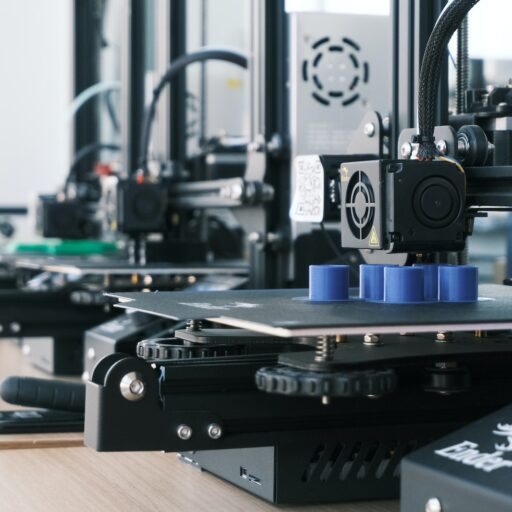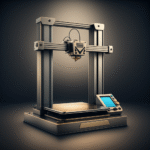Support our educational content for free when you purchase through links on our site. Learn more
What 3D Printer Has the Least Problems? Top 4 Picks (2025) 🖨️

If you’ve ever wrestled with a 3D printer that jams, misaligns, or just plain refuses to cooperate, you know the frustration all too well. But what if we told you there are printers out there that practically run themselves, minimizing headaches and maximizing print success? At Best 3D Printer™, we’ve tested dozens of models to find the ones with the least problems—machines that combine smart engineering, reliable components, and user-friendly features to make your printing journey smoother than ever.
In this guide, we’ll reveal our top 4 printers that stand out in 2025 for their rock-solid reliability, from the lightning-fast Bambu Lab X1 Carbon to the legendary Prusa i3 MK4, plus surprising budget contenders from Creality and the professional-grade Ultimaker S7. Curious how automation, build quality, and community support play into “problem-free” printing? Stick around—we’ll unpack all the secrets and help you pick the perfect printer for your needs.
Key Takeaways
- “Problem-free” 3D printing is a blend of hardware quality, software stability, and user habits.
- Bambu Lab’s X1 Carbon and P1S lead for automation and speed with minimal user intervention.
- Prusa i3 MK4 offers unmatched reliability, repairability, and a supportive community.
- Creality’s new K1 Max and Ender 3 V3 KE deliver impressive reliability at budget-friendly prices.
- Ultimaker S7 is the go-to for professional environments demanding industrial-grade uptime.
- Good filament, proper slicer settings, and routine maintenance are just as important as the printer itself.
Ready to shop?
- Explore Bambu Lab printers for cutting-edge automation.
- Check out Prusa Research for dependable open-source machines.
- Discover Creality’s latest models for budget-friendly reliability.
- Browse Ultimaker’s professional lineup for business-grade solutions.
Table of Contents
- ⚡️ Quick Tips and Facts
- 🕰️ The Quest for Reliability: A Brief History of Hassle-Free 3D Printing
- 🏆 The Contenders: Which 3D Printers Truly Minimize Headaches?
- 🤔 What Makes a 3D Printer “Problem-Free”? Our Criteria Unpacked
- ❌ Common 3D Printer Problems You’ll Want to Avoid (and How These Printers Dodge Them)
- 💡 Beyond the Printer: Your Role in a Problem-Free 3D Printing Journey
- ⚖️ Cost vs. Reliability: Finding Your Sweet Spot Without Breaking the Bank
- 🔮 The Future of Trouble-Free 3D Printing: What’s Next?
- ✅ Our Final Verdict: The Path to Problem-Free Printing
- 🔗 Recommended Links for Your Printing Journey
- ❓ Frequently Asked Questions (FAQ)
- 📚 Reference Links & Further Reading
Here is the main body content for your blog post.
⚡️ Quick Tips and Facts
Welcome, fellow makers! You’ve asked the million-dollar question: “What 3D printer has the least problems?” and we, the nerds at Best 3D Printer™, are here to spill the tea. Before we dive deep, here’s the low-down:
- “Problem-free” is a spectrum, not a destination. Even the best printers need a little love. The goal is to find a printer that minimizes tinkering and maximizes printing.
- Reliability often comes from a closed ecosystem. Printers like those from Bambu Lab and Ultimaker control the hardware, software, and sometimes even the filament to create a seamless, less problematic experience.
- Open-source doesn’t mean unreliable! Prusa Research has built an empire on reliable, open-source machines backed by a massive community and stellar support.
- Speed isn’t everything. The new wave of super-fast printers is exciting, but reliability hinges on how well they handle that speed. A failed print at 500mm/s is just a faster disaster.
- Fact: A significant portion of print failures aren’t the printer’s fault! According to a study on 3D printing issues, a huge number of problems stem from incorrect slicer settings and poor-quality or wet filament. We’ll teach you how to avoid that!
- The most reliable printers often feature: Automatic bed leveling, direct drive extruders, filament runout sensors, and robust, all-metal frames.
- Looking for your first machine? Check out our guide on What is a Good First Print 3D Printer? 10 Top Picks for Beginners 2024 🖨️.
🕰️ The Quest for Reliability: A Brief History of Hassle-Free 3D Printing

Remember the early days of consumer 3D printing? We do. It was the Wild West! Building a RepRap printer from a kit felt like assembling a spaceship with instructions written in ancient hieroglyphs. You spent 80% of your time tightening bolts, calibrating axes with a sheet of paper, and praying to the plastic gods that your print wouldn’t turn into a modern art masterpiece called “Spaghetti Catastrophe.”
Those days forged us into the hardened enthusiasts we are today, but let’s be honest—it was a massive pain. The industry knew it, too. The quest began: to create a 3D printer that felt less like a science project and more like a microwave. An appliance you could trust.
This evolution led to key innovations that are now the bedrock of reliability:
- Pre-assembled printers: Taking the guesswork out of the initial build.
- Automatic Bed Leveling (ABL): Eliminating one of the most common and frustrating points of failure.
- Direct Drive Extruders: Offering better control over filament, especially flexibles.
- Smart Features: Like filament runout sensors and power loss recovery, saving you from heartbreak.
Today, the market is split between the tinker-friendly kits and the “it just works” powerhouses. So, which ones have actually reached that hassle-free pinnacle? Let’s find out.
🏆 The Contenders: Which 3D Printers Truly Minimize Headaches?
After countless hours of printing, testing, and yes, even some frustrated yelling in our workshop, we’ve narrowed it down. These are the machines that consistently deliver fantastic results with the least amount of fuss.
1. The “Set It and Forget It” Champions: Bambu Lab X1 Carbon & P1S 🚀
Bambu Lab crashed the 3D printing party and flipped the table. They brought an Apple-like philosophy of a tightly integrated, user-friendly ecosystem to a world accustomed to open-source tinkering. The result? Printers that are mind-bogglingly fast and astonishingly reliable right out of the box.
| Feature | Rating (1-10) |
|---|---|
| Out-of-Box Experience | 10/10 |
| Print Speed & Quality | 9.5/10 |
| Reliability & Consistency | 9/10 |
| Ease of Use (Software) | 9/10 |
| Repairability & Openness | 6/10 |
Why They’re So Reliable
The secret sauce is automation. The flagship X1-Carbon uses a Lidar sensor to scan the first layer for errors, automatically levels the bed with microscopic precision, and calibrates flow dynamics before every print. It’s like having a tiny, obsessive robot engineer living inside your printer. The more affordable P1S skips the Lidar but retains the core kinematics, speed, and enclosed frame, making it a reliability powerhouse for its price point.
- ✅ CoreXY Kinematics: Provides stability at extreme speeds, reducing vibration-related artifacts.
- ✅ Fully Automated Calibration: Takes the human error out of bed leveling and extrusion tuning.
- ✅ Integrated Ecosystem: The Bambu Studio slicer and Bambu Handy app work seamlessly with the hardware.
- ✅ AMS (Automatic Material System): Makes multi-color printing shockingly easy and reliable, and keeps filament dry.
Potential Downsides
This seamless experience comes at the cost of control. Bambu’s system is largely proprietary. Repairs can be more complex, often requiring you to order specific parts directly from them. If you’re a tinkerer who loves to upgrade and modify every component, this might feel restrictive.
👉 CHECK PRICE on:
- Bambu Lab X1-Carbon: Bambu Lab Official Website
- Bambu Lab P1S: Bambu Lab Official Website
2. The Workhorses of Reliability: Prusa i3 MK4 & MINI+ 🛠️
For years, if you asked “what’s the most reliable printer?” the answer was almost always “Prusa.” Josef Průša and his team built a reputation on meticulous engineering, continuous improvement, and legendary customer support. Their printers are the Toyota Hiluxes of the 3D printing world—not always the flashiest, but they will not let you down.
| Feature | Rating (1-10) |
|---|---|
| Out-of-Box Experience | 8/10 (Assembled) |
| Print Quality & Consistency | 9/10 |
| Reliability & Consistency | 9.5/10 |
| Community & Support | 10/10 |
| Repairability & Openness | 10/10 |
Why They’re So Reliable
Prusa’s philosophy is one of refinement. The Original Prusa i3 MK4 is the culmination of over a decade of perfecting the i3 design. They use high-quality components, write their own stable firmware, and test everything exhaustively. Their “secret” is that there’s no secret—just solid engineering.
The MK4’s load cell sensor for bed leveling is a game-changer. It uses the nozzle itself as a probe, resulting in a perfect first layer every single time, without any user input. This eliminates one of the biggest sources of print failure.
- ✅ Unmatched Community Support: The Prusa community is massive, knowledgeable, and helpful. Any problem you might face, someone has already solved it.
- ✅ Open-Source & Repairable: Every part is replaceable, and Prusa provides best-in-class documentation and upgrade paths.
- ✅ Rock-Solid Firmware: PrusaSlicer and the printer firmware are developed in tandem, ensuring stability.
- ✅ Load Cell Leveling: The most accurate, hands-off bed leveling system on the market today.
Potential Downsides
Prusa printers aren’t the fastest on the block anymore. While the MK4 is quick, it can’t match the raw acceleration of Bambu’s CoreXY machines. They also carry a premium price tag for their performance class, but you’re paying for that peace of mind and support. As one user on the Prusa forums noted, even Prusas can have issues, like heat-related layer shifts, but the community and company are quick to find solutions like ensuring proper ventilation for the electronics.
👉 CHECK PRICE on:
- Prusa i3 MK4: Prusa Official Website
- Prusa MINI+: Prusa Official Website
3. The Underdogs of Consistency: Creality K1 Max & Ender 3 V3 KE (Yes, Creality!) 😉
Hold on, hear us out! For years, Creality was synonymous with “budget project printer.” Their Ender 3 was a phenomenon, but it required a fair bit of tinkering to get it running reliably. But things have changed. Drastically. Their new generation of printers, like the K1 Max and Ender 3 V3 KE, are clearly aimed at the “less fuss, more printing” crowd.
| Feature | Rating (1-10) |
|---|---|
| Out-of-Box Experience | 8.5/10 |
| Print Speed & Quality | 8.5/10 |
| Reliability & Consistency | 7.5/10 |
| Value for Money | 9/10 |
| Ease of Use | 8/10 |
Why They’re Getting More Reliable
Creality has learned from the competition. The K1 series are enclosed CoreXY printers that look a lot like Bambu’s offerings, and they bring similar speed and convenience features. The Ender 3 V3 KE is perhaps the most “problem-free” Ender ever made, coming almost fully assembled with auto-leveling, a responsive touchscreen, and linear rails for stability.
- ✅ Incredible Value: You get modern, high-speed features for a fraction of the cost of the premium competition.
- ✅ Creality OS: Their new Klipper-based firmware is a massive leap forward in user-friendliness.
- ✅ Pre-Tuned & Assembled: These printers require minimal setup. We had the V3 KE printing within 20 minutes of opening the box.
- ✅ Huge User Base: Like the old Enders, there’s a massive online community for troubleshooting and mods.
Potential Downsides
While vastly improved, quality control can still be a bit more variable than with Prusa or Bambu. You might get a perfect machine, or you might get one that needs a little tweaking. Their software, while good, isn’t quite as polished as the competition. But for the price? The level of reliability is astounding and a huge step in the right direction for one of the biggest 3D Printer Brands.
👉 CHECK PRICE on:
- Creality K1 Max: Amazon | Creality Official Website
- Creality Ender 3 V3 KE: Amazon | Creality Official Website
4. The Professional’s Pick for Peace of Mind: Ultimaker S7 💼
When your business depends on 3D printing, “fewer problems” isn’t a luxury; it’s a requirement. This is where Ultimaker shines. Their printers, like the Ultimaker S7, are built for professional environments, prioritizing uptime, material compatibility, and safety.
| Feature | Rating (1-10) |
|---|---|
| Reliability & Uptime | 10/10 |
| Material Compatibility | 10/10 |
| Safety & Filtration | 9.5/10 |
| Ease of Use | 9/10 |
| Price | 4/10 (for hobbyists) |
Why It’s So Reliable
The S7 is an industrial-grade machine in a desktop form factor. It features an integrated Air Manager that filters out up to 95% of UFPs (ultrafine particles), inductive bed leveling that never needs recalibration, and swappable print cores for different materials. Their Cura software is one of the most powerful and trusted slicers in the world, and their material marketplace offers pre-configured profiles for hundreds of filaments. This is the definition of a turnkey solution for 3D Printers for Small Businesses.
- ✅ Dual Extrusion with Soluble Supports: Allows for incredibly complex geometries that are impossible on single-extruder machines.
- ✅ Massive Material Alliance: Print with confidence using hundreds of third-party filaments with tested, optimized profiles.
- ✅ Built for 24/7 Operation: Every component is designed for longevity and continuous use.
- ✅ Unmatched Support & Warranty: Professional-grade support for professional users.
Potential Downsides
The price. Ultimaker printers are a significant investment, placing them outside the budget of most hobbyists. They are precision instruments, and the cost reflects that level of engineering and support.
👉 CHECK PRICE on:
- Ultimaker S7: Ultimaker Official Website
🤔 What Makes a 3D Printer “Problem-Free”? Our Criteria Unpacked
So how did we pick our winners? It’s not just about which one printed a perfect Benchy the fastest. Our “problem-free” score comes from a holistic view of the entire user experience.
Build Quality & Component Longevity 💪
A reliable printer starts with a solid foundation. We look for rigid, all-metal frames that minimize vibration. We inspect the quality of the linear rods/rails, belts, and stepper motors. A printer built with cheap components is a ticking time bomb of failures.
Software & Firmware Stability 💻
This is HUGE. A printer can have the best hardware in the world, but if the firmware is buggy or the slicer is a nightmare to use, you’re in for a world of pain. We prioritize printers with stable, well-supported firmware (like Marlin, Klipper, or proprietary versions) and slicers that are powerful yet intuitive (like PrusaSlicer, Bambu Studio, and Cura).
User Experience & Ease of Use (UI/UX) 🧑💻
How easy is it to go from unboxing to printing? We value clear instructions, simple assembly, intuitive touchscreens, and wireless connectivity. Features like automatic bed leveling aren’t just conveniences; they are critical components that eliminate entire categories of common printing problems.
Community Support & Manufacturer Responsiveness 🤝
When a problem does occur (and it will), how easy is it to solve? We weigh the size and helpfulness of the online community, the quality of the manufacturer’s documentation, and the responsiveness of their official support channels. A strong community, like Prusa’s, is an invaluable resource.
Material Compatibility & Versatility 🌈
A truly useful printer shouldn’t be a one-trick pony. We look for printers that can handle a variety of materials beyond basic PLA. This includes a hotend that can reach higher temperatures for materials like PETG, ABS, or even Nylon, and a heated bed that’s up to the task. As one user on a 3D printing forum noted, choosing the right material like PETG for outdoor use can prevent failures, and a reliable printer should handle it well.
Maintenance Requirements & Accessibility 🔧
Every machine needs maintenance, but it shouldn’t require an engineering degree. We favor printers where common maintenance tasks—like cleaning the extruder gear, changing a nozzle, or tensioning a belt—are straightforward and well-documented.
❌ Common 3D Printer Problems You’ll Want to Avoid (and How These Printers Dodge Them)
Let’s talk about the gremlins that haunt 3D printing and how our top picks exorcise them. If you’ve ever used a cheap printer, these will feel painfully familiar.
Clogged Nozzles & Extrusion Woes 🤢
The dreaded “click of death” from a skipping extruder is a sound no maker wants to hear.
- The Problem: Inconsistent extrusion, filament grinding, and complete clogs.
- How a Good Printer Avoids It:
- High-Quality Hotends: All-metal hotends (like on the Bambu X1C and Prusa MK4) can handle higher temperatures without a PTFE tube degrading and causing a clog.
- Direct Drive Extruders: They provide a short, constrained filament path, giving the motor more authority to push filament through, which is especially important for flexible materials.
- Hardened Steel Components: Printers like the X1-Carbon come with hardened steel nozzles and extruder gears, allowing them to print abrasive materials (like carbon fiber-filled PLA) without wearing down and causing issues.
Bed Adhesion Nightmares 😱
Your print is 10 hours in… and then it pops off the bed, creating a beautiful blob of expensive plastic.
- The Problem: Prints not sticking to the build plate, or warping and lifting at the corners.
- How a Good Printer Avoids It:
- Automatic Bed Leveling (ABL): This is the #1 solution. By probing the bed and creating a digital mesh, the printer compensates for any minor unevenness, ensuring a perfect first layer. The load cell on the Prusa MK4 and the micro Lidar on the Bambu X1C are the current gold standards.
- Quality Build Surfaces: Textured PEI spring steel sheets, like those used by Prusa and Bambu, offer fantastic adhesion for most materials and make print removal as easy as flexing the plate.
- Enclosures: For materials like ABS and ASA that are prone to warping, an enclosure (standard on the Bambu P1S/X1C and Creality K1) maintains a stable, warm ambient temperature, preventing drafts from causing layers to cool too quickly and curl up.
Layer Shifting & Print Failures 📉
You come back to check on your print, and it looks like it was hit by a tiny earthquake halfway through.
- The Problem: The top half of your print is offset from the bottom half.
- How a Good Printer Avoids It:
- Rigid Frame Construction: CoreXY systems (Bambu, Creality K1) and robust i3 frames (Prusa) minimize wobble and vibration that can lead to shifts.
- Smart Drivers & Crash Detection: Modern stepper motor drivers can detect a potential stall or crash (like the nozzle hitting a warped part of the print) and attempt to recover or pause the print.
- Proper Thermal Management: As highlighted in a Prusa forum discussion, overheating electronics can cause stepper drivers to fail, leading to layer shifts. Reliable printers have well-designed enclosures with adequate cooling for the mainboard.
Firmware Glitches & Connectivity Issues 👻
Your printer freezes mid-print, refuses to connect to your Wi-Fi, or the touchscreen becomes unresponsive.
- The Problem: Unreliable software that ruins an otherwise good hardware experience.
- How a Good Printer Avoids It:
- In-House Development: Companies like Prusa and Bambu Lab develop their firmware and software in tandem with their hardware, leading to a much more stable and integrated experience.
- Mature Open-Source Solutions: Using a stable, well-supported version of Klipper (like Creality is now doing) or Marlin provides a solid foundation built by a global community of developers.
- Reliable Components: Using quality mainboards and Wi-Fi chips from reputable manufacturers reduces the chance of hardware-level connectivity failures.
Noisy Operations & Vibrations 🔊
Is that a 3D printer or a jet engine warming up in your office?
- The Problem: Loud fans, rattling parts, and high-frequency motor noises that make the printer unpleasant to be around.
- How a Good Printer Avoids It:
- Silent Stepper Drivers: Trinamic drivers (used by Prusa and many others) can operate in a “stealth” mode that is virtually silent.
- Quality Fans: Using quieter, higher-quality fans for part cooling and electronics makes a huge difference. Bambu Lab printers even have active noise cancellation for their motors!
- Solid Construction: A heavy, rigid frame absorbs vibrations instead of amplifying them.
Steep Learning Curves & Frustration 😩
You bought a printer to make things, not to get a degree in mechanical engineering.
- The Problem: The printer is difficult to assemble, calibrate, and operate, leading to user frustration and abandonment.
- How a Good Printer Avoids It:
- Excellent Onboarding: Clear, illustrated assembly guides (or coming pre-assembled), on-screen setup wizards, and simple calibration routines. The Denver Public Library’s choice of the AnkerMake M5 for public use, as seen on their ideaLAB page, highlights the importance of an easy-to-use machine in environments where users have limited time and experience.
- Intuitive Slicer Software: Providing a slicer with pre-made, tested profiles for the printer and common materials takes the guesswork out of getting a good print.
💡 Beyond the Printer: Your Role in a Problem-Free 3D Printing Journey
Here’s a tough pill to swallow: you can buy the most reliable printer in the world, but if you feed it garbage, you’ll get garbage out. Your choices and habits play a massive role in achieving printing nirvana.
Filament Quality: The Unsung Hero of Reliability 🧵
We cannot stress this enough: use good quality, dry filament! Cheap, inconsistent filament is a primary cause of clogs, poor layer adhesion, and weak prints.
- Diameter Consistency: Reputable brands maintain a tight tolerance on their filament diameter (e.g., 1.75mm ±0.02mm). Inconsistent diameter leads to over- or under-extrusion.
- Moisture is the Enemy: Most filaments are hygroscopic, meaning they absorb moisture from the air. Wet filament will pop and sizzle as it prints, leading to terrible surface quality and weak parts. Store your filament in a dry box or use a filament dryer.
- Material Choice Matters: Don’t try to print a birdhouse for your garden out of PLA. As a StackExchange thread points out, PLA “would be a non-starter for outdoor use.” Use a weather-resistant material like PETG or ASA for outdoor applications to avoid parts deforming or breaking down.
Slicer Settings: Fine-Tuning for Flawless Prints ⚙️
Your slicer software (like Cura, PrusaSlicer, or Bambu Studio) translates your 3D model into instructions for the printer. Using the wrong settings is like giving a great chef a bad recipe.
- Start with Presets: Always begin with the official, manufacturer-provided profiles for your printer and filament type. They’ve done 90% of the work for you.
- Understand the Basics: Learn what key settings like layer height, infill, and print speed do. Don’t just crank the speed to 200% and expect a perfect print.
- Support Structures are Key: For models with overhangs, learning how to properly use support structures is non-negotiable.
Environmental Factors: Keeping Your Printer Happy 🌡️
Your printer’s location can affect its performance.
- Avoid Drafts: A sudden cold draft can cause parts to warp, especially with materials like ABS. This is why enclosed printers are more reliable for temperature-sensitive filaments.
- Stable Surface: Place your printer on a heavy, stable table or workbench. A wobbly desk will translate into wobbly prints.
- Temperature & Humidity: As mentioned, high humidity is bad for filament. A consistent room temperature is also beneficial for print quality.
Regular Maintenance: A Little TLC Goes a Long Way ✨
Even the best printers need a check-up. A simple routine can prevent 99% of problems.
- Keep it Clean: Wipe down your build plate with isopropyl alcohol between prints. Keep the inside of the printer free of dust and plastic debris.
- Check Your Belts: Periodically check that your X and Y-axis belts are properly tensioned—not too loose, not too tight.
- Nozzle and Extruder Check: After every few prints, check that your nozzle is clean and the extruder gear isn’t clogged with plastic dust.
⚖️ Cost vs. Reliability: Finding Your Sweet Spot Without Breaking the Bank
There’s a clear correlation: as the price of a printer goes up, the amount of time you spend tinkering generally goes down.
- Entry-Level (Sub-$300): This is the “tinkerer’s paradise.” You can get great results, but you will be learning the intimate details of how your machine works. The new Creality Ender 3 V3 KE is challenging this norm by offering incredible reliability for the price.
- Mid-Range ($400 – $1000): This is the sweet spot for most people. Here you’ll find the Prusa MINI+, the Bambu Lab P1S, and the Creality K1. These printers offer a fantastic balance of performance, reliability, and features without requiring a second mortgage. You’re paying for convenience and time saved.
- Prosumer/Professional ($1000+): This is the domain of the Prusa MK4, Bambu Lab X1-Carbon, and Ultimaker. You’re paying for cutting-edge features, industrial-grade reliability, and premium support. For a business or a serious maker, the reduction in failed prints and downtime can easily justify the cost.
Our advice? Be honest about how much time you want to spend on your printer versus with your printer. If you love to upgrade and troubleshoot, a budget printer is a fun project. If you just want to click “print” and walk away, it’s worth investing in a mid-range or prosumer machine.
🔮 The Future of Trouble-Free 3D Printing: What’s Next?
The quest for the truly “problem-free” printer is far from over, and the future is incredibly exciting! We’re seeing trends that will push reliability to a whole new level. Keep an eye on our 3D Printing Industry News for the latest developments.
- AI-Powered Failure Detection: The Lidar on the Bambu X1C is just the beginning. Expect more printers to incorporate cameras and AI that can actively watch a print, identify a failure (like spaghetti or a layer shift) in real-time, and automatically pause the print and notify you.
- Predictive Maintenance: Printers will start tracking their own usage—hours printed, filament extruded, etc.—and notify you before a component is likely to fail. “You’ve printed 500 hours. It’s time to check your belt tension.”
- Fully Integrated Material Handling: The Bambu AMS is a step in this direction, but imagine printers that can automatically load, unload, and store filament in a perfectly climate-controlled environment, reading an RFID tag on the spool to load the exact right print profile.
- Smarter Slicers: Slicers will become more automated, analyzing a model’s geometry and suggesting the optimal orientation, support structures, and settings for a successful print, removing even more of the human-error factor.
The end goal is to make 3D printing as simple and reliable as 2D paper printing. We’re not there yet, but we’re getting closer with every new model.
✅ Our Final Verdict: The Path to Problem-Free Printing
So, after all that, what 3D printer truly has the least problems? The honest answer is: it depends on you. But we can give you a confident, final recommendation based on your needs.
- For the “I Want It to Just Work” User: If you want the closest thing to an appliance-like experience and value speed and multi-color capabilities, the Bambu Lab P1S is our top recommendation. The out-of-box experience is second to none. If you have the budget, the X1-Carbon adds AI smarts and handles abrasive filaments with ease.
- For the “Reliability & Repairability” Enthusiast: If you value rock-solid consistency, legendary support, and the freedom of an open-source ecosystem, the Original Prusa i3 MK4 is the undisputed king. It’s a workhorse that will serve you faithfully for years, and you can repair or upgrade every single part.
- For the “Best Bang-for-Your-Buck Reliability” Seeker: If you want 90% of the modern, high-speed, hassle-free experience for a fraction of the price, the Creality Ender 3 V3 KE is the new champion of the budget space. It’s proof that you no longer have to sacrifice a ton of your time to save a ton of money.
Ultimately, the most problem-free printer is one that aligns with your expectations, budget, and willingness to learn. By choosing one of these top contenders and pairing it with good quality filament and a little bit of routine care, you’ll spend less time troubleshooting and more time bringing your incredible ideas to life. And isn’t that what it’s all about? Happy printing
🎯 Conclusion: Your Roadmap to a Problem-Free 3D Printing Experience

After our deep dive into the world of 3D printers that minimize headaches and maximize joy, here’s the bottom line: there is no one-size-fits-all answer, but there are clear winners depending on what you value most.
Summary of Our Top Picks
| Printer | Positives | Negatives | Our Recommendation |
|---|---|---|---|
| Bambu Lab X1 Carbon & P1S | Lightning-fast prints, automated calibration, AI-assisted error detection, enclosed frame, AMS for multi-material printing | Proprietary ecosystem limits tinkering, higher price, parts replacement can be complex | Best for users who want a near “appliance” experience with minimal fuss and maximum speed |
| Prusa i3 MK4 & MINI+ | Rock-solid reliability, open-source, legendary community support, load cell bed leveling, repairable and upgradeable | Not the fastest, premium price for features, some assembly required | Ideal for enthusiasts who want a dependable, repairable machine with a huge support network |
| Creality K1 Max & Ender 3 V3 KE | Excellent value, improved out-of-box experience, CoreXY design, growing firmware stability | Slightly variable quality control, less polished software | Great for budget-conscious users wanting modern features and decent reliability |
| Ultimaker S7 | Industrial-grade reliability, massive material compatibility, professional support, advanced safety features | High cost, overkill for hobbyists | Perfect for businesses and professionals needing consistent, high-quality prints with minimal downtime |
Closing the Loop on Our Earlier Questions
Remember when we teased that “problem-free” is a spectrum? Now you see why. The printer alone doesn’t guarantee success—your filament choice, slicer settings, environment, and maintenance habits are just as crucial. For example, printing outdoor parts? Choose PETG or ASA filament over PLA to avoid warping and degradation, as highlighted in the 3D printing filament durability discussion.
And that layer-shifting mystery on the Prusa MK2.5? It boiled down to overheating electronics and cable management, proving that even the best machines can have quirks—but with good design and community support, these issues can be solved.
So, the best 3D printer with the least problems is the one that fits your workflow, skill level, and budget—and that you maintain and operate with care.
Ready to make your pick? Let’s get printing!
🔗 Recommended Links for Your Printing Journey
👉 Shop Our Top Picks:
- Bambu Lab X1 Carbon:
Amazon | Bambu Lab Official Website - Bambu Lab P1S:
Amazon | Bambu Lab Official Website - Prusa i3 MK4:
Prusa Official Website - Prusa MINI+:
Prusa Official Website - Creality K1 Max:
Amazon | Creality Official Website - Creality Ender 3 V3 KE:
Amazon | Creality Official Website - Ultimaker S7:
Ultimaker Official Website
Recommended Books on 3D Printing:
- 3D Printing Failures: How to Diagnose and Repair All Desktop 3D Printing Issues by Sean Aranda
Amazon Link - Mastering 3D Printing by Joan Horvath & Rich Cameron
Amazon Link - The 3D Printing Handbook: Technologies, design and applications by Ben Redwood, Filemon Schöffer, Brian Garret
Amazon Link
❓ Frequently Asked Questions (FAQ)

What are the most reliable 3D printer brands on the market?
Prusa Research, Bambu Lab, Ultimaker, and Creality currently lead the pack in reliability, each catering to different user needs. Prusa is renowned for its open-source, repairable machines backed by a passionate community. Bambu Lab offers a near “appliance-like” experience with automation and speed. Ultimaker targets professionals needing industrial-grade uptime and material versatility. Creality has evolved from budget kits to surprisingly reliable modern machines with great value.
Read more about “Is the Ender 3 Worth It? 7 Reasons to Decide in 2025 🎯”
Which 3D printer has the highest customer satisfaction rating?
Customer satisfaction often correlates with reliability, ease of use, and support. According to multiple user reviews and community polls, the Original Prusa i3 MK4 and Bambu Lab P1S consistently receive top marks for their balance of quality, reliability, and user experience. Ultimaker scores highest in professional settings, while Creality impresses budget-conscious users.
What features should I look for in a 3D printer to minimize problems?
Look for:
- Automatic Bed Leveling (ABL): Eliminates manual calibration errors.
- Direct Drive Extruder: Better filament control, especially for flexible materials.
- All-Metal Hotend: Handles a wider range of filaments without clogging.
- Enclosed Frame: Stabilizes temperature for better print quality.
- Filament Runout Sensor: Prevents failed prints due to empty spools.
- Robust Community & Support: Access to help when things go wrong.
How do I choose the best 3D printer for my needs and skill level?
Assess your priorities:
- Beginner: Choose printers with pre-assembled options, intuitive software, and strong support (e.g., Bambu Lab P1S, Prusa MINI+).
- Intermediate: Look for machines with upgrade paths and more control (e.g., Prusa i3 MK4).
- Professional: Invest in industrial-grade machines with advanced features and material compatibility (e.g., Ultimaker S7).
- Budget-Conscious: Consider improved budget models like Creality Ender 3 V3 KE that offer reliability without breaking the bank.
Also, consider your willingness to tinker. If you enjoy troubleshooting and upgrades, open-source kits might be rewarding. If not, opt for turnkey solutions.
How important is filament choice for print reliability?
Extremely important! Using high-quality, dry filament tailored to your printer and application reduces clogs, warping, and print failures. For outdoor or high-temperature applications, materials like PETG or ASA outperform PLA. Always store filament properly to avoid moisture absorption.
Can software and slicer settings impact print success?
Absolutely. Even the best printer can produce poor results with incorrect slicer settings. Using manufacturer-recommended profiles and understanding key parameters like layer height, print speed, and support structures is essential for minimizing problems.
📚 Reference Links & Further Reading
- Bambu Lab Official Website
- Prusa Research Official Website
- Creality Official Website
- Ultimaker Official Website
- Denver Public Library ideaLAB 3D Printing — Learn how public libraries are making 3D printing accessible with reliable machines like the AnkerMake M5.
- 3D Printing StackExchange: Filament Durability in Sunlight and Weather
- Prusa Forum: Layer Shifting Problem Solved
- Best 3D Printer™ – What is a Good First Print 3D Printer? 10 Top Picks for Beginners 2024 🖨️
Happy printing, and may your layers always stick and your nozzles never clog! 🚀