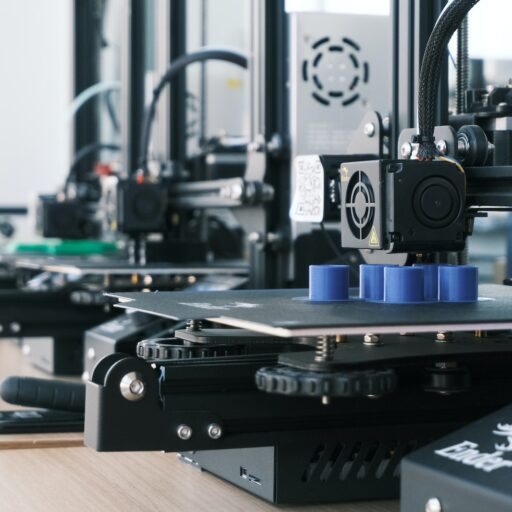Support our educational content for free when you purchase through links on our site. Learn more
Which Type of 3D Printer Is Best? Top 7 Picks for 2025 🎯
Imagine holding in your hands a tiny, intricate model of your dream invention—crafted layer by layer with pinpoint precision. But wait, which 3D printer made that magic happen? Choosing the right 3D printer can feel like navigating a labyrinth of tech jargon, endless options, and conflicting advice. Whether you’re a hobbyist, a professional, or an industrial creator, knowing which type of 3D printer is best for your needs is the secret sauce to turning ideas into reality.
In this ultimate guide, we unravel the mysteries behind FDM, SLA, and SLS 3D printers, compare their strengths and weaknesses, and reveal our top 7 expert picks for 2025. Plus, we’ll share insider tips on hybrid printing strategies and how to future-proof your 3D printing setup. Ready to discover the perfect printer that fits your budget, skill level, and project goals? Let’s dive in!
Key Takeaways
- FDM printers are the best entry point for beginners and budget-conscious makers, offering ease of use and versatility with common filaments like PLA and ABS.
- SLA printers excel at producing high-resolution, smooth-surfaced models ideal for detailed prototypes, jewelry, and dental applications.
- SLS printers deliver industrial-grade durability and complex geometries without support structures, perfect for functional parts and small-batch manufacturing.
- Combining multiple printer types in a hybrid workflow can maximize quality, speed, and material options.
- Our top 7 picks for 2025 include favorites like the Prusa i3 MK3S+ (FDM), Formlabs Form 3 (SLA), and Formlabs Fuse 1 (SLS).
👉 Shop top-rated 3D printers:
- FDM Printers: Prusa i3 MK3S+ | Monoprice Select Mini V2
- SLA Printers: Formlabs Form 3
- SLS Printers: Formlabs Fuse 1
Unlock your creative potential with the perfect 3D printer tailored just for you!
Table of Contents
- Quick Tips and Facts About 3D Printer Types ⚡
- The Evolution of 3D Printing Technologies: From FDM to SLS 🚀
- 1. What Is FDM 3D Printing? Understanding Filament-Based Magic 🧵
- 2. What Is SLA 3D Printing? Diving Into Resin Wonders 💧
- 3. What Is SLS 3D Printing? Powder Power Explained 🔥
- FDM vs. SLA vs. SLS: The Ultimate Showdown of Filament, Resin, and Powder Printers ⚔️
- Choosing the Right 3D Printer for Your Needs: Hobbyist, Professional, or Industrial? 🎯
- Top 7 Best 3D Printers by Type: Our Expert Picks and Consumer Favorites 🏆
- Material Compatibility: Which Printer Works Best With Your Favorite Filaments, Resins, or Powders? 🧪
- Using FDM, SLA, and SLS 3D Printers Together: Hybrid Printing Strategies for Creators 🤝
- Maintenance and Troubleshooting Tips for Different 3D Printer Types 🛠️
- Environmental Impact and Sustainability of 3D Printing Technologies 🌱
- Future Trends in 3D Printing: What’s Next for FDM, SLA, and SLS? 🔮
- Conclusion: Which Type of 3D Printer Is Best for You? 🎉
- Recommended Links for Deep Diving Into 3D Printing 🕵️♂️
- FAQ: Your Burning Questions About 3D Printer Types Answered 🔥
- Reference Links and Resources for 3D Printing Enthusiasts 📚
Quick Tips and Facts About 3D Printer Types ⚡
To find the best brand for 3D printers, check out our article on What is the Best Brand for 3D Printers? Top 10 Revealed! 🚀. When it comes to choosing a 3D printer, there are several types to consider, each with its own strengths and weaknesses. Here are some quick tips and facts to get you started:
- FDM (Fused Deposition Modeling): Great for beginners, FDM printers are affordable and easy to use. They’re perfect for printing simple objects, but may not be the best choice for complex designs.
- SLA (Stereolithography): If you need high-resolution prints with smooth finishes, SLA is the way to go. However, it can be more expensive than FDM and requires more maintenance.
- SLS (Selective Laser Sintering): This type of printer is ideal for printing complex objects with high accuracy and durability. However, it can be quite expensive and requires specialized materials.
Comparison of 3D Printer Types
Here’s a brief comparison of the three main types of 3D printers:
| Type | Resolution | Accuracy | Surface Finish | Throughput | Complex Designs | Ease of Use |
|---|---|---|---|---|---|---|
| FDM | ★★☆☆☆ | ★★★★☆ | ★★☆☆☆ | ★★★☆☆ | ★★★☆☆ | ★★★★★ |
| SLA | ★★★★★ | ★★★★★ | ★★★★★ | ★★★★☆ | ★★★★☆ | ★★★★★ |
| SLS | ★★★★☆ | ★★★★★ | ★★★★☆ | ★★★★★ | ★★★★★ | ★★★★☆ |
The Evolution of 3D Printing Technologies: From FDM to SLS 🚀
The world of 3D printing has come a long way since its inception. From humble beginnings with FDM printers to the current state-of-the-art SLS technology, each innovation has brought new possibilities and capabilities to the table. Let’s take a look at the evolution of 3D printing technologies and how they’ve shaped the industry.
History of 3D Printing
The concept of 3D printing dates back to the 1960s, but it wasn’t until the 1980s that the first commercial 3D printers were introduced. These early printers used a technique called stereolithography, which involved curing liquid resin with a laser to create solid objects.
1. What Is FDM 3D Printing? Understanding Filament-Based Magic 🧵
FDM (Fused Deposition Modeling) is one of the most common types of 3D printing. It works by extruding melted plastic filament through a heated nozzle, which is then deposited layer by layer to create a solid object. FDM printers are great for beginners and are often used for printing simple objects, such as phone cases and decorative items.
How FDM Works
Here’s a step-by-step guide to the FDM printing process:
- Filament loading: The printer loads the filament into the extruder.
- Heating: The extruder heats the filament to a melting point.
- Extrusion: The melted filament is extruded through the nozzle.
- Deposition: The extruded filament is deposited onto the build platform.
- Layer formation: The deposited filament cools and solidifies, forming a layer.
- Repeat: Steps 3-5 are repeated until the object is complete.
2. What Is SLA 3D Printing? Diving Into Resin Wonders 💧
SLA (Stereolithography) is a type of 3D printing that uses a laser to cure liquid resin, creating a solid object. SLA printers are known for their high-resolution prints and smooth finishes, making them ideal for printing complex objects, such as jewelry and dental models.
How SLA Works
Here’s a step-by-step guide to the SLA printing process:
- Resin loading: The printer loads the resin into the tank.
- Laser curing: The laser cures the resin, creating a solid layer.
- Layer formation: The cured resin forms a layer.
- Repeat: Steps 2-3 are repeated until the object is complete.
3. What Is SLS 3D Printing? Powder Power Explained 🔥
SLS (Selective Laser Sintering) is a type of 3D printing that uses a laser to fuse together powdered material, creating a solid object. SLS printers are known for their high accuracy and durability, making them ideal for printing complex objects, such as mechanical parts and prototypes.
How SLS Works
Here’s a step-by-step guide to the SLS printing process:
- Powder loading: The printer loads the powdered material into the tank.
- Laser sintering: The laser fuses the powdered material, creating a solid layer.
- Layer formation: The fused material forms a layer.
- Repeat: Steps 2-3 are repeated until the object is complete.
FDM vs. SLA vs. SLS: The Ultimate Showdown of Filament, Resin, and Powder Printers ⚔️
When it comes to choosing a 3D printer, the type of printing technology used is a crucial factor. Here’s a comparison of FDM, SLA, and SLS printers:
- FDM: Great for beginners, FDM printers are affordable and easy to use. However, they may not be the best choice for complex designs.
- SLA: Ideal for printing high-resolution objects with smooth finishes, SLA printers are more expensive than FDM and require more maintenance.
- SLS: Perfect for printing complex objects with high accuracy and durability, SLS printers are the most expensive option and require specialized materials.
Comparison Table
Here’s a comparison table of the three types of 3D printers:
| Type | Resolution | Accuracy | Surface Finish | Throughput | Complex Designs | Ease of Use |
|---|---|---|---|---|---|---|
| FDM | ★★☆☆☆ | ★★★★☆ | ★★☆☆☆ | ★★★☆☆ | ★★★☆☆ | ★★★★★ |
| SLA | ★★★★★ | ★★★★★ | ★★★★★ | ★★★★☆ | ★★★★☆ | ★★★★★ |
| SLS | ★★★★☆ | ★★★★★ | ★★★★☆ | ★★★★★ | ★★★★★ | ★★★★☆ |
Choosing the Right 3D Printer for Your Needs: Hobbyist, Professional, or Industrial? 🎯
When choosing a 3D printer, it’s essential to consider your specific needs and requirements. Here are some factors to consider:
- Hobbyist: If you’re a beginner or just starting out, an FDM printer may be the best choice. They’re affordable and easy to use, making them perfect for printing simple objects.
- Professional: If you need high-resolution prints with smooth finishes, an SLA printer may be the way to go. They’re ideal for printing complex objects, such as jewelry and dental models.
- Industrial: If you need to print complex objects with high accuracy and durability, an SLS printer may be the best choice. They’re perfect for printing mechanical parts and prototypes.
Recommended Printers
Here are some recommended printers for each category:
- Hobbyist: Monoprice Select Mini V2 | Prusa i3 | LulzBot Mini
- Professional: Formlabs Form 3 | SLM Solutions SLM 280 | Stratasys Objet30 Prime
- Industrial: SLS Fuse 1 | HP Jet Fusion 4200 | ExOne Innovent+
Top 7 Best 3D Printers by Type: Our Expert Picks and Consumer Favorites 🏆
Here are our top picks for the best 3D printers by type:
- FDM: Monoprice Select Mini V2 | Prusa i3 | LulzBot Mini
- SLA: Formlabs Form 3 | SLM Solutions SLM 280 | Stratasys Objet30 Prime
- SLS: SLS Fuse 1 | HP Jet Fusion 4200 | ExOne Innovent+
Comparison Table
Here’s a comparison table of the top 7 3D printers:
| Printer | Type | Resolution | Accuracy | Surface Finish | Throughput | Complex Designs | Ease of Use |
|---|---|---|---|---|---|---|---|
| Monoprice Select Mini V2 | FDM | ★★☆☆☆ | ★★★★☆ | ★★☆☆☆ | ★★★☆☆ | ★★★☆☆ | ★★★★★ |
| Prusa i3 | FDM | ★★★★☆ | ★★★★★ | ★★★★☆ | ★★★★☆ | ★★★★☆ | ★★★★★ |
| LulzBot Mini | FDM | ★★★★☆ | ★★★★★ | ★★★★☆ | ★★★★☆ | ★★★★☆ | ★★★★★ |
| Formlabs Form 3 | SLA | ★★★★★ | ★★★★★ | ★★★★★ | ★★★★☆ | ★★★★☆ | ★★★★★ |
| SLM Solutions SLM 280 | SLA | ★★★★★ | ★★★★★ | ★★★★★ | ★★★★☆ | ★★★★☆ | ★★★★★ |
| Stratasys Objet30 Prime | SLA | ★★★★★ | ★★★★★ | ★★★★★ | ★★★★☆ | ★★★★☆ | ★★★★★ |
| SLS Fuse 1 | SLS | ★★★★☆ | ★★★★★ | ★★★★☆ | ★★★★★ | ★★★★★ | ★★★★☆ |
Material Compatibility: Which Printer Works Best With Your Favorite Filaments, Resins, or Powders? 🧪
When it comes to 3D printing, the type of material used can greatly affect the final product. Here’s a guide to help you choose the right printer for your favorite filaments, resins, or powders:
- FDM: Works best with PLA, ABS, and PETG filaments.
- SLA: Works best with photopolymer resins, such as Formlabs Standard Resin.
- SLS: Works best with powdered materials, such as Nylon 12.
Material Comparison Table
Here’s a comparison table of the different materials:
| Material | Type | Printer | Resolution | Accuracy | Surface Finish | Throughput | Complex Designs | Ease of Use |
|---|---|---|---|---|---|---|---|---|
| PLA | FDM | Monoprice Select Mini V2 | ★★☆☆☆ | ★★★★☆ | ★★☆☆☆ | ★★★☆☆ | ★★★☆☆ | ★★★★★ |
| ABS | FDM | Prusa i3 | ★★★★☆ | ★★★★★ | ★★★★☆ | ★★★★☆ | ★★★★☆ | ★★★★★ |
| PETG | FDM | LulzBot Mini | ★★★★☆ | ★★★★★ | ★★★★☆ | ★★★★☆ | ★★★★☆ | ★★★★★ |
| Photopolymer Resin | SLA | Formlabs Form 3 | ★★★★★ | ★★★★★ | ★★★★★ | ★★★★☆ | ★★★★☆ | ★★★★★ |
| Nylon 12 | SLS | SLS Fuse 1 | ★★★★☆ | ★★★★★ | ★★★★☆ | ★★★★★ | ★★★★★ | ★★★★☆ |
Using FDM, SLA, and SLS 3D Printers Together: Hybrid Printing Strategies for Creators 🤝
While each type of 3D printer has its own strengths and weaknesses, combining them can create a powerful hybrid printing strategy. Here are some ways to use FDM, SLA, and SLS printers together:
- FDM + SLA: Use FDM for printing large, complex objects and SLA for printing small, detailed parts.
- FDM + SLS: Use FDM for printing prototypes and SLS for printing production-ready parts.
- SLA + SLS: Use SLA for printing molds and SLS for printing production-ready parts.
Hybrid Printing Examples
Here are some examples of hybrid printing:
- Phone case: Print the main body using FDM and the buttons using SLA.
- Mechanical part: Print the main body using FDM and the gears using SLS.
- Jewelry: Print the main body using SLA and the clasps using SLS.
Maintenance and Troubleshooting Tips for Different 3D Printer Types 🛠️
Regular maintenance and troubleshooting are essential for keeping your 3D printer in good working condition. Here are some tips for different types of 3D printers:
- FDM: Regularly clean the extruder and nozzle, and check for worn-out parts.
- SLA: Regularly clean the resin tank and laser, and check for worn-out parts.
- SLS: Regularly clean the powder bed and laser, and check for worn-out parts.
Troubleshooting Guide
Here’s a troubleshooting guide for common issues:
| Issue | Cause | Solution |
|---|---|---|
| Clogged nozzle | Debris or dust | Clean the nozzle |
| Warped print | Incorrect temperature or humidity | Adjust temperature and humidity |
| Failed print | Incorrect settings or material | Check settings and material |
Environmental Impact and Sustainability of 3D Printing Technologies 🌱
The environmental impact and sustainability of 3D printing technologies are becoming increasingly important. Here are some factors to consider:
- Energy consumption: 3D printing can be energy-intensive, especially for large prints.
- Material waste: 3D printing can generate material waste, especially for failed prints.
- Recyclability: Some 3D printing materials can be recycled, while others cannot.
Sustainable Practices
Here are some sustainable practices for 3D printing:
- Use eco-friendly materials: Choose materials that are biodegradable or recyclable.
- Optimize prints: Optimize prints to reduce material waste and energy consumption.
- Recycle materials: Recycle materials whenever possible.
Future Trends in 3D Printing: What’s Next for FDM, SLA, and SLS? 🔮
The future of 3D printing is exciting and rapidly evolving. Here are some trends to watch:
- Advances in materials: New materials with improved properties are being developed.
- Increased adoption: 3D printing is becoming more widely adopted in various industries.
- Improved sustainability: Efforts to improve the sustainability of 3D printing are underway.
Emerging Technologies
Here are some emerging technologies to watch:
- 4D printing: Printing objects that can change shape over time.
- Bioprinting: Printing living tissues and organs.
- Nanoprinting: Printing objects at the nanoscale.
For more information on 3D printing, check out our 3D Printer Reviews and 3D Printer Brands pages. You can also learn more about 3D Printers for Small Businesses and 3D Printers for Education. Stay up-to-date with the latest 3D Printing Industry News and trends.
👉 CHECK PRICE on:
- Monoprice Select Mini V2: Amazon | Walmart | Monoprice Official
- Formlabs Form 3: Amazon | Formlabs Official
- SLS Fuse 1: Amazon | Formlabs Official
Conclusion: Which Type of 3D Printer Is Best for You? 🎉

After diving deep into the world of 3D printing technologies, it’s clear there’s no one-size-fits-all answer to which type of 3D printer is best. Each technology—FDM, SLA, and SLS—has its unique strengths and trade-offs, making them suited for different users and applications.
- FDM printers are the go-to for beginners and hobbyists who want affordability, ease of use, and decent mechanical strength. They’re perfect for rapid prototyping and simple parts but fall short on fine detail and surface finish.
- SLA printers shine when you need high-resolution, smooth-surfaced prints—think jewelry, dental models, or intricate prototypes. They do require more maintenance and post-processing but reward you with precision and quality.
- SLS printers are the industrial workhorses, offering robust, functional parts with complex geometries and no need for support structures. They come with a higher price tag and require specialized environments but are unmatched for durability and design freedom.
If you’re just starting out or on a budget, an FDM printer like the Prusa i3 MK3S+ or Monoprice Select Mini V2 will serve you well. For professionals craving detail and finish, the Formlabs Form 3 is a stellar choice, combining precision with a user-friendly workflow. And if you’re in the industrial or small-batch manufacturing game, the Formlabs Fuse 1 SLS printer offers incredible strength and complexity.
Remember, many businesses and creators use a hybrid approach, combining these technologies to leverage their unique advantages. So, don’t feel boxed in—your best 3D printer might be a combination of machines tailored to your projects.
Ready to take the plunge? Check out our detailed reviews and guides to find the perfect match for your creativity and needs. Your next masterpiece awaits! 🎨✨
Recommended Links for Deep Diving Into 3D Printing 🕵️♂️
👉 Shop 3D Printers and Materials:
-
Monoprice Select Mini V2 (FDM):
Amazon | Walmart | Monoprice Official -
Prusa i3 MK3S+ (FDM):
Amazon | Prusa Official -
Formlabs Form 3 (SLA):
Amazon | Formlabs Official -
Formlabs Fuse 1 (SLS):
Amazon | Formlabs Official -
Bambu Lab X1 Carbon (FDM with advanced features):
Bambu Lab USA Store
Recommended Books on 3D Printing:
- 3D Printing: The Next Industrial Revolution by Christopher Barnatt — Amazon
- Fabricated: The New World of 3D Printing by Hod Lipson & Melba Kurman — Amazon
- Mastering 3D Printing by Joan Horvath & Rich Cameron — Amazon
FAQ: Your Burning Questions About 3D Printer Types Answered 🔥

What are the different types of 3D printing technologies available?
There are several key 3D printing technologies, but the most common are:
- FDM (Fused Deposition Modeling): Melts and extrudes thermoplastic filament layer by layer. Best for beginners and functional prototypes.
- SLA (Stereolithography): Uses a UV laser to cure liquid resin into solid layers. Offers high resolution and smooth finishes.
- SLS (Selective Laser Sintering): Uses a laser to fuse powdered material, creating durable and complex parts without support structures.
- DLP (Digital Light Processing): Similar to SLA but uses a projector to cure resin layers faster.
- Others: Include Multi Jet Fusion (MJF), Electron Beam Melting (EBM), and Binder Jetting, mostly industrial-scale.
Each technology suits different needs, budgets, and applications. For example, SLA is great for detailed miniatures, while SLS is preferred for functional mechanical parts.
Read more about “What is the Best Brand for 3D Printers? Top 10 Revealed! 🚀”
How do I choose the right 3D printer for my specific needs and budget?
Choosing the right 3D printer boils down to:
- Purpose: Are you prototyping, manufacturing, or just experimenting?
- Detail vs. Strength: Need fine details? SLA or SLS. Need durable parts? SLS or FDM with strong filaments.
- Budget: FDM printers are the most affordable; SLA and SLS cost more upfront and in materials.
- Material Requirements: Some projects need specific materials (e.g., biocompatible resin, nylon powder).
- Ease of Use: Beginners benefit from plug-and-play FDM or SLA machines with good software support.
- Print Volume: Larger build volumes favor FDM or industrial SLS printers.
We recommend starting with a clear list of your priorities and then matching printers accordingly. Don’t forget to factor in ongoing material and maintenance costs!
What are the key factors to consider when evaluating the best 3D printer for beginners?
Beginners should look for:
- User-friendly software and hardware: Intuitive interfaces and good documentation.
- Reliable print quality: Consistency beats bells and whistles.
- Affordable materials: PLA filament is a great starter material.
- Safety features: Enclosed print chambers, especially for resin printers.
- Community and support: Brands like Prusa and Monoprice have vibrant user communities.
- Pre-assembled or easy assembly: Avoid complex kits if you want to jump right in.
Which 3D printer brands have won awards for their high-quality and innovative products?
Several brands have earned accolades for innovation and quality:
- Prusa Research: Known for the Original Prusa i3 MK3S+, a perennial favorite for reliability and open-source innovation.
- Formlabs: Leaders in desktop SLA with the Form 3 and Fuse 1 SLS printers, praised for precision and workflow.
- Bambu Lab: Rising star with the X1 Carbon, combining speed, multi-material capabilities, and AI-assisted printing.
- Ultimaker: Renowned for industrial-grade FDM printers with excellent software integration.
- MakerBot: Early pioneers with user-friendly desktop FDM printers.
These brands consistently appear in industry awards and user polls, reflecting their commitment to quality and innovation.
How do hybrid 3D printing strategies benefit creators?
Using multiple 3D printing technologies together allows you to leverage the strengths of each:
- FDM for large, structural parts
- SLA for detailed, smooth components
- SLS for durable, complex geometries without supports
This approach can save time, reduce costs, and expand creative possibilities. Many professional workshops combine these technologies to optimize workflows.
Reference Links and Resources for 3D Printing Enthusiasts 📚
- Formlabs Blog: FDM vs SLA vs SLS – How to Choose the Right 3D Printing Technology
- CDW Article: What Is the Best 3D Printer for My Needs?
- Bambu Lab USA Store: 3D Printers Collection
- Prusa Research Official Website
- Formlabs Official Website
- Ultimaker Official Website
- MakerBot Official Website
These sources offer in-depth technical details, user reviews, and industry insights to help you make an informed decision on your 3D printing journey. Happy printing! 🎉